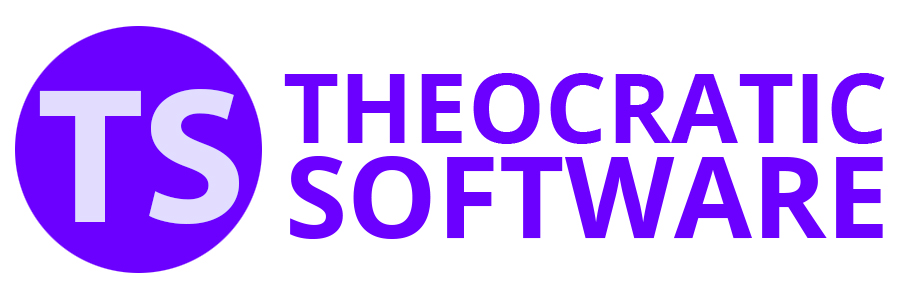Revision History
 Version 25.4.4 - 2025 Edition (29.03.2025)
Version 25.4.4 - 2025 Edition (29.03.2025)

 Sing Out Joyfully: Song 160 now available in Sranatongo, Tsonga and Zulu. (Based on GitHub discussion)
Sing Out Joyfully: Song 160 now available in Sranatongo, Tsonga and Zulu. (Based on GitHub discussion)
 Sing Out Joyfully: Song 161 now available in French, Hindi, Lingala, Maltese, Punjabi, and Sranatongo. (Based on GitHub discussion)
Sing Out Joyfully: Song 161 now available in French, Hindi, Lingala, Maltese, Punjabi, and Sranatongo. (Based on GitHub discussion)
 Version 25.4.3 - 2025 Edition (19.03.2025)
Version 25.4.3 - 2025 Edition (19.03.2025)

 Sing Out Joyfully: Song 161 now available in many languages. (Based on GitHub discussion)
Sing Out Joyfully: Song 161 now available in many languages. (Based on GitHub discussion)
 Version 25.4.2 - 2025 Edition (18.03.2025)
Version 25.4.2 - 2025 Edition (18.03.2025)

 Sing Out Joyfully: Song 160 now available in Sesotho (South Africa). (Based on GitHub discussion)
Sing Out Joyfully: Song 160 now available in Sesotho (South Africa). (Based on GitHub discussion) Minor improvements for dark mode theme.
Minor improvements for dark mode theme.- Internal: Updated internal libraries (Chilkat version 10.1.3).
- Internal: Updated internal libraries (Scintilla version 5.5.5).
- Internal: Updated internal libraries (Lexilla version 5.4.3).
 Version 25.4.1 - 2025 Edition (14.03.2025)
Version 25.4.1 - 2025 Edition (14.03.2025)
 Publishers Assignment Report: Several assignment headings were missing from this built-in report. (Based on GitHub discussion)
Publishers Assignment Report: Several assignment headings were missing from this built-in report. (Based on GitHub discussion) Field Service Group Manager: In some cases, specifically when removing one or more publishers from all groups, the changes were not saved. This issue has been fixed. (Based on GitHub discussion)
Field Service Group Manager: In some cases, specifically when removing one or more publishers from all groups, the changes were not saved. This issue has been fixed. (Based on GitHub discussion) Minor improvements for dark mode theme.
Minor improvements for dark mode theme.- Internal: Updated Google Calendar Interface NuGet Packages.
- Internal: Updated MSA Tools NuGet Packages.
- Internal: Updated MSA Tools Library NuGet Packages.
- Internal: Updated WebView2 NuGet Package.
 Version 25.4.0 - 2025 Edition (06.03.2025)
Version 25.4.0 - 2025 Edition (06.03.2025)
 Appearance: Added support for light, dark, and automatic colour modes.
Appearance: Added support for light, dark, and automatic colour modes. Memorial Event: You can now assign the brothers to offer prayers over the Memorial emblems. (Based on GitHub discussion)
Memorial Event: You can now assign the brothers to offer prayers over the Memorial emblems. (Based on GitHub discussion)
 Sing Out Joyfully: Song 160 now available in many languages. (Based on GitHub discussion)
Sing Out Joyfully: Song 160 now available in many languages. (Based on GitHub discussion)
 Meeting Times: Updating the Special Events database caused meeting times to display incorrectly in the Meeting Editor. (Based on GitHub discussion)
Meeting Times: Updating the Special Events database caused meeting times to display incorrectly in the Meeting Editor. (Based on GitHub discussion) Schedule Types: Fix critical bug with deleting a Schedule Type.
Schedule Types: Fix critical bug with deleting a Schedule Type.- Internal: Updated WebView2 NuGet Package.
 Version 25.3.1 - 2025 Edition (26.01.2025)
Version 25.3.1 - 2025 Edition (26.01.2025)

 Sing Out Joyfully: Song 160 now available in Arabic and Twi. (Based on GitHub discussion)
Sing Out Joyfully: Song 160 now available in Arabic and Twi. (Based on GitHub discussion)- Internal: Updated WebView2 NuGet Package.
 Version 25.3.0 - 2025 Edition (21.01.2025)
Version 25.3.0 - 2025 Edition (21.01.2025)
 Automatic Indent: Improved Script Editor to apply indentation based on the previous line. (Based on GitHub discussion)
Automatic Indent: Improved Script Editor to apply indentation based on the previous line. (Based on GitHub discussion) Auto-complete support added: The Script Editor now supports auto-complete lists, providing relevant suggestions as you type. (Based on GitHub discussion)
Auto-complete support added: The Script Editor now supports auto-complete lists, providing relevant suggestions as you type. (Based on GitHub discussion) Call tip functionality introduced: When hovering over a function name, the Script Editor displays the function’s parameters for better context. (Based on GitHub discussion)
Call tip functionality introduced: When hovering over a function name, the Script Editor displays the function’s parameters for better context. (Based on GitHub discussion) Indentation Settings: The Script Editor now allows customization of tab and indentation settings, giving you greater control over code formatting. (Based on GitHub discussion)
Indentation Settings: The Script Editor now allows customization of tab and indentation settings, giving you greater control over code formatting. (Based on GitHub discussion) Find Entries: The Find feature feature has now been added to the Public Talks Manager, allowing you to search for relevant information for quicker and more efficient access. (Based on GitHub discussion)
Find Entries: The Find feature feature has now been added to the Public Talks Manager, allowing you to search for relevant information for quicker and more efficient access. (Based on GitHub discussion) Find Entries: Finding by number now includes its own dedicated set of matching criteria options, such as 'Must Be,' 'Must Be Greater Than,' and more.
Find Entries: Finding by number now includes its own dedicated set of matching criteria options, such as 'Must Be,' 'Must Be Greater Than,' and more. Find by Number: The Congregation Manager’s search functionality has been enhanced to include the "Find by Number" option. This new feature allows you to search specifically for talk numbers associated with each speaker.
Find by Number: The Congregation Manager’s search functionality has been enhanced to include the "Find by Number" option. This new feature allows you to search specifically for talk numbers associated with each speaker.
 Date Range: The schedule's date range can now be adjusted up to 52 weeks into the future, an increase from the previous limit of 10 weeks. Please note that extending the range to include a large number of weeks may impact performance while using the editor.
Date Range: The schedule's date range can now be adjusted up to 52 weeks into the future, an increase from the previous limit of 10 weeks. Please note that extending the range to include a large number of weeks may impact performance while using the editor.
 Sing Out Joyfully: Song 160 now available in many languages. (Based on GitHub discussion)
Sing Out Joyfully: Song 160 now available in many languages. (Based on GitHub discussion)- Internal: Updated internal libraries (Guideline Support Library version 4.1.0).
- Internal: Updated internal libraries (Boost version 1.87.0).
- Internal: Updated internal libraries (Chilkat version 10.1.0).
- Internal: Updated internal libraries (Scintilla version 5.5.4).
- Internal: Updated internal libraries (Lexilla version 5.4.2).
 Version 25.2.2 - 2025 Edition (03.01.2025)
Version 25.2.2 - 2025 Edition (03.01.2025)
 Updating Public Talks: The update mechanism previously did not work correctly for some languages.
Updating Public Talks: The update mechanism previously did not work correctly for some languages.
 Version 25.2.1 - 2025 Edition (01.01.2025)
Version 25.2.1 - 2025 Edition (01.01.2025)
 Time Changes Manager: Fixed a bug with the meeting time manager.
Time Changes Manager: Fixed a bug with the meeting time manager.
 Version 25.2.0 - 2025 Edition (01.01.2025)
Version 25.2.0 - 2025 Edition (01.01.2025)
 Find Entries: A new Find feature has been added to the Congregation Manager, allowing you to search for relevant information by text or date for quicker and more efficient access. (Based on GitHub discussion)
Find Entries: A new Find feature has been added to the Congregation Manager, allowing you to search for relevant information by text or date for quicker and more efficient access. (Based on GitHub discussion) Jump To: A new Jump To feature has been added to the Speaker window. This allows you to quickly locate talks in the list. As you type in the edit box, the list automatically highlights the first matching talk. Use the spinner control to navigate to the next or previous match in the list. (Based on GitHub discussion)
Jump To: A new Jump To feature has been added to the Speaker window. This allows you to quickly locate talks in the list. As you type in the edit box, the list automatically highlights the first matching talk. Use the spinner control to navigate to the next or previous match in the list. (Based on GitHub discussion) Speaker Memo Info: This information is now displayed in read-only mode in the Congregation Manager window and is integrated with the Find/Find Next functionality.
Speaker Memo Info: This information is now displayed in read-only mode in the Congregation Manager window and is integrated with the Find/Find Next functionality. Default Availability: When adding new publishers or speakers, the lists of dates for their availability now default to checked, indicating that they are available.
Default Availability: When adding new publishers or speakers, the lists of dates for their availability now default to checked, indicating that they are available. Reset Button: The "Clear All Dates" button in the Speaker window has been renamed to "Reset." Clicking it now selects all dates, indicating full availability. (Based on GitHub discussion)
Reset Button: The "Clear All Dates" button in the Speaker window has been renamed to "Reset." Clicking it now selects all dates, indicating full availability. (Based on GitHub discussion)- Internal: Updated MSA Tools NuGet Packages.
 Version 25.1.0 - 2025 Edition (17.12.2024)
Version 25.1.0 - 2025 Edition (17.12.2024)
 Field Ministry Manager: A new tool for organizing and managing field ministry meetings. Schedule multiple meetings across different days, specify times and locations, and assign conductors directly in the app. (GitHub discussion)
Field Ministry Manager: A new tool for organizing and managing field ministry meetings. Schedule multiple meetings across different days, specify times and locations, and assign conductors directly in the app. (GitHub discussion)
 Customizable Ministry Arrangements: Use the Field Ministry Manager in the Meeting Editor to tailor ministry schedules for specific weeks. Changes are saved within the data file, ensuring they’re retained, and you can update default arrangements to apply to future weeks.
Customizable Ministry Arrangements: Use the Field Ministry Manager in the Meeting Editor to tailor ministry schedules for specific weeks. Changes are saved within the data file, ensuring they’re retained, and you can update default arrangements to apply to future weeks.
 New Default Setting: In the Meeting Editor, decide whether Field Ministry information should appear on your schedules by activating a new default option.
New Default Setting: In the Meeting Editor, decide whether Field Ministry information should appear on your schedules by activating a new default option.
 Workbook Template Updates: Built-in Workbook templates now include Field Ministry details when the corresponding setting is enabled.
Workbook Template Updates: Built-in Workbook templates now include Field Ministry details when the corresponding setting is enabled. Field Ministry Assignments Template: New template has been added to the Report Viewer that allows you to display default Field Ministry arrangements in a clear, visually appealing report format.
Field Ministry Assignments Template: New template has been added to the Report Viewer that allows you to display default Field Ministry arrangements in a clear, visually appealing report format. Lingala: Updated translations to match latest meeting workbooks.
Lingala: Updated translations to match latest meeting workbooks.
 Version 25.0.0 - 2025 Edition (29.11.2024)
Version 25.0.0 - 2025 Edition (29.11.2024)
 The Congregation Report Viewer has been removed from the main toolbar and replaced with the option to display the Congregation Manager.
The Congregation Report Viewer has been removed from the main toolbar and replaced with the option to display the Congregation Manager. A new Congregation Manager has been introduced, making it significantly easier to add, edit, or remove congregations and speakers. This streamlined system replaces the previous menu-based navigation, offering a more efficient and user-friendly experience.
A new Congregation Manager has been introduced, making it significantly easier to add, edit, or remove congregations and speakers. This streamlined system replaces the previous menu-based navigation, offering a more efficient and user-friendly experience.- Internal: Updated Google Calendar Interface NuGet Packages.
- Internal: Updated MSA Tools NuGet Packages.
- Internal: Updated MSA Tools Library NuGet Packages.
- Internal: Updated WebView2 NuGet Package.
Meeting Schedule Assistant 24.0