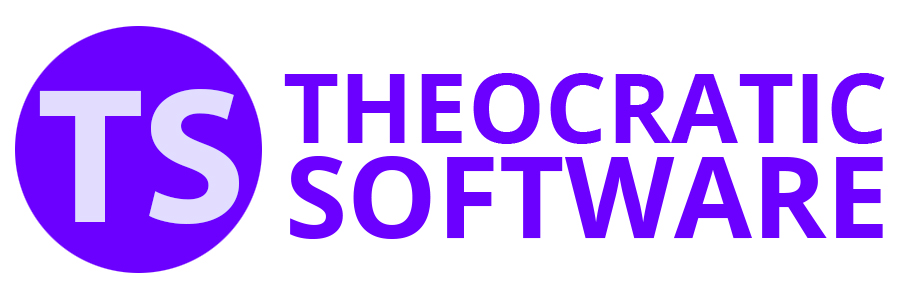Script Editor
Working with CSS, XML, and XSL
The Script Editor is a powerful tool designed to help you create, edit, and manage your templates for Meeting Schedule Assistant. It provides specific features to optimize your workflow when working with Cascading Style Sheets (CSS), Extensible Markup Language (XML), and Extensible Stylesheet Language Transformations (XSL).
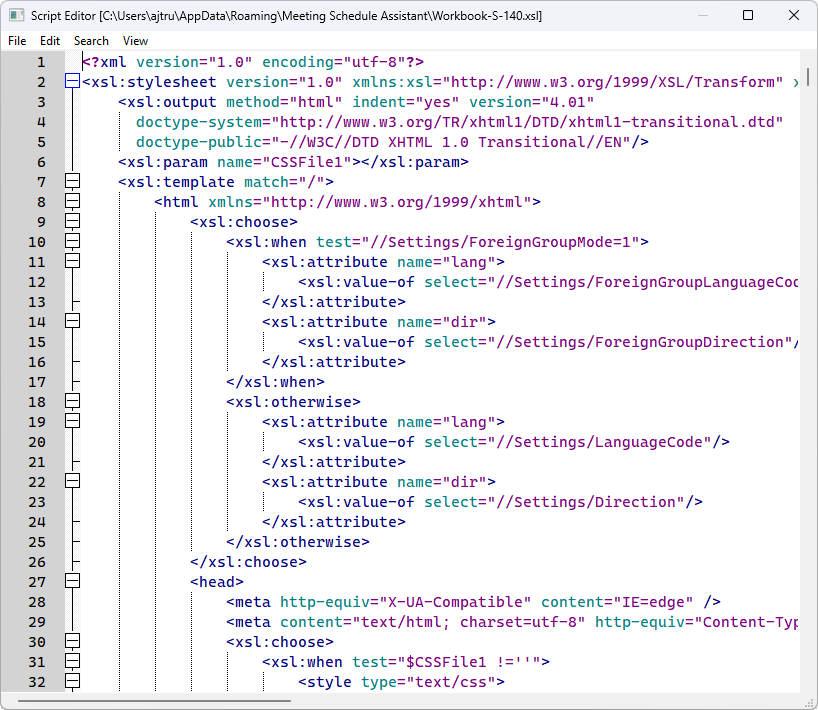
Accessing the Script Editor
Right-click the schedule / report preview and choose from the following to display the Script Editor:
- View > CSS
- View > XML
- View > XSL
Supported Features
- Syntax Highlighting:
The editor automatically colour-codes keywords, tags, and elements specific to CSS, XML, and XSL. This improves readability and helps you quickly identify different parts of your code. - Code Folding:
Collapse sections of your code to focus on specific areas and declutter your workspace. This is particularly helpful for large and complex files.
Specific functionalities for each file type
- CSS:
- View and edit CSS rules, selectors, and properties.
- XML:
- View and edit XML elements, attributes, and content.
- Collapse and expand elements for easier navigation of complex structures.
- XSL:
- Edit XSL stylesheets used to transform XML documents.
Additional Features
The Autocomplete List and Call Tips features in the Script Editor are tools designed to enhance productivity and reduce coding errors by providing helpful suggestions and context-aware information as you type.
By leveraging the Script Editor's functionalities, you can streamline your development process for projects involving CSS, XML, and XSL.
Search and Replace
Autocomplete Lists
- Displays a dropdown list of suggested functions.
- Helps speed up coding by reducing the need to type entire words manually.
- Minimizes syntax errors by offering valid suggestions.
- Activated automatically as you type.
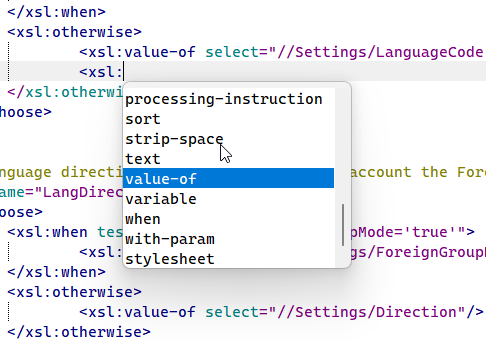
Call Tips
- Provides context-specific information, such as parameter details, in a small popup near the cursor.
- Assists in understanding function usage without needing to refer to external documentation.
- Updates dynamically as you navigate between functions.
The following features are available:
- Explanations for selected items: When an item is selected from the autocomplete list, an explanation is displayed. Example:
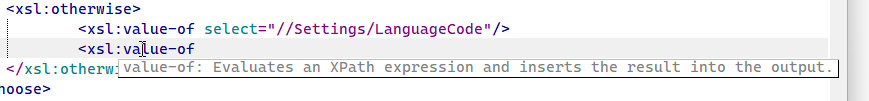
- Function parameters on hover: When you hover the mouse over a function name, the parameters for that function are displayed. Example:
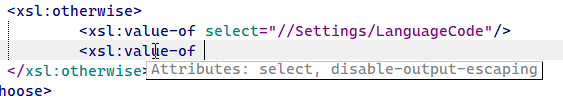
These features improve code quality, efficiency, and usability, making Scintilla a powerful tool for developers.