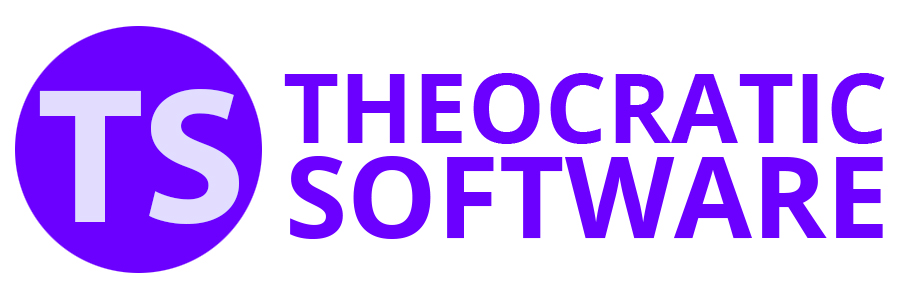Database Menu
Overview of the Meeting Editor Database menu:
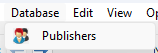
 Learn more about the Database menu by looking through the rest of this help topic. Or, as an alternative, click on the menu item you are interested in on the screenshot above.
Learn more about the Database menu by looking through the rest of this help topic. Or, as an alternative, click on the menu item you are interested in on the screenshot above.
Let’s explore its essential features:
Publishers
Do you need to make some changes to the Publishers Database? This is now possible from inside the Meeting Editor. The editor will automatically update all the various dropdown lists when you close the Publisher Database window. The Assignment History is also automatically refreshed.
Field Ministry Manager
The Field Ministry Manager window allows you to organize and manage field ministry meeting arrangements. You can schedule multiple meetings for different days, specify times, locations, and assign conductors. It is also possible to customize the ministry arrangements for the active week in the Meeting Editor by using the Field Ministry Manager. Customized arrangements are saved as part of the data file, ensuring your changes are retained. Additionally, you can update the default arrangements to apply to future weeks.