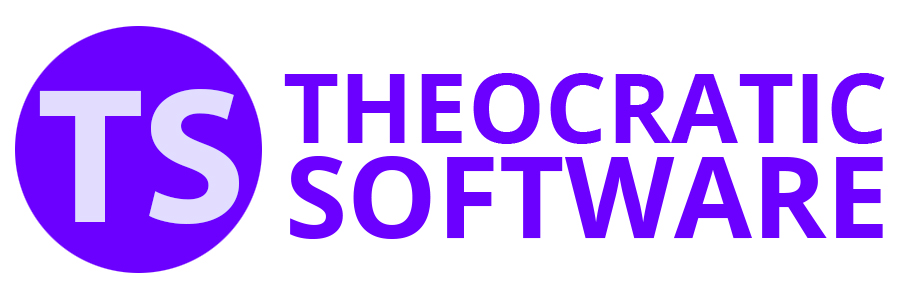Archived Revision History 20.0
 Version 20.3.4 - 2020 Edition (7th December 2020)
Version 20.3.4 - 2020 Edition (7th December 2020)

 Digging for Spiritual Gems is now Spiritual Gems. Languages are still being updated.
Digging for Spiritual Gems is now Spiritual Gems. Languages are still being updated.
 Translation updated for Polish to support the new S-89 11/20 assignment slip.
Translation updated for Polish to support the new S-89 11/20 assignment slip.
 The Foreign-Language Group mode was not working correct for Pidgin (West Africa). This is now resolved.
The Foreign-Language Group mode was not working correct for Pidgin (West Africa). This is now resolved. The pop-up Error Log window was not resizing correctly. This is now resolved.
The pop-up Error Log window was not resizing correctly. This is now resolved. The Google Calendar Sync tool was causing some errors. The way the tool works has been simplified and improved.
The Google Calendar Sync tool was causing some errors. The way the tool works has been simplified and improved.
 Version 20.3.3 - 2020 Edition (28th November 2020)
Version 20.3.3 - 2020 Edition (28th November 2020)
 The Reset feature in the Meeting Editor has been slightly improved. You can now also click the button and this will reset to a Week 4 / Week 5 configuration. The Reset feature is sometimes used by monthly data volunteers
The Reset feature in the Meeting Editor has been slightly improved. You can now also click the button and this will reset to a Week 4 / Week 5 configuration. The Reset feature is sometimes used by monthly data volunteers  The Lookup feature on the Publishers Database window has been improved. You can now choose to display student assignment history for the Congregation or the Foreign-Language Group.
The Lookup feature on the Publishers Database window has been improved. You can now choose to display student assignment history for the Congregation or the Foreign-Language Group.
 The Student Picker window had an issue with assignment history. It was not taking into account when the Meeting Editor was Foreign-Language Group mode (support forum topic).
The Student Picker window had an issue with assignment history. It was not taking into account when the Meeting Editor was Foreign-Language Group mode (support forum topic).
 Version 20.3.2 - 2020 Edition (23rd November 2020)
Version 20.3.2 - 2020 Edition (23rd November 2020)
 Added new Special Events icon to the main toolbar.
Added new Special Events icon to the main toolbar.
 The Host / Co-host assignments can now be included on the Assignments Editor (support forum topic).
The Host / Co-host assignments can now be included on the Assignments Editor (support forum topic).- Internal: Updated internal libraries (Boost version 1.71.0).
 Version 20.3.1 - 2020 Edition (13th November 2020)
Version 20.3.1 - 2020 Edition (13th November 2020)
 The Midweek Meeting assignment on the Publishers Database window has been changed to three new assignments for Treasures, Gems and Living. So you can fine-tune who can can what during the meeting.
The Midweek Meeting assignment on the Publishers Database window has been changed to three new assignments for Treasures, Gems and Living. So you can fine-tune who can can what during the meeting.

 Custom–Publishers Assignments Report fields and LabelsInfo file (support forum topic).
Custom–Publishers Assignments Report fields and LabelsInfo file (support forum topic).
 The report was also not displaying the Host / Co-host assignments. Please also be aware that you need to use Preview in Browser on the File menu to see this report correctly (the vertical heading text).
The report was also not displaying the Host / Co-host assignments. Please also be aware that you need to use Preview in Browser on the File menu to see this report correctly (the vertical heading text).

 Custom Host / Co-host label text (support forum topic).
Custom Host / Co-host label text (support forum topic).
 Corrections to Vietnamese Question and Answer methods.
Corrections to Vietnamese Question and Answer methods.
 Version 20.3.0 - 2020 Edition (5th November 2020)
Version 20.3.0 - 2020 Edition (5th November 2020)


 Public Talk Outlines in Sesotho.
Public Talk Outlines in Sesotho.
 Partial translation: Pidgin (West Africa).
Partial translation: Pidgin (West Africa). Fixed Google Calendar Sync issues (support forum topic).
Fixed Google Calendar Sync issues (support forum topic). The Error Log window now automatically scrolls to the bottom of the log.
The Error Log window now automatically scrolls to the bottom of the log. The Error Log window now has a Copy (to clipboard) button so that you can paste the log into a text file.
The Error Log window now has a Copy (to clipboard) button so that you can paste the log into a text file.
 Version 20.2.9 - 2020 Edition (30th October 2020)
Version 20.2.9 - 2020 Edition (30th October 2020)

 Leave enabled week bible reading textbox for special event (support forum topic).
Leave enabled week bible reading textbox for special event (support forum topic).
 Student times are wrong on the schedule (support forum topic).
Student times are wrong on the schedule (support forum topic).
 Support has been added for Circuit Assembly / Regional Convention Videoconferencing events on the Special Events Manager. You can input additional information for these, and a customized Workbook-S-140 template comes installed which displays them. Feel free to modify this new template to achieve your desired look and feel. Read the help topics provided to learn more.
Support has been added for Circuit Assembly / Regional Convention Videoconferencing events on the Special Events Manager. You can input additional information for these, and a customized Workbook-S-140 template comes installed which displays them. Feel free to modify this new template to achieve your desired look and feel. Read the help topics provided to learn more.
 Version 20.2.8 - 2020 Edition (15th October 2020)
Version 20.2.8 - 2020 Edition (15th October 2020)

 You can now include a third Living As Christians item on your Midweek Schedule when your circumstances require it (support forum topic).
You can now include a third Living As Christians item on your Midweek Schedule when your circumstances require it (support forum topic).
 Host and Co-host roles in Weekend Meeting window (support forum topic).
Host and Co-host roles in Weekend Meeting window (support forum topic).
 Import data from Public Talks within Weekend Meeting window (support forum topic).
Import data from Public Talks within Weekend Meeting window (support forum topic).
 Version 20.2.7 - 2020 Edition (10th October 2020)
Version 20.2.7 - 2020 Edition (10th October 2020)

 A new setting has been added to the Meeting Editor to cater for when the Circuit Overseer visits a Foreign Language Group. The visit may work slightly different to a normal visit. Click to link to find out more.
A new setting has been added to the Meeting Editor to cater for when the Circuit Overseer visits a Foreign Language Group. The visit may work slightly different to a normal visit. Click to link to find out more.
 Updated several songs for Sing Out Joyfully to Jehovah (#29, #49, #81) in Tamil.
Updated several songs for Sing Out Joyfully to Jehovah (#29, #49, #81) in Tamil.
 Public Talk Outlines in English (revised).
Public Talk Outlines in English (revised).
 Public Talk Outlines in Italian (revised).
Public Talk Outlines in Italian (revised).
 Public Talk Outlines in Portuguese Brazil (revised).
Public Talk Outlines in Portuguese Brazil (revised).
 Public Talk Outlines in Romanian (revised).
Public Talk Outlines in Romanian (revised).
 The editor was still warning about unsaved changes, even though you had saved the file.
The editor was still warning about unsaved changes, even though you had saved the file.
 Version 20.2.6 - 2020 Edition (3rd September 2020)
Version 20.2.6 - 2020 Edition (3rd September 2020)

 Sing Out Joyfully to Jehovah in Czech.
Sing Out Joyfully to Jehovah in Czech.
 Updated several songs for Sing Out Joyfully to Jehovah in Tamil.
Updated several songs for Sing Out Joyfully to Jehovah in Tamil.
 Adjusted the default student items on the Student Material window to be:
Adjusted the default student items on the Student Material window to be: Initial Call — 3 minutes
Initial Call — 3 minutes Return Visit — 4 minutes
Return Visit — 4 minutes Bible Study — 5 minutes
Bible Study — 5 minutes Adjusted the Bible Reading assignment to default to study number 5.
Adjusted the Bible Reading assignment to default to study number 5.
 Version 20.2.5 - 2020 Edition (1st September 2020)
Version 20.2.5 - 2020 Edition (1st September 2020)

 The Congregation Bible Study now displays the time as 30 min. or less on the S-140 schedule. This matches recent Workbooks.
The Congregation Bible Study now displays the time as 30 min. or less on the S-140 schedule. This matches recent Workbooks.
 Deleting a publisher via the Assignment History window now also prompts you to delete them from the Publisher Database.
Deleting a publisher via the Assignment History window now also prompts you to delete them from the Publisher Database.
 Deleting a publisher via the Assignment History window was not working if the name in the history file included extra spaces.
Deleting a publisher via the Assignment History window was not working if the name in the history file included extra spaces.
 Publishers that you deleted via the Assignment History window were immediately displaying again when selecting a different assignment.
Publishers that you deleted via the Assignment History window were immediately displaying again when selecting a different assignment.
 Right-clicking on a publisher via the Assignment History window (to delete them) was sometimes asking you to delete the wrong person.
Right-clicking on a publisher via the Assignment History window (to delete them) was sometimes asking you to delete the wrong person.
 Version 20.2.4 - 2020 Edition (23rd August 2020)
Version 20.2.4 - 2020 Edition (23rd August 2020)
 Version 20.2.3 - 2020 Edition (29th July 2020)
Version 20.2.3 - 2020 Edition (29th July 2020)

 You can now fine-tune how the Download Schedule Information feature works in the Meeting Editor.
You can now fine-tune how the Download Schedule Information feature works in the Meeting Editor.
 How could I change the end date without creating a new schedule? (support forum topic)
How could I change the end date without creating a new schedule? (support forum topic)
 Version 20.2.2 - 2020 Edition (15th July 2020)
Version 20.2.2 - 2020 Edition (15th July 2020)

 The Host / Co-host assignments have been added to the Publishers Database window. This affects the dropdown lists on the Midweek Meeting Editor. Please update your database as required. (read more: forum topic)
The Host / Co-host assignments have been added to the Publishers Database window. This affects the dropdown lists on the Midweek Meeting Editor. Please update your database as required. (read more: forum topic)
 Please note the Host / Co-host assignments on the Weekend Meeting Editor are still dynamic dropdown lists for now.
Please note the Host / Co-host assignments on the Weekend Meeting Editor are still dynamic dropdown lists for now.
 Version 20.2.1 - 2020 Edition (8th July 2020)
Version 20.2.1 - 2020 Edition (8th July 2020)

 Public Talk Outlines in Arabic (revised).
Public Talk Outlines in Arabic (revised).
 Fixed typo error with the partial translation Lingala.
Fixed typo error with the partial translation Lingala.
 Fixed default Workbook scripts. They were not highlighting the Host / Co-host as duplicates in the Meeting Editor.
Fixed default Workbook scripts. They were not highlighting the Host / Co-host as duplicates in the Meeting Editor.
 Bug in Weekend Meeting Editor window (support forum topic).
Bug in Weekend Meeting Editor window (support forum topic).
 You can now enter up to 50 characters in all of the dropdown list edit boxes on the Weekend Meeting Editor window.
You can now enter up to 50 characters in all of the dropdown list edit boxes on the Weekend Meeting Editor window.
 Version 20.2.0 - 2020 Edition (21st June 2020)
Version 20.2.0 - 2020 Edition (21st June 2020)
 Fixed some issues with the installer (it was not correctly detecting the requirements for Dot Net Framework and the Visual Studio Runtimes).
Fixed some issues with the installer (it was not correctly detecting the requirements for Dot Net Framework and the Visual Studio Runtimes).
 The Meeting Editor was accidentally saving the Outlook Calendar events to the Google Calendar (when saving the file).
The Meeting Editor was accidentally saving the Outlook Calendar events to the Google Calendar (when saving the file). The Update Google Calendar and Update Outlook Calendar menu item states were not been refreshed when you updated the Calendar Settings from within the Meeting Editor.
The Update Google Calendar and Update Outlook Calendar menu item states were not been refreshed when you updated the Calendar Settings from within the Meeting Editor. No error message was not being displayed when you forgot to select an actual calendar to use from the list (Google Calendar).
No error message was not being displayed when you forgot to select an actual calendar to use from the list (Google Calendar). No error message was not being displayed when you forgot to select an actual calendar to use from the list (Outlook Calendar).
No error message was not being displayed when you forgot to select an actual calendar to use from the list (Outlook Calendar). Your settings were not being saved in certain scenarios when the Synchronization Mode was set to Do not Sync.
Your settings were not being saved in certain scenarios when the Synchronization Mode was set to Do not Sync. You were unable to Sign Out of Outlook Calendar and no error message was being displayed. You will now be provided with information of the synchronization tools can't be launched. Here is an example:
You were unable to Sign Out of Outlook Calendar and no error message was being displayed. You will now be provided with information of the synchronization tools can't be launched. Here is an example:
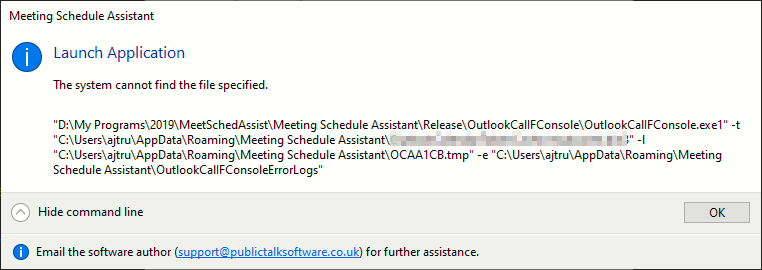

 Public Talk Outlines in Russian (revised)
Public Talk Outlines in Russian (revised)
 Public Talk Outlines in Sranantongo (revised)
Public Talk Outlines in Sranantongo (revised)
 Version 20.1.9 - 2020 Edition (13th June 2020)
Version 20.1.9 - 2020 Edition (13th June 2020)

 You can now specify the Away Talk outline numbers on the Weekend Meeting window. This information is included when synchronizing with your online calendars. It is also possible to include this information on your schedules by making a minor modification to your XSL template.
You can now specify the Away Talk outline numbers on the Weekend Meeting window. This information is included when synchronizing with your online calendars. It is also possible to include this information on your schedules by making a minor modification to your XSL template.
|
|


 The Assignment History database now only retains the last 2 years worth of information (instead of 5 years). In addition, the assignment history database is now only purged every 30 days (as a minimum). Whilst performing these upgrades I detected some undiscovered bugs and resolved them.
The Assignment History database now only retains the last 2 years worth of information (instead of 5 years). In addition, the assignment history database is now only purged every 30 days (as a minimum). Whilst performing these upgrades I detected some undiscovered bugs and resolved them.
 Public Talk Outlines in Chinese Simplified (revised)
Public Talk Outlines in Chinese Simplified (revised)
 Version 20.1.8 - 2020 Edition (8th June 2020)
Version 20.1.8 - 2020 Edition (8th June 2020)

 Public Talk outline titles in Cebuano.
Public Talk outline titles in Cebuano.
 Public Talk outline titles in Dutch (revised).
Public Talk outline titles in Dutch (revised).
 Public Talk outline titles in Swahili.
Public Talk outline titles in Swahili.
 Public Talk outline titles in Twi (revised).
Public Talk outline titles in Twi (revised).
 Public Talk outline titles in Zulu.
Public Talk outline titles in Zulu.
 The Away Speaker assignments on the Weekend Meeting.window are now dynamic dropdown lists.
The Away Speaker assignments on the Weekend Meeting.window are now dynamic dropdown lists.
 The Weekend Meeting.window now includes the week date (as a memory aid) in the caption title.
The Weekend Meeting.window now includes the week date (as a memory aid) in the caption title.
 The Weekend Meeting.window now has an Assignment History feature. Click on a assignment to update the list and then you can click on anyone in this list to select them.
The Weekend Meeting.window now has an Assignment History feature. Click on a assignment to update the list and then you can click on anyone in this list to select them.
 The assignment history now includes the Away Speaker, Bible Verses Reader and Interpreter assignments (Weekend Meeting).
The assignment history now includes the Away Speaker, Bible Verses Reader and Interpreter assignments (Weekend Meeting).
 You can now directly navigate from one Weekend Meeting to the next. This is handy for those of you who only have to manage the Weekend Meeting assignments.
You can now directly navigate from one Weekend Meeting to the next. This is handy for those of you who only have to manage the Weekend Meeting assignments.
 You can print selected weeks in the Meeting Editor (support forum topic).
You can print selected weeks in the Meeting Editor (support forum topic).
 Return Visit was not showing in the list of student item descriptions on the Student Materials window.
Return Visit was not showing in the list of student item descriptions on the Student Materials window.
 Bug in S-89 slips printing (support forum topic).
Bug in S-89 slips printing (support forum topic). You can now configure the Automatic Backup settings in Meeting Schedule Assistant during the installation process. This applies to first time (new) installs.
You can now configure the Automatic Backup settings in Meeting Schedule Assistant during the installation process. This applies to first time (new) installs. The duration that the Automatic Backup system tray notification is displayed has been increased from 10 seconds to 20 seconds.
The duration that the Automatic Backup system tray notification is displayed has been increased from 10 seconds to 20 seconds. The Automatic Backup feature was not working correctly in certain configurations. This has now been resolved (support forum topic).
The Automatic Backup feature was not working correctly in certain configurations. This has now been resolved (support forum topic). The Restore Settings window was not resizing the backup log correctly when making the window wider.
The Restore Settings window was not resizing the backup log correctly when making the window wider.
 Version 20.1.7 - 2020 Edition (22nd May 2020)
Version 20.1.7 - 2020 Edition (22nd May 2020)

 Public Talk outline titles in Haitian Creole.
Public Talk outline titles in Haitian Creole.
 Public Talk outline titles in Hungarian.
Public Talk outline titles in Hungarian.
 Public Talk outline titles in Indonesian (revised).
Public Talk outline titles in Indonesian (revised).
 The Meeting Editor now automatically selects the current week in the list of dates when opening an existing MWB data file.
The Meeting Editor now automatically selects the current week in the list of dates when opening an existing MWB data file. A new Automatic Backup feature has been added. It is now possible to automatically create a Complete or Essential backup whenever you shut down the software. Options have also been provided to prompt you to make a backup at agreed time intervals (support forum topic).
A new Automatic Backup feature has been added. It is now possible to automatically create a Complete or Essential backup whenever you shut down the software. Options have also been provided to prompt you to make a backup at agreed time intervals (support forum topic). A new Restore Settings feature has been added. All backups are now displayed as a list in this new pop-up window. Select the backup to restore or use the Browse feature to select a backup that is not listed.
A new Restore Settings feature has been added. All backups are now displayed as a list in this new pop-up window. Select the backup to restore or use the Browse feature to select a backup that is not listed.
 Version 20.1.6 - 2020 Edition (13th May 2020)
Version 20.1.6 - 2020 Edition (13th May 2020)

 Bug in student selector for Bible Reading (support forum topic).
Bug in student selector for Bible Reading (support forum topic).
 AYFM student assignments (support forum topic).
AYFM student assignments (support forum topic).
 Timing bug in worksheet templates (support forum topic).
Timing bug in worksheet templates (support forum topic).
 You can now press ALT + SHIFT + W to display the Working Data folder in File Explorer.
You can now press ALT + SHIFT + W to display the Working Data folder in File Explorer.
 You can now specify the Open Prayer and Close Prayer assignments on the Weekend Meeting window. These assignments are also included when synchronising with your online calendars.
You can now specify the Open Prayer and Close Prayer assignments on the Weekend Meeting window. These assignments are also included when synchronising with your online calendars.
 The Host and Co-host assignments can now be used with the Assignment History window.
The Host and Co-host assignments can now be used with the Assignment History window.
 The Home Talk theme control on the Weekend Meeting window is now a dropdown list showing all available Public Talk themes.
The Home Talk theme control on the Weekend Meeting window is now a dropdown list showing all available Public Talk themes. Added Backup Settings and Restore Settings to the main toolbar
Added Backup Settings and Restore Settings to the main toolbar  You can now update the File Type Associations on the Settings window. Once these have been set you will be able to open Meeting Workbook (MWB) and Assignments Rota (SRR) data files by double-clicking in File Explorer.
You can now update the File Type Associations on the Settings window. Once these have been set you will be able to open Meeting Workbook (MWB) and Assignments Rota (SRR) data files by double-clicking in File Explorer.
 Version 20.1.5 - 2020 Edition (2nd May 2020)
Version 20.1.5 - 2020 Edition (2nd May 2020)

 Synchronize Exclusions now caters for Host, Co-host and Watchtower Conductor.
Synchronize Exclusions now caters for Host, Co-host and Watchtower Conductor.
 You can now Import Templates by selecting a ZIP Archive file.
You can now Import Templates by selecting a ZIP Archive file.
 I have adjusted the Student Material Reset feature for week 3, week 4 and week 5.
I have adjusted the Student Material Reset feature for week 3, week 4 and week 5.
 I have added the new term Return Visits Video to the Student Material dropdown list.
I have added the new term Return Visits Video to the Student Material dropdown list.
 I have added the new term Return Visit to the student item Student Material dropdown list.
I have added the new term Return Visit to the student item Student Material dropdown list.
 Updated song titles in Tamil: 10, 37, 50, 62, 82, 90, 101, 109.
Updated song titles in Tamil: 10, 37, 50, 62, 82, 90, 101, 109.
 Updated song titles in Punjabi (for old song book): 132.
Updated song titles in Punjabi (for old song book): 132.
 Fixes to Armenian translation.
Fixes to Armenian translation.
 Partial translation: Tsonga.
Partial translation: Tsonga.
 Monthly workbook data in Tsonga.
Monthly workbook data in Tsonga.
 Version 20.1.4 - 2020 Edition (25th April 2020)
Version 20.1.4 - 2020 Edition (25th April 2020)
- Update You can now start Public Talks from the Tools menu (you need Public Talks 20.0.3 or higher installed).
- Update All screenshots have been updated in the help documentation.
 No calendar was being selected when authorising Google Calendar and the authorised button was not updating to Revoke.
No calendar was being selected when authorising Google Calendar and the authorised button was not updating to Revoke.
 The Status Bar has had an upgrade!
The Status Bar has had an upgrade! Menu item icons are now displayed in the status bar panes.
Menu item icons are now displayed in the status bar panes. The Zoom Factor pane has been moved to the left. Consistent with Meeting Editor.
The Zoom Factor pane has been moved to the left. Consistent with Meeting Editor. The Zoom Factor status bar pane is now a dropdown list. So you can now change the zoom directly from the status bar!
The Zoom Factor status bar pane is now a dropdown list. So you can now change the zoom directly from the status bar! The "Date:" prefix has been removed from the Date of Meeting status bar pane.
The "Date:" prefix has been removed from the Date of Meeting status bar pane. It now includes the same Calendars to Use pane. Consistent with Meeting Editor.
It now includes the same Calendars to Use pane. Consistent with Meeting Editor.
 The Zoom menu item icon was not displaying on the View menu.
The Zoom menu item icon was not displaying on the View menu.
 Printing duty slips was not doing page-breaks correctly. I have adjusted the template logic for printing.
Printing duty slips was not doing page-breaks correctly. I have adjusted the template logic for printing.
 I have added a new template Workbook-S-140-Legacy. This is similar to the old template that was recently removed.
I have added a new template Workbook-S-140-Legacy. This is similar to the old template that was recently removed.
 I have taken the decision to remove the Demonstrations Manager from the editor..
I have taken the decision to remove the Demonstrations Manager from the editor..
 You can now synchronize the Host / Co-host assignments with your Google / Outlook calendars.
You can now synchronize the Host / Co-host assignments with your Google / Outlook calendars.
 You can now specify the Host / Co-host assignments for the Midweek Meeting.
You can now specify the Host / Co-host assignments for the Midweek Meeting.
 You can now specify the Host / Co-host assignments for the Weekend Meeting.
You can now specify the Host / Co-host assignments for the Weekend Meeting.
 Print Preview - Personal Copies now includes the new Host / Co-host assignments.
Print Preview - Personal Copies now includes the new Host / Co-host assignments.
 Print Preview - Personal Copies was not including a Personal Copy: Name heading at the top.
Print Preview - Personal Copies was not including a Personal Copy: Name heading at the top.
 The Host / Co-host assignments are now imported from the Public Talks database. You need Public Talks version 20.0.3 installed for this feature to work correctly.
The Host / Co-host assignments are now imported from the Public Talks database. You need Public Talks version 20.0.3 installed for this feature to work correctly.
 The Foreign-Language Group menu item on the Options menu now has a new icon.
The Foreign-Language Group menu item on the Options menu now has a new icon.
 The Status Bar has had an upgrade!
The Status Bar has had an upgrade! Menu item icons are now displayed in the status bar panes.
Menu item icons are now displayed in the status bar panes. Week of Meeting and Zoom Factor status bar panes have been widened.
Week of Meeting and Zoom Factor status bar panes have been widened. The "Week:" prefix has been removed from the Week of Meeting status bar pane.
The "Week:" prefix has been removed from the Week of Meeting status bar pane. The Zoom Factor, Page Breaks and Slips per Page status bar panes are nowdropdown list s. So you can now change these settings directly from the status bar!
The Zoom Factor, Page Breaks and Slips per Page status bar panes are nowdropdown list s. So you can now change these settings directly from the status bar! The Foreign Language Group pane now displays the active language as a tool tip. Hover the mouse over the status bar pane to see the current setting.
The Foreign Language Group pane now displays the active language as a tool tip. Hover the mouse over the status bar pane to see the current setting.

 You can now display student item durations as "x min." on the schedules.
You can now display student item durations as "x min." on the schedules.

 You can now display the legacy style headings on your schedules.
You can now display the legacy style headings on your schedules.

 Print Preview - Personal Copies was not displaying the brothers name at the top of the schedule as a title. For example: Personal Copy: [Name].
Print Preview - Personal Copies was not displaying the brothers name at the top of the schedule as a title. For example: Personal Copy: [Name].
 Print Preview - Personal Copies was not including the Auxiliary Classroom Counsellors or Bible Verses Reader assignments.
Print Preview - Personal Copies was not including the Auxiliary Classroom Counsellors or Bible Verses Reader assignments.
 Fixed a bug with the default Worksheet Templates where an error was raised when using the Export feature.
Fixed a bug with the default Worksheet Templates where an error was raised when using the Export feature.
 The Zoom menu item icon was not consistent with the Zoom In / Zoom Out menu item icons.
The Zoom menu item icon was not consistent with the Zoom In / Zoom Out menu item icons.
 The Page Breaks menu item icon was not displaying on the Options menu.
The Page Breaks menu item icon was not displaying on the Options menu.
 The Week of Meeting status bar pane was not updating if you changed the Foreign-Language Group setting.
The Week of Meeting status bar pane was not updating if you changed the Foreign-Language Group setting.

 Printing Personal Copies was missing a </div> item in the default template.
Printing Personal Copies was missing a </div> item in the default template.
 Version 20.1.3 - 2020 Edition (12th April 2020)
Version 20.1.3 - 2020 Edition (12th April 2020)

 This bug was introduced when I added support for the partial translation Cebuano.
This bug was introduced when I added support for the partial translation Cebuano.
 Version 20.1.2 - 2020 Edition (11th April 2020)
Version 20.1.2 - 2020 Edition (11th April 2020)

 Partial translation: Cebuano.
Partial translation: Cebuano.
 Updated song titles in Punjabi.
Updated song titles in Punjabi.
 Updated Japanese translations.
Updated Japanese translations. Updated several NuGet Packages.
Updated several NuGet Packages.
 Version 20.1.1 - 2020 Edition (25th March 2020)
Version 20.1.1 - 2020 Edition (25th March 2020)
 Version 20.1.0 - 2020 Edition (12th March 2020)
Version 20.1.0 - 2020 Edition (12th March 2020)
- Update: Added new Calendar Options icon to Options menu in both editors.
- Update: Added Calendar Options icon to the main toolbar.
- Update: All default XSL script templates have been adjusted so that the editors will use the latest installed Internet Explorer browser on your computer. This resolves issues with printing in languages such as Hindi, Gujarati and Punjabi (read more: forum topic)
- Bug: The default XSL script templates have been updated to include the HTML lang / dir attributes. They also take into account the active Foreign Language Group settings. This resolves issues with the Chairman's Worksheet in languages like Hindi.
- Bug: The S-89 XSL script templates were not setting the HTML lang / dir attributes correctly. They also take into account the active Foreign Language Group settings. You will need to request the templates again if this affects you or you can make the modifications to your existing template files.
- Bug: The Meeting Editor was accidentally still displaying Workbook script templates in the dropdown list. This was an oversight on my part because we only support the Workbook-S-140 templates since version 20.0.7.
- Bug: The Meeting Editor was not working correctly for Sesotho (South Africa) in Foreign Language Group mode.
- Bug: The Meeting Editor was not updating the display when you selected Sesotho (South Africa) from the Foreign Language Group fly-out menu.
- Bug: The default Workbook-S-140 RTL script template had some styling issues.
- Bug: The Meeting Editor was not always showing dates correctly when using the Foreign Language Group mode.
- Bug: Sync Weekend Meeting with Google Calendar was not displaying the Away Talk assignments or the Circuit Overseer's Service Talk.
 Version 20.0.9 - 2020 Edition (6th March 2020)
Version 20.0.9 - 2020 Edition (6th March 2020)
- Update: A new context menu is displayed when you right-click the preview in the Meeting Editor (read more: forum topic)
- Bug: Adjusting the Start Time / End Time for existing Special Events (read more: forum topic)
 Version 20.0.8 - 2020 Edition (1st March 2020)
Version 20.0.8 - 2020 Edition (1st March 2020)
- Update: The Meeting Editor now displays a new pop-up window when you update your calendar(s). It is now possible to synchronize a single week.
- Update: A change has been made to Validation for monthly workbook data Volunteers. The validation process was creating several false positives during the week of a Midweek Memorial (since there was no meeting). The software now takes the Memorial into account (as long as the volunteer has correctly added it as a Special Event). (read more: forum topic)
- Update: You can now synchronize Weekend meetings with Google Calendar (read more: forum topic)
- Bug: Outlook Calendar now correctly supports the Memorial and Midweek / Weekend meetings.
- Bug: Issue with the function Import from OCLM History (read more: forum topic)
- Bug: Leap year bug fix (read more: forum topic)
 Version 20.0.7 - 2020 Edition (14th February 2020)
Version 20.0.7 - 2020 Edition (14th February 2020)
- Update: The following default templates are no longer installed with Meeting Schedule Assistant. I have decided to do this for two specific reasons. Firstly, the Workbook templates are difficult to upgrade as they were not designed very well. Secondly, it means I have less script templates that I have to maintain when I have to make revisions. Therefore, with immediate effect, these templates are no longer installed:
|
Default Template |
|
Workbook RTL |
|
Workbook |
|
Workbook-off-12h |
|
Workbook-off-12h-PublicTalks |
|
Workbook-off-24h |
|
Workbook-S-140-PublicTalks |
|
Workbook-S-140-PublicTalks-WatchtowerStudy |
|
|
- Update: You can now specify if an event is the Memorial the Special Events Manager. (read more: forum topic)
|
|
- Update: The Special Event item in the Midweek XML data file now includes the following new attributes: (read more: forum topic reply)
- Memorial
- Midweek
|
|
- Update: The Special Event item in the Midweek XML data file now includes the following new attributes: (read more: forum topic reply)
- AllDayEvent
- StartTime12
- StartTime24
- EndTime12
- EndTime24
|
|
- Internal: Updated NuGet Packages for Google Interfaces.
|
Package |
Old Version |
New Version |
|
Google.Apis.Gmail v1 |
1.42.0.1635 |
1.43.0.1835 |
|
Google.Apis.Auth |
1.42.0 |
1.43.0 |
|
Google.Apis |
1.42.0 |
1.43.0 |
|
Google.Apis.Core |
1.42.0 |
1.43.0 |
|
MimeKit 2.4.1 |
2.4.1 |
2.5.0 |
- Internal: Updated NuGet Packages for Google Interfaces.
|
Package |
Old Version |
New Version |
|
Google.Apis.Auth |
1.42.0 |
1.43.0 |
|
Google.Apis |
1.42.0 |
1.43.0 |
|
Google.Apis.Calendar.v3 |
1.42.0.1767 |
1.43.0.1858 |
|
Google.Apis.Core |
1.42.0 |
1.43.0 |
- Internal: Updated NuGet Packages for Outlook Interface.
|
Package |
Old Version |
New Version |
|
CommandLineParser |
2.6.0 |
2.7.82 |
|
Microsoft.Graph |
1.20.0 |
1.21.0 |
|
Microsoft.Graph.Core |
1.18.0 |
1.20.0 |
|
System.Reflection.TypeExtensions |
4.6.0 |
4.7.0 |
|
Microsoft.NETCore.Targets |
3.0.0 |
3.1.0 |
|
Microsoft.NETCore.Platforms |
3.0.0 |
3.1.0 |
|
Microsoft.Identity.Client |
4.7.0 |
4.8.1 |
|
These are NEW dependencies |
||
|
System.Buffers |
|
4.5.0 |
|
System.Diagnostics.DiagnosticSource |
|
4.7.0 |
|
System.Memory |
|
4.5.3 |
|
System.Numerics.Vectors |
|
4.5.0 |
|
System.Runtime.CompilerServices.Unsafe |
|
4.7.0 |
 Version 20.0.6 - 2020 Edition (8th February 2020)
Version 20.0.6 - 2020 Edition (8th February 2020)
- Update: The Publishers Database window now has a Lookup feature. Now it is really easy to quickly see all the student assignments a publisher has given (including future assignments).
- Help: I am starting to embed some of the links to the online video tutorials into the help documentation. For example: Backup Settings. You will need to be connected to the internet to view the video.
 Version 20.0.5 - 2020 Edition (15th January 2020)
Version 20.0.5 - 2020 Edition (15th January 2020)
- Update: Increased the number of characters allowed for student material from 256 to 512. (read more: forum topic)
 Version 20.0.4 - 2020 Edition (6th January 2020)
Version 20.0.4 - 2020 Edition (6th January 2020)
- Update: New main application toolbar
- Bug: Fixed some breakages with displaying help topics on several windows.
- Bug: Backup Settings were not including the 10/19 S-89 Templates (if installed) (read more: forum topic)
 Version 20.0.3 - 2020 Edition (13th December 2019)
Version 20.0.3 - 2020 Edition (13th December 2019)
- Translation Typo: Portuguese translation for Hospitality was wrong. Replaced Hospedagem with Hospitalidade.
- Partial Translation: Sesotho (South Africa)
- Update: No secondary class was possible in the week of CO-visit (read more: forum topic)
This needed changing due to the revised instructions for S-38 ¶18:
No auxiliary classes in the language of the congregation should be held during the visit of the circuit overseer. A group may hold its meetings even when the circuit overseer is visiting the host congregation. However, the group should rejoin the host congregation for the circuit overseer’s service talk. - Update: Sync Foreign Language Group with Calendars (read more: forum topic)
- Bug: Students window is not showing the OK and Cancel buttons (read more: forum topic)
- Bug: Meeting Editor still says the S-89 templates need to be installed (read more: forum topic)
- Bug: Chairman Worksheet was not showing Counsellor for sample conversation videos.
- Bug: Main Help menu was not displaying the Help.
 Version 20.0.2 - 2020 Edition (26th November 2019)
Version 20.0.2 - 2020 Edition (26th November 2019)
- Bug: Opening Comments was still calculating with 3 minutes instead of 1 minute for 2020 schedules.
 Version 20.0.1 - 2020 Edition (13th November 2019)
Version 20.0.1 - 2020 Edition (13th November 2019)
- Update: Implemented new S-89 (10/19 edition) in English. You will need to request the new template in the normal way.
- Update: The About window now directs you to the new Support Forms.
- Update: You can now specify the song numbers on the Weekend Meeting window. You can also specify the Bible Verses Reader now too. New sample scripts (Workbook-S-140-PublicTalk-WatchtowerStudy-ServiceTalk v2 and Workbook-S-140-Weekend Meeting Only v2) have been provided which includes this new information. The Advanced Customisation help topic has been updated to show you the new syntax.
- Update: The phrase Review Followed by Preview of Next Week (3 min.) is now Concluding Comments (3 min. or less). This is consistent with the January 2020 workbook.
 Version 20.0.0 - 2020 Edition (17th October 2019)
Version 20.0.0 - 2020 Edition (17th October 2019)
- Bug: Synchronize with Google Calendar was displaying <ERROR> in some languages for certain assignments. This affected Arabic and Gujarati.
- Update: Midweek Opening Comments are now 1 minute for meetings beginning January 6, 2020.
- Update: Midweek Digging For Spiritual Gems item are now 10 minutes for meetings beginning January 6, 2020.
- Internal: Updated NuGet Packages for GMail Interfaces.
- Internal: Updated NuGet Packages for Google Interfaces.
- Internal: Updated NuGet Packages for Outlook Interface.
Meeting Schedule Assistant 19.0