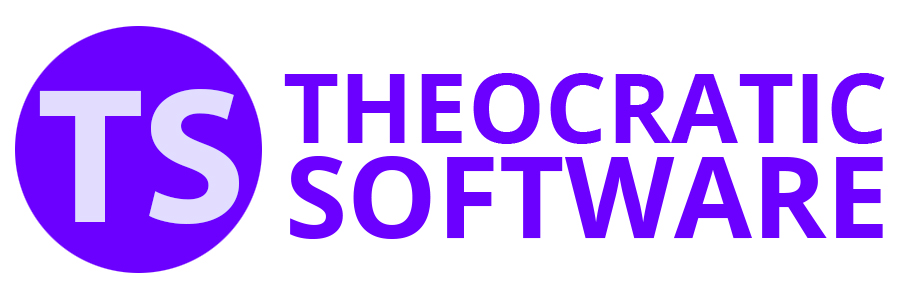Backup Settings
It is strongly encouraged that you backup your settings periodically so that in the catastrophic event you lose all your entered data (from a computer failure) you can restore it with the click of a button.
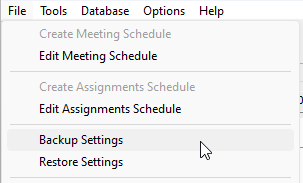
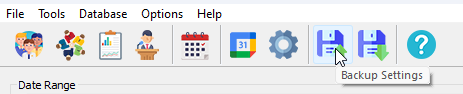
It is recommended that you create an off-site backup of this data too by either:
- Sharing with a friend.
- Using an external memory stick.
- Using a cloud service (like DropBox or OneDrive).
This feature can also be useful if you wish to share your data with another person who is also caring for the creation of schedules using Meeting Schedule Assistant, or is taking over your assignment of creating rosters and Schedules.
The data that is stored includes every setting that you have adjusted within Meeting Schedule Assistant to suit your personal preferences, and is stored in ZIP format.
A progress bar is displayed, which provides you with information about the backup process. For example:
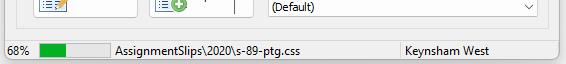
S-89 Assignment Slip Template Files
The S-89 assignment slip template files will be included in the ZIP archive.
 If you want to keep the size of the ZIP file as small as possible then please only keep the required slip data files in the template folder. For example, the files for other languages can be removed.
If you want to keep the size of the ZIP file as small as possible then please only keep the required slip data files in the template folder. For example, the files for other languages can be removed.
Video Tutorial