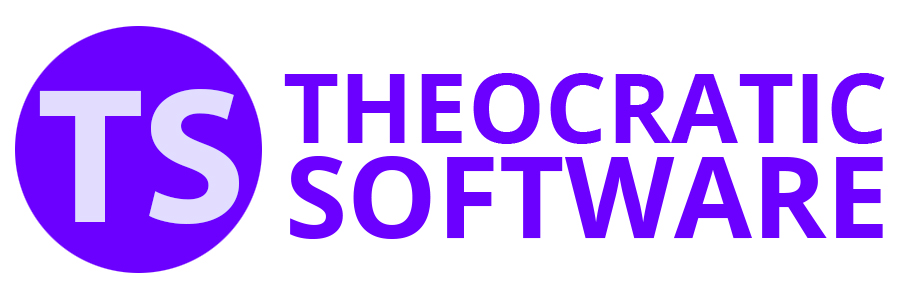Archived Revision History 9.0 and earlier
Version 9.5.1 - 2009 Edition (released 3rd July 2009)
- Update: Czech translation completed.
- Update: Download schedule information for service meeting schedule in German.
- Internal: Updated ZipArchive Library from 4.0.0 to 4.0.1
- Language Implemented: Filipino (incomplete)
Version 9.5.0 - 2009 Edition (released 22nd April 2009)
- Update: Include TMS Explorer details on schedules
- Update: Exclude assignment from many dates.
- Update: Service Meeting schedules now use CSS files.
- Internal: Updated ZipArchive Library from 3.2.0 to 4.0.0
- Bug: Service Meeting Editor issue resolved.
- Bug: Backup Settings omitted the schedule INI data files.
- Language Implemented: Russian
Version 9.4.1 - 2009 Edition (released 24th February 2009)
- Bug: Export to INI issue resolved (used by SM volunteers).
Version 9.4.0 - 2009 Edition (released 28th January 2009)
- Update: Save As now remembers the folder location.
- Update: Auto assign single column feature implemented.
- Update: Print Column feature implemented.
- Update: Changed assignment conflict highlight colour to cyan.
- Update: Help button added to Auto Assign Settings dialogue.
- Update: Refresh feature added to regular editor.
- Update: Minor change to Congregation Bible Study text on Service Meeting schedule.
- Bug: Reading special event data when program starts caused an error message.
- Bug: Default column headings were always in English for new schedule types.
- Bug: Export to CSV was not working.
Version 9.3.0 - 2009 Edition (released 1st January 2009)
- Update: Date Range added to Brothers dialogue.
- Update: Download schedule information for Service Meeting schedule.
- Update: Importing multiple SRR's into 'Outlook'.
Version 9.2.0 - 2009 Edition (released 1st December 2008)
- Update: Save As File menu item implemented (on both editors).
- Update: Theocratic Ministry School text can be displayed on Service Meeting schedules.
- Update: Report title variables implemented for service meeting schedules:
$MA1, $MA2, $MC1[...], $MC2[...]. - Update: Report title variables implemented for regular schedules:
$MA1, $MA2, $MC1[...], $MC2[...]. - Update: Insert Date dialogue implemented.
- Bug: Minor bug fixes.
Version 9.1.0 - 2009 Edition (released 9th November 2008)
- Update: Changes to Check for Update.
- Update: Most Recent File list.
- Update: Assignment history counts.
- Update: Alarm feature added to Microsoft Outlook add-in.
- Update: Separate months on regular schedules.
- Update: Automatically display the right month on Service Meeting schedule titles.
- Update: Assigned (Separate Pages) added to SM(*) editor HTML dialogue.
- Bug: Assignment history logic issues.
- Bug: Outlook Add-in purged too many calendar entries.
- Bug: Minor bug fixes.
(*)SM: Service Meeting Editor
Version 9.0.1 - 2009 Edition (released 1st October 2008)
- Update: Help file has been updated and re-structured.
- Update: Dynamic dropdown lists added to Public Talk dialogue.
- Update: Implemented Assignment History feature.
- Update: Implemented Congregation Bible Study feature.
- Update: Show time in 24 hour format on service meeting schedules.
- Update: Automatically display the right month on report titles.
- Update: Heading colour feature implemented.
- Update: See what user defined dates will look like.
- Update: Implemented undo feature on Add Brothers dialogue.
- Update: Multiple meetings (with specific assignments) can be inserted using the report editor.
- Update: Special events on calendar now show in tooltip.
- Update: Report Editor now uses a menu system.
- Update: HTML settings now saved with the SMR data file.
- Update: Added refresh facility to SM(*) editor.
- Update: Notes highlight colour added to SM Html Settings dialogue.
- Update: SM now uses a menu system. The Preview dialogue has been removed.
- Update: Moved preview to bottom area of SM.
- Update: Added schedule preview and new defaults option to SM Html Settings dialogue.
- Update: Report editor now expands the columns to fit the available space when the window is resized or maximized.
- Update: Custom Assignment Manager dialogue has been slightly redesigned.
- Update: Headings dialogue has been redesigned.
- Update: Headings can be edited within the report editor.
- Update: Exclusions synchronisation feature implemented.
- Update: Minor changes to Portuguese-Brazil translation.
- Bug: Installer was resetting column headings to defaults.
- Bug: Print Preview showing a blank page under certain circumstances.
- Bug: Select Names dialogue still displayed excluded assignments under certain circumstances.
- Language Implemented: Ukrainian
(*)SM: Service Meeting Editor
3.09 (May 2008)
- Update: Upgraded compiler to Visual Studio 2005. Windows 2000 is now the minimum platform supported.
- Update: Converted application to Unicode.
- Update: Removed Tip for the Day feature.
- Update: Minor changes to Spanish translation.
3.08 (April 2008)
- Update: Column heading alignment.
- Update: Availability Report implemented.
- Update: Custom colours can be selected.
- Bug: Saved SRR reports not applying exclusions.
3.07 (April 2008)
- Update: Exclude assignment for date.
- Update: Restore settings now prompts to restart Meeting Schedule Assistant.
3.06 (March 2008)
- Bug: Delete Meeting on Service Meeting editor.
- Bug: Finnish translation was not implemented for Outlook Add-in.
- Update: Announcement Sheet font size feature implemented.
- Update: Starting Day of Ministry Week feature implemented.
- Language Implemented: Danish.
3.05 (February 2008)
- Bug: Backup Settings (saving the registry).
- Bug: Saving Announcement sheet data in SMR file.
- Update: Adjust column order feature implemented.
- Update: Export Brothers Report to CSV file.
- Internal: Updated ZipArchive Library from 2.4.8 to 3.2.0
3.04 (November 2007)
- Update: Add Brothers Import feature now looks at user app data folder for database. Public Talks 2.05 or higher must be installed for this feature to work.
- Update: Administrator privileges are no longer required ** PLEASE READ! **.
- Bug: Service Meeting editor did not behave correctly when navigating the dates list using the arrow keys.
3.03 (October 2007)
- Update: Vista compatibility changes ** PLEASE READ! **
- Update: Duty Slips (Set highlight to "All" or "Selected" on report dialogue)
- Language Implemented: Finnish.
3.02 (July 2007)
- Bug: Excluded names were being included in dropdown lists when the report dialogue was being displayed.
- Bug: Excluded names were sometimes still being used during the auto-assign process.
- Update: Announcements Sheet feature implemented.
- Update: Service Meeting schedule HTML options now list all installed true type fonts.
- Language Implemented: Slovenian.
- Language Implemented: Czech.
3.01 (May 2007)
- Bug: The HTML print preview page selection controls were being cropped off (Internet Explorer 7).
- Bug: Sometimes the report HTML preview was out of synchronization with the report settings.
- Bug: Excluding custom assignments from specific meetings caused some of the cells to become un-editable on the regular reports.
- Bug: When you saved a service meeting schedule and then tried to close the dialogue you were informed that the file had not been saved.
- Bug: When a brother was set as being unavailable for a certain date, under certain circumstances his name was subsequently unavailable for all service meeting items on all dates.
- Bug: Service meeting schedule column widths needed slight adjustment to provide better formatting when opening the file in Microsoft Word.
- Bug: Page breaks for multi-service meeting schedules behaved incorrectly when the file was opened in Microsoft Word.
- Bug: Closing song numbers were showing incorrectly on service meeting schedules.
- Bug: Minor changes to the syntax of the service meeting HTML file output.
- Update: The service meeting item details are now vertically aligned to the first line of text of each service meeting item. Previously, they were centred vertically and the schedule was harder to read when you had a theme/method that had word-wrapped.
- Update: The service meeting editor now has an embedded schedule preview that updates as you click the meeting dates.
- Update: You can now select opening song 0. This excludes the song row from the schedule and will not add 5 minutes the meeting start time. This is useful for the Circuit Visit.
- Update: You can now exclude ending times from the service meeting schedules.
- Update: Meeting Schedule Assistant Add-in now supports service meeting schedules.
- Update: Brothers can be excluded from specific assignments on regular reports.
- Update: Improved the way the Public Talks database is opened (Import Brothers). This should stop the "missing JET driver error" from displaying for certain users.
- Language Implemented: Swedish
3.00 (March 2007)
- Update: Print Preview (HTML) on Report dialogue implemented.
- Update: Custom assignments can be excluded from specific meetings.
- Update: Brother availability shows full set of dates.
- Update: New Service Meeting Scheduler implemented.
- Update: Moved Language setting onto Options menu.
2.12 (January 2007)
- Update: Check for Update implemented.
2.11 (November 2006)
- Update: Specify notes for each brother. These are included on Brothers Report.
- Update: HTML Print Preview now switches on Background Printing automatically.
- Bug: Could not delete a brother under certain circumstances. Now fixed.
2.10 (November 2006)
- Update: Import names from Public Talks.
- Update: Additional meetings can be inserted automatically.
- Update: Adding custom assignment is now in a popup dialogue.
2.00 (October 2006)
- Bug: Could not set 4 microphone handlers. Now fixed.
- Bug: Memory leak when reading Special Events during program start-up. Now fixed.
- Typo: German translation revised.
- Update: Footer is no longer included when printing schedules.
- Update: Increased maximum number of Microphone handlers to 6.
- Update: Export to Comma Separated Values (CSV) implemented.
- Update: Assignments dropdown list now alphabetically sorted on Brothers dialogue.
- Update: Set the number of sound servants to 0 on the options dialogue.
You must re-specify the number of sound servants because of this change. - Update: Implemented Custom Assignments.
- Update: Implemented Schedule Types.
- Update: Implemented Brother Report.
- Update: Implemented Select Starting Names.
- Update: Implemented Exclude Assignments during Auto-Assign.
- Update: You can now add several brothers to an assignment at the same time.
- Update: Several predefined custom date styles are now available in a dropdown list.
- Update: Brothers are now listed alphabetically on Brothers dialogue.
- Update: Custom dates will show in the same language as the program.
- Update: Days of the week on the Options dialogue are now listed in the same language as the program.
- Language Implemented: Portuguese (thanks to Brother Fabio Gamer)
- Language Implemented: Dutch (thanks to Brother Remy Molenaar)
1.20 (July 2006)
- A Tip of the Day feature has been added to the program.
- You can now include an optional set of notes on each schedule.
- You are now warned when you attempt to close a schedule which has not been saved.
- Creating a report when you had no brother data caused the program to crash. Now fixed.
- If you right-clicked the date for a special event, the state of the pop-up menu items was not correct. Now fixed.
- Some text has been added to the report dialogue to remind you about the right-click pop-up features.
- You can no longer duplicate an existing date when inserting a meeting into the schedule.
- Text sizes were not being assigned correctly when exporting to HTML. Now fixed.
- You can now automatically check for conflicts when using Auto Assign.
- When checking for conflicts, the first conflict found is made visible to the user (since it might be off screen).
- The Font option has been removed from the report dialogue. Export to HTML if you need to change font settings.
- Export Settings button has been added to the report dialogue.
- Schedules can now be printed or exported for a selected list of brothers. See help for full details.
- The Highlight Brother list of names was sorted incorrectly when opening a saved report. Now fixed.
- A Special Events manager has been implemented. These events will automatically display on new schedules.
- Minimizing the Report dialogue will now also minimize the main application window.
- You can now set the number of mike handlers to 0 on the options dialogue. You must re-specify the number of mike users because of this change.
- You can now set the number of attendants to 0 on the options dialogue. You must re-specify the number of attendants because of this change.
- Re-organized the Contents of this online help file.
- Notice Board option added to report dialogue. A schedule with no highlighting will be generated when printing or exporting in either advanced mode.
- You can now delete any meeting from the report.
- New setting for automatically showing notes has been added to the Options dialogue.
- Events that are manually added or deleted from a report are now added to / deleted from the new Special Events list.
- Print Preview added to the Export Settings dialogue.
- Exporting as Literal now lets the system decide column widths. This setting will avoid word-wrapping if possible.
- Thanks to the following brothers assistance in keeping the various language translations up to date:
Luca Rota (Italian)
Stephan Strauch (German)
Juan Carlos Covarrubias (Spanish)
Patrice Touhami (French)
Grzegorz Friko (Polish)
1.13 (May 2006)
- French interface has been added to the program. See the Options dialogue. Thanks to Bro. Patrice Touhami in providing the translations for this.
1.12 (March 2006)
- The Automatic Assign feature has been completely rewritten. The choice of assignment is now much better and more evenly shared between the brothers.
- You can now swap two brothers assignments. Select the two brothers using CTRL + left mouse click, then right-click on the grid to display the popup menu and select Swap Brothers.
1.11 (March 2006)
- Minor bug fixes.
1.10 (February 2006)
- There was a bug on the Options dialogue. If you changed the report mode, the day controls were not changing. I do not know how this bug slipped in! It should be resolved now.
- The Add / Modify Brother dialogue has been revised. The two availability check boxes have now been removed. The edit control has been changed into an edit / dropdown list. For example, you have already added Brother Brown to the sound assignment list. You now want to add him to the Microphone assignment list. Instead of typing Brother Brown again, you can simply select him from the dropdown list. The dropdown list contains all the brothers for all assignments. This should make it simpler to populate brother data.
- The Brothers dialogue has had a big overhaul:
- The two availability check boxes now apply for the brother across all assignments. Previously, you could have unique availability of an assignment by assignment basis. This change makes the program easier to manage and simpler to use.
- A new availability date list has been added. You can uncheck any other dates that a brother is not available for. This is in addition to the two availability check options that already exist. Thus a brother can be removed from being displayed on schedules for certain dates. If the custom date format is specified on the Options dialogue, then the dates in the list will honour that format.
- The Report dialogue has been revised:
- Because of the new date exclusion functionality that has been implemented, each dropdown list has been modified to obey this new information. So each cell can potentially show a different list of names.
- Likewise, the Auto Assign functionality has been enhanced. So excluded brothers will not be used during automatic assigning.
- Also, a Not Available list has been implemented. As you select a row in the schedule, the list updates to remind you who is not available.
- A minimize button has been added to the main Meeting Schedule Assistant dialogue.
- A new option has been added to the Report Select Brother dropdown combo. It is called All (Separate Pages). When this option is selected, an individual report will be generated for each brother with his assignments highlighted. This setting thus affects printing and exporting to HTML.
- The Delete Brother option on the Brothers dialogue has been improved. You are now presented with a pop-up message box asking you to confirm his deletion and whether you want him deleted from all assignments.
- The Backup/Restore has been changed to use a ZIP archive. This will contain the registry and the brothers exclusion date information.
1.9 (January 2006)
- Importing appointments using Meeting Schedule Assistant Add-in was using the wrong times under certain circumstances. This has now been resolved.
- The help system stated that the meeting times were stored (Meeting Schedule Assistant Add-in). However I forgot to implement it! Oops! The meeting times are now remembered in the registry. You only have to set them once now!
- There was a bug with the Clear All operation. It was not purging all entries and you had to repeatedly click the button to completely remove all entries from the calendar. This has now been resolved.
- The Brothers dialogue has been revised. You can now change a brothers name. Previously, you had to delete the entry from each affected assignment list and add the new entry to each affected assignment list. This is now done automatically.
- The Report dialogue has been revised. You can also double-click each cell to go into edit mode and you can type in whatever text you like. This might be useful if you want to add a random brothers name (not on the dropdown list) or if you want to clear the cell contents. Click another cell, or press the Enter key to leave the edit mode. Press the Escape key to abort any changes made to the cell.
1.8 (December 2005)
- Polish interface has been added to the program. See the Options dialogue. Thanks to Bro. Grzegorz S. (gregsid) in providing the translations for this.
- The report title was being displayed correctly on exported HTML reports but was not displaying on printed reports. This has now been resolved.
1.7 (November 2005)
- A Spanish interface has been added to the program. See the Options dialogue. Thanks to Bro. JC Covarrubias in providing the translations for this.
- A Italian interface has been added to the program. See the Options dialogue. Thanks to Bro. Gian Gozzoli in providing the translations for this.
1.6 (October 2005)
- You can now set Special Events in the schedule. Additional information can be found in the Reports help topic.
- You can now import saved Meeting Schedule Assistant schedule files into Microsoft Outlook's calendar. This is done by using the dedicated Meeting Schedule Assistant Microsoft Outlook Add-in. Additional information can be found in the Meeting Schedule Assistant Add-in help topic.
- The Meeting Schedule Assistant dialogue has been revised. All the buttons have been moved into a new menu system and the two date controls have been changed into full calendars. The Brother Data button has been renamed as Brothers and is now on the Options dialogue.
- You can now backup and restore all program settings, including all the brother data you have setup. This can be done from the Meeting Schedule Assistant File menu.
1.5 (September 2005)
- A German interface has been added to the program. See the Options dialogue. Thanks to Bro. Stephen Strauch in providing the translations for this. If you are in a position to provide translations into other languages, please let me know.
- Context help has been changed into multi-line balloon style tooltips. It was felt that this would be an enhancement to the program. They can be switched off on the Options dialogue.
- Support has been added for Attendants. You can cater for up to 4 attendants.
- The Report dialogue is now resizeable so you can get a greater viewing area. This window size and position gets remembered.
- There is a new option to avoid back to back assignments. This can be changed on the Report dialogue by pressing the Auto Assign settings button.
- There is a new option to assign the sound servant for a fixed number of meetings in a row. This can also be changed on the Report dialogue by pressing the Auto Assign settings button.
- You can now highlight any conflicts of assignment. See the Show Conflicts button on the Report dialogue.
- You can now generate reports in a Weekly mode. See the Options dialogue for details.
- Hyperlinks to the website, support forum and support email address have been added to the About dialogue box. This can be display by clicking on the main programs system menu (the icon in the top left corner of the title bar).
1.4 (May 2005)
- You can now change how dates are displayed on the reports. See the Options dialogue.
- You can now insert a new meeting date into an existing report.
1.3 (April 2005)
- You can now specify how many sound users there are. See the Options dialogue.
- You can now change the way the schedule is exported to HTML. A new Export Settings dialogue has been added to allow to change how the file is generated.
- The File dialogues now display the Places Bar. This is the set of shortcuts to the Desktop etc..
- Minor bug fixes.
1.2 (September 2003)
- You can now specify all the headings for all the columns on the report printout.
- You can now choose to exclude the Platform and / or Platform Mike columns from the report.
- You can now Save a report and Open it again later for modification.
- You can now Export a report to HTML (which can be opened by Microsoft Word).
- You can now automatically fill in the schedule instead of doing it manually.
- The help system has been completely revised.
1.1 (May 2003)
- An option has been added to the options dialogue to set the heading for the report printout.
- A new column has been added to the report for Platform Mike.