Module 6 - It is a Rainbow!
(Continues on from the "TextAttribs" script - requires you to follow the previous section first)
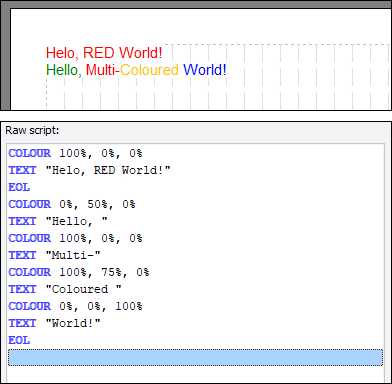 For each of the following words:
For each of the following words:
"Hello, " (Dark Green)
"Multi-" (Light Red)
"Coloured " (Orange)
"World!" (Light Blue)
Do the following:
- Click Change Font
- Choose the specified colour
- Click Insert
- Click Insert Text
- Enter the word (without quotes)
- Click Insert.
When you've done all the words, click End of Line. Be careful to note where there are spaces and where there are not.
Now tell me that doesn't get you excited! (You at the back there - stop shaking your head!)
This is one of the reasons why we have to tell the parser explicitly where the line ends. If we did not, because we would have to put all text in one TEXT chunk, we couldn't change colours for some of the words in the sentence. Not very flexible. With explicit end of line, we can mix and match as many of these chunks as we can fit in the width of the page, and you can thus dazzle all your friends with a report that looks like a Dulux paint colour swatch.
 On the downside, though, if you want to use the PARAGRAPH command instead of the TEXT command to get long lines wrapping, then you can't mix and match. This is a limitation of how PARAGRAPH works, one that we may overcome later, but for now the restriction is there.
On the downside, though, if you want to use the PARAGRAPH command instead of the TEXT command to get long lines wrapping, then you can't mix and match. This is a limitation of how PARAGRAPH works, one that we may overcome later, but for now the restriction is there.
|
Now, please:
Notice that it renders immediately, since the EOL is in the script already. (If something went wrong and you ended up with a blank script now, don't panic; it really doesn't matter, and it will get better with practice. Just select "TextAttribs" from the list of scripts (if it's there) and click Delete, and then start a new script called "TextAttribs" (no quotes) again.) Then when you are ready continue with module 7. |
