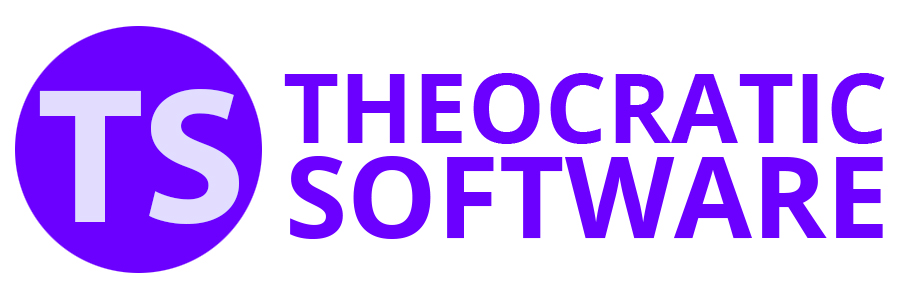Monthly Workbook Data
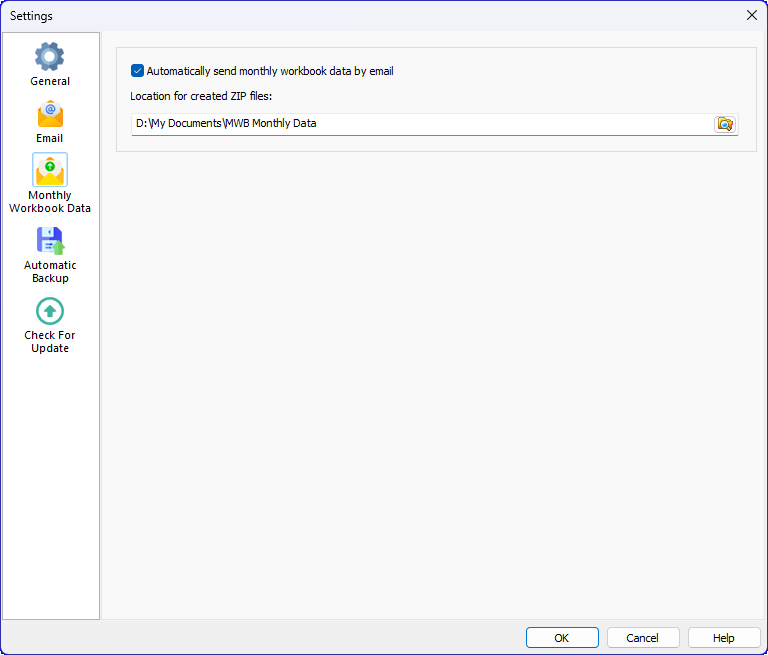
 These settings are only useful to our monthly volunteers.
These settings are only useful to our monthly volunteers.
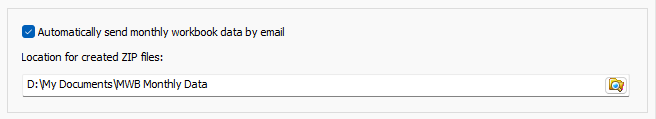
Automatically send monthly workbook data by email
Set this option if you would like the application to automatically send an email with your updated data to me (you can still do it manually if you prefer). But there are benefits to using this automated approach.
 It is assumed that you have already had a look at the Email settings window and configured it correctly.
It is assumed that you have already had a look at the Email settings window and configured it correctly.
Location for created ZIP files
Use the browse button to specify the folder where to keep a copy of all the ZIP files that are automatically sent by email. I suggest you use a cloud drive like OneDrive or DropBox. This way you also have a copy of your files remotely.
The ZIP files have a specific file name to assist you with archiving:
MWBData_XXX_YYYY_MM_DD_YYYY_MM_DD.ZIP
|
XXX |
Language Code |
|
YYYY_MM_DD |
First Monday on the schedule |
|
YYYY_MM_DD |
Last Monday on the schedule |