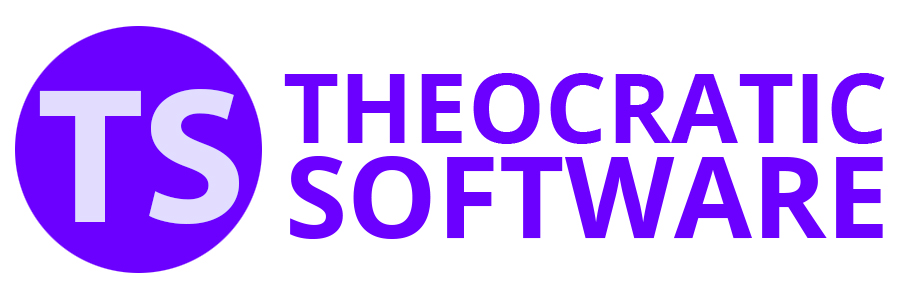Moving and Swapping Assignments
Swapping Assignments
It is possible to swap assignments on the Weekend Meeting on the schedule. Click the hamburger icon that is next to the assignment you want to swap to display a pop-up menu:
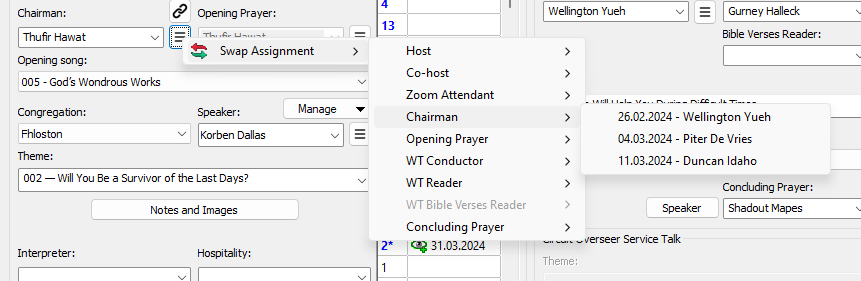
Please note that you cannot use this feature for the following:
- Hospitality
- Interpreter
- Miscellaneous
 Contact me if you would like to include any of the above assignments on the context menu.
Contact me if you would like to include any of the above assignments on the context menu.
It is possible to swap between different types of assignment if you need to. Either way, when you perform the swap, a pop-up window is displayed for you to confirm:
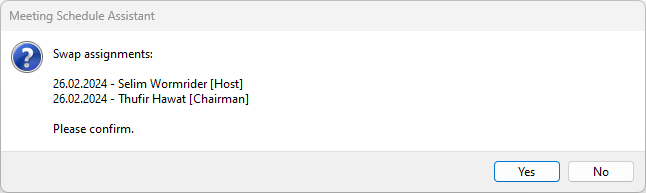
Moving / Swapping Public Talk Assignments
It is also possible to move (or swap) public talk assignments and this is also done by clicking on using the hamburger icon:
- Home Talk: Click the hamburger icon to the right of the speaker to display the context menu.

- Away Talk: Click the hamburger icon on the far right of the away talk you want to move/swap to display the context menu.

Moving Assignments
Select the date of the meeting that you would like to move the talk to.
 The dates listed are determined from the Congregation database meeting day. The total number of dates will match the list of dates in the Meeting Editor. Use the Reference Schedule feature if you need to move/swap with additional meeting dates.
The dates listed are determined from the Congregation database meeting day. The total number of dates will match the list of dates in the Meeting Editor. Use the Reference Schedule feature if you need to move/swap with additional meeting dates.
You are then asked to confirm your actions and given the opportunity to override the meeting time (if required).

Swapping Assignments
Select the public talk assignment that you want to swap with. You are then asked to confirm your actions.

The Cancel button will change into a Close button when your have moved/swapped one or more assignments.