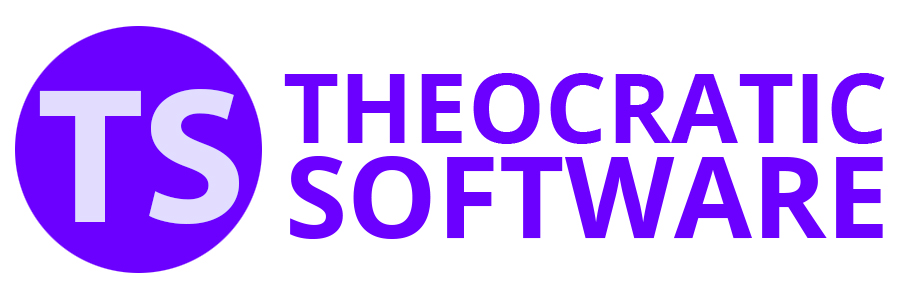Swapping Assignments and Referencing Schedules
Swapping Assignments
It is possible to swap assignments on the schedule. Click the hamburger icon that is next to the assignment you want to swap to display a pop-up menu:

Please note that you cannot use this feature for the following:
- Bible Reader
- Students
- Student Assistants
 See the help topic Swapping Assignments for information about swapping assignments on the Weekend Meeting.
See the help topic Swapping Assignments for information about swapping assignments on the Weekend Meeting.
It is possible to swap between different types of assignment if you need to. Either-way, when you perform a swap a pop-up window is displayed for you to confirm:
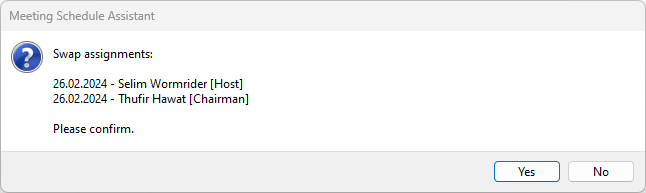
What if you need to swap with an assignment on another schedule? Please read on!
Referenced Schedules
You do this by referencing in another schedule into the Editor.
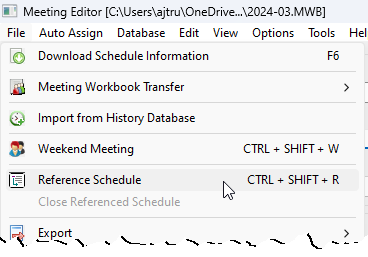
When you have made the needed changes to the referenced schedule you should close it. This will show you a file selection window for you to save the schedule. It will also offer to update the history and calendars as usual. Then it unloads the schedule from the editor.
Swapping Assignments with a Referenced Schedule
It is possible to swap assignments with a loaded reference schedule. The process is exactly the same:
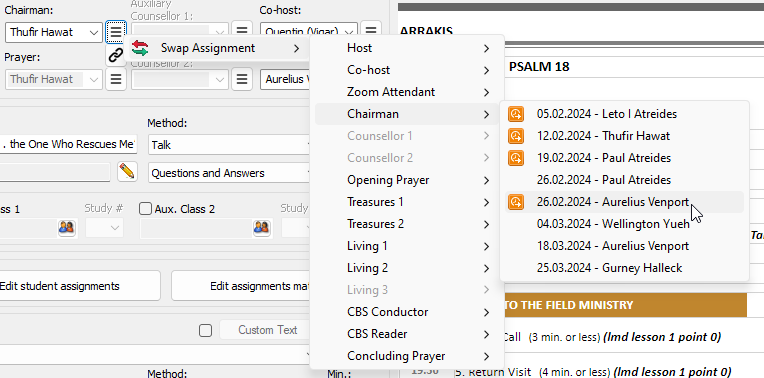
You will see that all referenced assignments are indicated with a symbol.