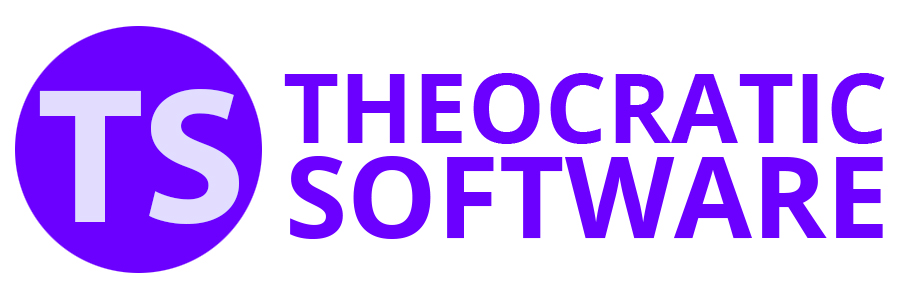Duty Assignment History
Sample XML Document
Here is a XML snippet:
|
<DutyAssignmentEntry Date="2018-01-04" Week="W20180101" Template="0" Mode="Midweek"> |
|
Date |
This is the value of the Date cell on the row in the Sound Rota Schedule. |
|
Week |
This is the Monday for the week. This value is your lookup cross-reference if you want to read in assignment information from the Meeting Editor. |
|
Template |
This is the template (schedule type) that was in use at the time the schedule was saved. The default schedule is 0. The template is changed in the Program Settings. |
|
Mode |
This is one of three values:
This value is based on the Report Mode in the program settings and as a result reflects the status of each row in the schedule. |
By using selective criteria in the XSL scripts you will be able to isolate any history that you want to display.
For each DutyAssignmentEntry there will be one or more Assignment objects. Each of these represents a column that was used on the schedule.
|
IndexType |
|
This is one of 3 values:
|
|
Index |
|
The value of this is based on the following:
This will be a value of 1 to 18. These are the mandatory assignments and their values never change.
This will be a value of 0 to 6. There are the 7 mandatory custom assignments that were introduced into the program and these values never change:
This can be any value and it never changes. It matches all the custom assignments that you have personally added into the program. It is not possible to inform you here what each index will mean.
|