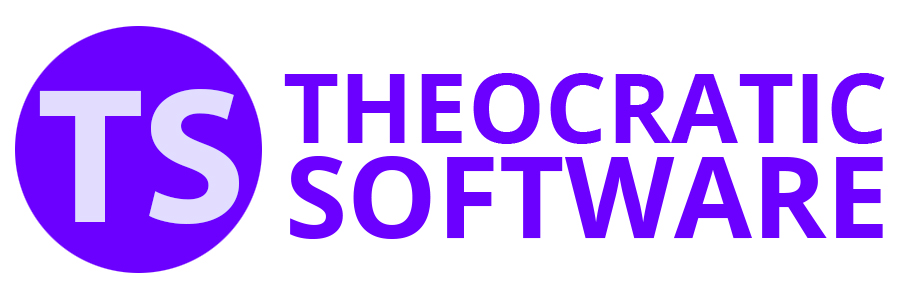The LabelsInfo.XML document is located in the user application data folder (%appdata%\Meeting Schedule Assistant) and is used when preparing Midweek Schedules. It includes extra information to assist you, should you want to do any advanced customization.
Here is an example:
|
<?xml version="1.0" encoding="UTF-8"?>
<Labels Version="240000">
<Name>Name</Name>
<Gender>Gender</Gender>
<AppointedAs>Appointed As</AppointedAs>
<ServingAs>Serving As</ServingAs>
<Sound>Sound</Sound>
<Platform>Platform</Platform>
<Microphone>Microphone</Microphone>
<Attendant>Attendant</Attendant>
<MidweekMeeting>Midweek Meeting</MidweekMeeting>
<ConductorCBS CustomFixedIndex="0">CBS Conductor</ConductorCBS>
<ReaderCBS CustomFixedIndex="1">CBS Reader</ReaderCBS>
<MidweekChairman CustomFixedIndex="2">Midweek Chairman</MidweekChairman>
<MidweekPrayer CustomFixedIndex="3">Midweek Prayer</MidweekPrayer>
<Host CustomFixedIndex="4">Midweek Prayer</Host>
<CoHost CustomFixedIndex="5">Midweek Prayer</CoHost>
<ZoomAttendant CustomFixedIndex="6">Zoom Attendant</ZoomAttendant>
<WeekendChairman CustomFixedIndex="7">Weekend Chairman</WeekendChairman>
<WeekendPrayer CustomFixedIndex="8">Weekend Prayer</WeekendPrayer>
<Interpreter CustomFixedIndex="9">Interpreter</Interpreter>
<ConductorWT CustomFixedIndex="10">Watchtower Conductor</ConductorWT>
<ReaderWT CustomFixedIndex="11">Watchtower Reader</ReaderWT>
<StudentBibleReader>Student Bible Reader</StudentBibleReader>
<StudentDiscussion>Student Discussion</StudentDiscussionr>
<StudentTalk>Student Talk</StudentTalk>
<Demonstrations>Demonstrations</Demonstrations>
<Publisher>Publisher</Publisher>
<RegularPioneer>Regular pioneer</RegularPioneer>
<UnbaptisedPublisher>Unbaptised Publisher</UnbaptisedPublisher>
<Elder>Elder</Elder>
<MinisterialServant>Ministerial servant</MinisterialServant>
<NotAppointed>Not appointed</NotAppointed>
<Other>Other</Other>
<Male>Brother</Male>
<Female>Sister</Female>
<Assistant>Assistant</Assistant>
<AuxClassCounsellor>Auxiliary Classroom Counsellor</AuxClassCounsellor>
<BibleReading>Bible Reading</BibleReading>
<Talk>Talk</Talk>
<Custom Index="0">Hall Cleaning</Custom>
<Custom Index="4">Chairman</Custom>
<Custom Index="5">Watchtower Reader</Custom>
<DateHeading>Date</DateHeading>
<Sound Index="1">Sound</Sound>
<Sound Index="2">Sound 2</Sound>
<Sound Index="3">Sound 3</Sound>
<Sound Index="4">Sound 4</Sound>
<Mike Index="1">Mic Left</Mike>
<Mike Index="2">Mic Right</Mike>
<Mike Index="3">Mike 3</Mike>
<Mike Index="4">Mike 4</Mike>
<Mike Index="5">Mike 5</Mike>
<Mike Index="6">Mike 6</Mike>
<Attendant Index="1">Hall Attendant</Attendant>
<Attendant Index="2">Car Park</Attendant>
<Attendant Index="3">Attendant 3</Attendant>
<Attendant Index="4">Attendant 4</Attendant>
<Cleaning Index="1">Spot Clean</Cleaning>
<Cleaning Index="2">Hall Clean</Cleaning>
<CongMemo1>Address 1</CongMemo1>
<CongMemo2>Address 2</CongMemo2>
<CongMemo3>Town</CongMemo3>
<CongMemo4>County</CongMemo4>
<CongMemo5>Postcode</CongMemo5>
<CongNotes>Notes</CongNotes>
<TalkCoordMemo1>Address 1</TalkCoordMemo1>
<TalkCoordMemo2>Address 2</TalkCoordMemo2>
<TalkCoordMemo3>Town</TalkCoordMemo3>
<TalkCoordMemo4>County</TalkCoordMemo4>
<TalkCoordMemo5>Postcode</TalkCoordMemo5>
<TalkCoordNotes>Notes</TalkCoordNotes>
<SpeakerMemo1>Address 1</SpeakerMemo1>
<SpeakerMemo2>Address 2</SpeakerMemo2>
<SpeakerMemo3>Town</SpeakerMemo3>
<SpeakerMemo4>County</SpeakerMemo4>
<SpeakerMemo5>Postcode</SpeakerMemo5>
<SpeakerNotes>Notes</SpeakerNotes>
</Labels>
|
This file clearly defines the meaning of CustomFixed and Custom values. This benefits you in two ways:
- Targeted Searches: You can easily identify the correct combination of Index and IndexType values needed to locate specific information within the history file.
- Optional Labels: You have the flexibility to leverage the provided labels on the schedule for improved clarity.