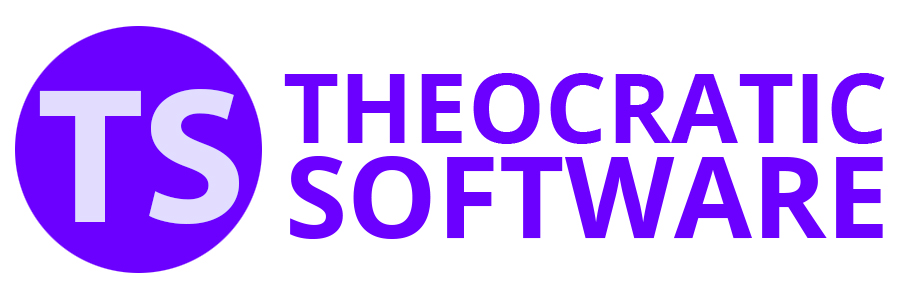Cascade Style Sheets
Stylesheet Classes
These classes have been provided for you to customize how the information is displayed. These can be found towards the end of the stylesheet:
.event-heading {
padding: 1mm;
color: #fff;
background-color: #FD00FF;
width: 90mm;
font-size: 12pt;
font-weight: 700;
text-transform: uppercase;
vertical-align: middle;
}
.event-date {
padding-left: 1mm;
float: left;
text-transform: uppercase;
font-size: 11pt;
font-weight: 700;
}
.event-description {
}
.bullet-event {
padding-right: 1mm;
color: #FD00FF;
font-weight: normal;
}
.event-container {
text-align: center;
}
.event-location {
}
.event-textbefore {
}
.event-textafter {
}
.event-image {
}
.cell-event {
padding-left: 1mm;
}
/* For right-to-left: text directions swapped */
[dir=rtl] .event-date {
float: right;
}
The table-event class needs to be added to the print section of the CSS file too:
@media print {
body {
background: #FFF;
}
.containerPage, .containerMeeting,
.tableDATE, .tableHEADING, .tableTFGW,
.tableAYFM, .tableLAC, .tableWeekend, .table-event {
width: 99%;
min-width: 99%;
max-width: 99%;
padding-left: 0;
padding-right: 0;
margin-left: auto;
margin-right: auto;
}
}