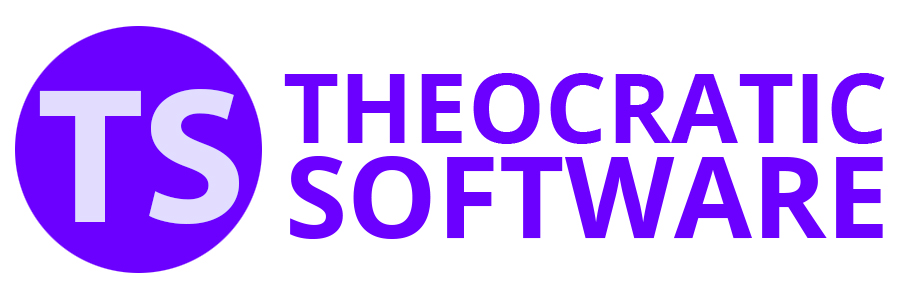Special Events
Overview
The Special Events are stored in a XML database file named MSA_SpecialEventsDatabase.xml, which is located in the software's user data folder. This database utilizes the msa namespace to structure and manage event data efficiently.
Here is an example of a Memorial event:
 Long lines have been word-wrapped for ease of reading.
Long lines have been word-wrapped for ease of reading.
<SpecialEvent Week="W20240318" FLGMode="false">
<Event>Event description</Event>
<Location>Event location</Location>
<SRREventType>SRRMeeting</SRREventType>
<MWBEventType>MWBMemorial</MWBEventType>
<DateTime AllDayEvent="false">
<Date Day="24"
DayPadded="24"
DayShort="Sun"
DayFull="Sunday"
Month="3"
MonthPadded="03"
MonthShort="Mar"
MonthFull="March"
Year="2024" WeekendEvent="true">24/03/2024</Date>
<Time StartHour="19" StartMinute="15" EndHour="21" EndMinute="0">
<StartTime12>7:15</StartTime12>
<StartTime24>19:15</StartTime24>
<EndTime12>9:00</EndTime12>
<EndTime24>21:00</EndTime24>
</Time>
</DateTime>
<Talk>
<Speaker>Name</Speaker>
<Theme>Appreciate What God and Christ Have Done for You!</Theme>
<TimeInfo StartTime12="7:20"
StartTime24="19:20"
EndTime12="8:05"
EndTime24="20:05" DurationShort="45 min."/>
</Talk>
<Songs>
<SongOpen Number="25">
<Title>A Special Possession</Title>
<TimeInfo StartTime12="7:15"
StartTime24="19:15"
EndTime12="7:20"
EndTime24="19:20" DurationShort="5 min."/>
</SongOpen>
<SongEnd Number="18">
<Title>Grateful for the Ransom</Title>
<TimeInfo StartTime12="8:05"
StartTime24="20:05"
EndTime12="8:10"
EndTime24="20:10" DurationShort="5 min."/>
</SongEnd>
</Songs>
<Duties>
<Video>Name</Video>
<Audio>Name</Audio>
<Zoom>Name</Zoom>
</Duties>
<Assignments>
<Chairman>Name</Chairman>
<PrayerOpen>Name</PrayerOpen>
<PrayerClose>Name</PrayerClose>
</Assignments>
<Media>
<ImagePath>D:\My Documents\Memorial\2024-03-24 Memorial.png</ImagePath>
<ImageWidthPercent>80</ImageWidthPercent>
<TextBeforeImage>Text</TextBeforeImage>
<TextAfterImage>Text</TextAfterImage>
</Media>
<Reminder SetReminder="true">
<ReminderInterval Units="Days">1</ReminderInterval>
</Reminder>
</SpecialEvent>
Understanding the SpecialEvent Element
The <SpecialEvent> element contains all the details for a special event. Note that some of these elements are included only for specific types of events, such as a Bethel Speaker Visit, Memorial, or Videoconference.
Here’s a breakdown of its components:
Attributes:
- Week: Specifies the week of the event, formatted as `WYYYYMMDD`.
- FLGMode: A boolean value indicating whether Foreign Language Group mode is active.
Sub-elements:
- Event:
- <Event>: The name or type of the event (e.g., "Memorial").
- Location:
- <Location>: The venue of the event, including address details.
- SRREventType:
- <SRREventType>: Specifies the type of Assignments Editor event. Possible values include:
- SRRMeeting
- SRRSpecialEvent
- MWBEventType:
- <MWBEventType>: Specifies the type of Meeting Editor event. Possible values include:
- MWBMeeting
- MWBCircuitOverseerMeeting
- MWBMemorial
- MWBSpecialEvent
- MWBVideoconferenceAssembly
- MWBVideoconferenceConvention
- MWBBethelSpeakerServiceTalk
- MWBExcludeFromSchedule
- DateTime:
- <DateTime AllDayEvent="false">: Indicates if it's an all-day event.
- Date:
- Attributes: Various date attributes including day, month, year, and formatted strings.
- Content: The full date formatted using the operating systems shortdate format.
- Time:
- Attributes: Start and end times in both 12-hour and 24-hour formats.
- Talk:
- <Talk>: Details of the talk given during the event.
- Speaker: Name of the speaker.
- Theme: Theme of the talk.
- TimeInfo: Attributes detailing the start and end times of the talk, including duration.
- Songs:
- <Songs>: Contains details of songs used during the event.
- SongOpen: Opening song details.
- Number: Song number.
- Title: Title of the song.
- TimeInfo: Attributes for start and end times, and duration.
- SongEnd: Closing song details (same structure as SongOpen).
- Duties:
- <Duties>: Lists individuals responsible for various duties.
- Video: Brother assigned as the Video Operator.
- Audio: Brother assigned as the Audio Operator.
- Zoom: Brother assigned at the Zoom Attendant.
- Assignments:
- <Assignments>: Details of assignments for the event.
- Chairman: Brother chairing the event.
- PrayerOpen: Brother delivering the opening prayer.
- PrayerClose: Brother delivering the closing prayer.
- PrayerBread: Brother delivering the prayer over the Bread emblem
- PrayerWine: Brother delivering the prayer over the Wine emblem
- Media:
- <Media>: Information regarding media associated with the event.
- ImagePath: Path to an image file.
- ImageWidthPercent: Width of the image as a percentage.
- TextBeforeImage: Text displayed before the image.
- TextAfterImage: Text displayed after the image.
- Reminder:
- <Reminder SetReminder="true">: Indicates if a reminder is set.
- ReminderInterval: Specifies the interval for the reminder.
- Units: Units of time (choose from "Days", "Weeks" or "Months").
- Content: Number of units before the event when the reminder should be sent.
This structure ensures all necessary information for a special event is well-organized and easily accessible for you to use in your own custom report scripts.
- Cascade Style Sheets
This help topic provides details about the built-in CSS classes used for Special Events