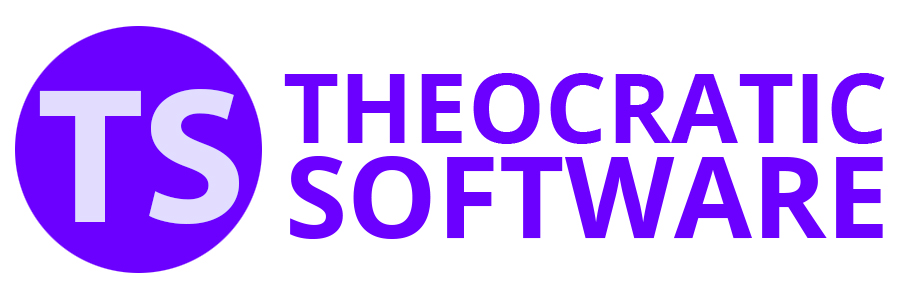File
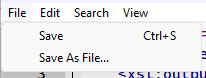
The File menu allows you to save a file using the menu options available.
Let’s explore its essential features:
Save
Allows you to quickly save changes made to the current file. You can also use the shortcut Ctrl+S.
Save As File…
Enables you to save the current file with a different name or location.
 Be aware that saving a template to a new location might disrupt any linked paths within the template. Take care to update these paths to avoid functionality issues.
Be aware that saving a template to a new location might disrupt any linked paths within the template. Take care to update these paths to avoid functionality issues.