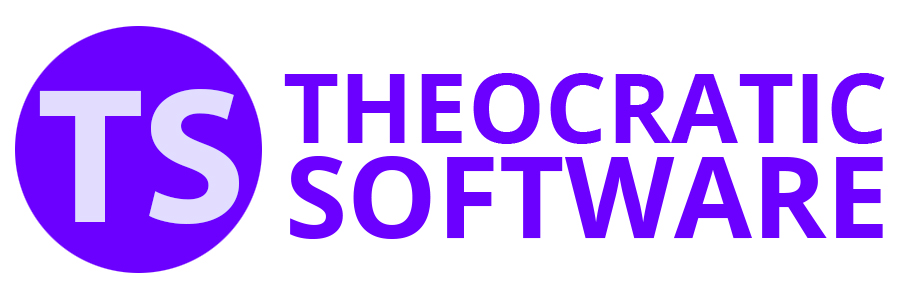Edit
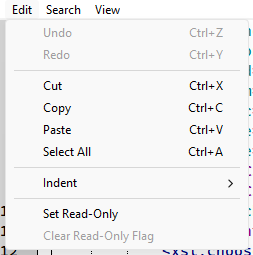
The Edit menu is a powerful tool for managing your content within a text editor.
Let’s explore its essential features:
Undo
Reverts the last action, allowing you to correct mistakes or unwanted changes.
Shortcut: Ctrl+Z
Redo
Restores an undone action, useful for fixing accidental undos.
Shortcut: Ctrl+Y
Cut
Removes selected content and places it on the clipboard.
Shortcut: Ctrl+X
Copy
Creates a copy of selected content without removing it from its original location.
Shortcut: Ctrl+C
Paste
Inserts content from the clipboard into the current location.
Shortcut: Ctrl+V
Select All
Highlights all content within a window or text field for easy modification.
Shortcut: Ctrl+A
Indent
Flyout menu:
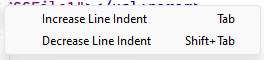
Increase Line Indent
Moves the selected line or paragraph to the right, adding an additional level of indentation. This is useful for organizing text hierarchically, such as in outlines or nested lists.
Shortcut: Tab
Decrease Line Indent
Moves the selected line or paragraph to the left, reducing the level of indentation. This helps in restructuring the text to a higher level in the hierarchy or aligning it with less indented text.
Shortcut: Shift+Tab
Indentation Settings
The Indentation Settings window allows you to customize the formatting of your code in terms of tab and indentation styles.
Set Read-Only
Sets the Windows Operating System (OS) read-only attribute on the current document. This prevents further editing until the read-only flag is cleared. This is useful for protecting the file from accidental modification.
Clear Read-Only Flag
Clears the Windows Operating System (OS) read-only attribute on the file, allowing it to be edited again. Use this command if you need to make changes to a previously protected text file.