Introduction
This program has been developed to assist public talk coordinators in preparing schedules for the notice board at their Kingdom Halls. Several other types of report can also be generated which makes it a versatile program. These reports can be saved and reloaded at anytime. If used correctly, you will also find it easy to determine which public talks you would like to hear next. It is not suggested that you only use this program and nothing else. It would be best to fit it in with your existing system that you have. There is nothing worse than asking to hear a talk and waiting on the phone for the pc to be booted up!
Online Help
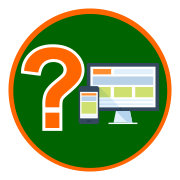
Have a look at the Online Help. This is the best way to get an idea of what you can do with Public Talks.
Screen Gallery
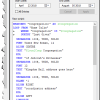
More Information
This program uses a Microsoft Access database to store the information and it supports both the MDB and ACCDB versions. If you are using an older computer, or one that does not have Microsoft Office Professional installed, then I recommend you have a look through the Support Files topic before installing Public Talks. This is to avoid any problems during the installing and running of Public Talks. In addition, if you intend on using the newer ACCDB format then you must look through the support files section.
Supported Database Languages
During the installation, you are asked which language you would like to use for the database. The database will already have the talk titles and categories in the selected language. These languages are supported:
| Afrikaans | Albanian | Arabic | Bulgarian |
| Cambodian | Chinese (Simplified) | Danish | Dutch |
| English | Finnish | French | German |
| Greek | Indonesian | Italian | Japanese |
| Polish | Portuguese-Brazil | Romanian | Russian |
| Samoan | Spanish | Swahili | Swedish |
| Tagalog | Turkish | Twi | Ukrainian |
Thank you very much to brothers and sisters who have been willing to do these translations. Please let me know if you would like to consider translating it into another language.
Note
Several users have requested the ability to enter the addresses of the speakers and coordinators, including phone numbers. I am reluctant to implement this due to my understanding of the legislation in the UK. I have provided 5 generic memo fields and their labels can be customised as required. I trust that this facility will be used as appropriate.

Download
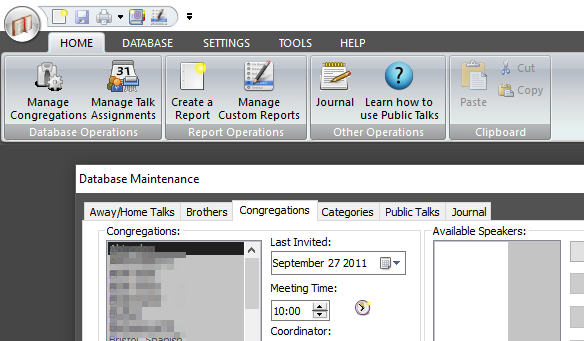
Supported Operating Systems
- Windows 10
- Windows 11
Deprecated Operating Systems
These operating systems are no longer supported:
- Windows 7 (Service Pack 1)
- Windows 8.1
You can still download the last supported version of Public Talks (which was 23.0.1) from here. But this version is no longer maintained. You are encouraged to use version 23.0.2 or higher.
Public Talks uses DLLs to send your speaker and talk data to the Microsoft Outlook or Google calendars. Thus there are a few requirements that must be met for this utility to operate:
- The utility requires Microsoft .NET Framework 4.6.2 or higher to be installed on your computer. The installer would have tried to determine if this software was required and should have offered to download it from the Microsoft website. So if you encounter problems, then please check to see that you have Microsoft .NET Framework 4.6.2 or higher installed.
- If you plan to use your Google calendar, you must have visited your calendar via Google’s web interface prior to using this utility, otherwise it will not be able to find it.
If this is the first time you are downloading Public Talks, then please read the Support Files topic first. This will avoid potential problems in using Public Talks.








