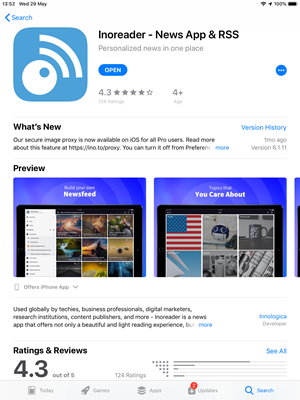Current News (RSS feed)
|
Note that there is also a link to the RSS feed on the website. Look for it in the Online Resources section of the footer area to find it:
|
An RSS feed is a way to provide news and information to users and they are becoming more and more popular. My RSS feed is linked to my website (which is developed with WordPress).
What Does This Mean?
Whenever I prepare a Newsletter on the website it will automatically get announced through the RSS feed too. So if you subscribe to the feed, you might find it an easier way to keep abreast of new versions and so forth.
There are several ways that you can subscribe to the RSS feed. In this help topic we show you a couple of them.
Using The Opera Browser
|
|
Just click on any article that you would like to read and it will take you to the website:

You can add as many RSS feeds as you like. For example, a few are provided on the official JW.ORG website.
 You can read more about the Personal News feature in the Opera Browser here: https://www.opera.com/computer/features/news-reader. Other browsers will behave differently and might require a plug-in to be be installed.
You can read more about the Personal News feature in the Opera Browser here: https://www.opera.com/computer/features/news-reader. Other browsers will behave differently and might require a plug-in to be be installed.
Using FeedDemon
FeedDemon is the most popular RSS reader for Windows, with an easy-to-use interface that makes it a snap to stay informed with the latest news and information.
 FeedDemon was discontinued in June 2013. You can still download it for free, but it won't be updated and support for it is no longer available.
FeedDemon was discontinued in June 2013. You can still download it for free, but it won't be updated and support for it is no longer available.
Using The Inoreader App on your iPad
|
Take for example Inoreader which is available in your App Store. You do not need to have a paid account and it is available on several platforms:
Locate Inoreader in your app store and then install it. |
|
|
|
You should be able to add a feed and then paste in the RSS feed URL. |
Theocratic Software will display in your list of subscriptions. |
Click on any one of the articles to view them. |