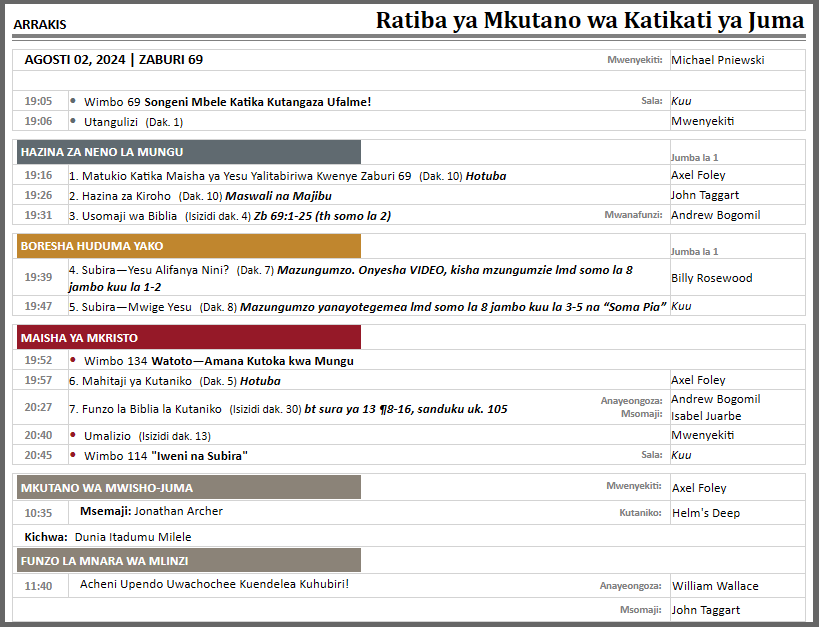
With Meeting Schedule Assistant, you can easily create custom reports or use existing ones to meet all your reporting needs. Here’s a real life example of a template used by a Foreign-Language Group. It is a modified S-140 template.
For complete details on this report and user support, please follow the provided link.
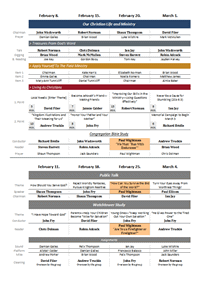
This ZIP archive includes an updated Compact Schedule Workbook. Keep in mind that this schedule is designed to display 5 weeks at the most.
This version of the schedule addresses some issues that were brought to my attention and supports the new Discussion with Video assignments.
The ZIP archive includes 4 different templates:
- Workbook-S-140-Compact_2021_v1
- Workbook-S-140-Compact_2021_v1_Assistants
- Workbook-S-140-Compact_2021_v1_Assistants_Duty-Assignment_Meeting
- Workbook-S-140-Compact_2021_v1_Assistants_Duty-Assignment_Weekly
Please note that the Duty Assignment part of the template will most likely need to be adjusted to meet your requirements.
How to Install
- Download the ZIP archive.
- Right-click the ZIP archive and click the Unblock button.
- Display the Midweek Editor.
- Select the Workbook view.
- Click the Import Template button and select the ZIP archive.
Forum Discussion: Click Here
Change Log
- 30-07-2021 Updated Hungarian translations
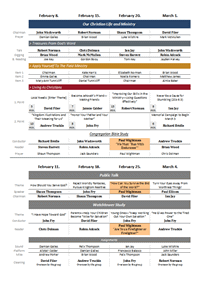
This adds support for printing personal copies to the Workbook Schedule – Compact Style schedule template. The download ZIP contains two versions:
- Meeting
- Weekly
