
I am pleased to announce that there is a new version of Meeting Schedule Assistant now available.
What’s New
Field Ministry Manager: A new tool for organizing and managing field ministry meetings. Schedule multiple meetings across different days, specify times and locations, and assign conductors directly in the app.
Customizable Ministry Arrangements
Use the Field Ministry Manager in the Meeting Editor to tailor ministry schedules for specific weeks.
Changes are saved within the data file, ensuring they’re retained, and you can update default arrangements to apply to future weeks.
New Default Setting
In the Meeting Editor, decide whether Field Ministry information should appear on your schedules by activating a new default option.
Workbook Template Updates
Built-in Workbook templates now include Field Ministry details when the corresponding setting is enabled.
Do you use your own custom templates and need help updating them? Feel free to get in touch or connect with us on GitHub!
Field Ministry Assignments Template
A new template has been added to the Report Viewer that allows you to display default field ministry arrangements in a clear, visually appealing report format.
User Reviews
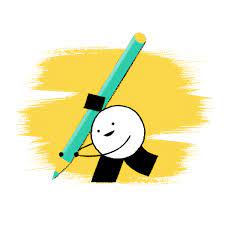
A big thank you to those of you who have been able to submit a software review.
Reviews can be submitted at any time by navigating to the User Reviews section on the website. Feel free to write your review in your native language if that is your preference.
Latest Download

Supported Operating Systems
- Windows 10
- Windows 11
Deprecated Operating Systems
These operating systems are no longer supported:
- Windows 7 (Service Pack 1)
- Windows 8.1
You can still download the last supported version of Meeting Schedule Assistant (which was 23.1.0) from here. But this version is no longer maintained. You are encouraged to use version 23.1.1 or higher.

Supported Operating Systems
- Windows 10
- Windows 11
Deprecated Operating Systems
These operating systems are no longer supported:
- Windows 7 (Service Pack 1)
- Windows 8.1
You can still download the last supported version of Meeting Schedule Assistant (which was 23.1.0) from here. But this version is no longer maintained. You are encouraged to use version 23.1.1 or higher.
Setup the software to update automatically or upgrade by using the Check for Update feature from the Help menu.




