
I am pleased to announce that there is a new version of Meeting Schedule Assistant now available.
What’s New
We have updated some song titles and revised our approach to maintaining Special Events. Additionally, we have taken this opportunity to upgrade several internal software components.
Special Events Update
Originally, Special Events were saved in a binary data file, which worked well when Meeting Schedule Assistant was new. But it needed improvement. A few years ago, we switched to using XML/XSL transformations for displaying schedules and reports. Now, our software includes several Report Viewers like:
- Congregations Database
- Publishers Database
- Public Talks Database
We’re excited to announce that Special Events are now stored in an XML database. This offers benefits such as:
- Improved data readability and structure
- Easier data manipulation and updates
- Better compatibility with other systems
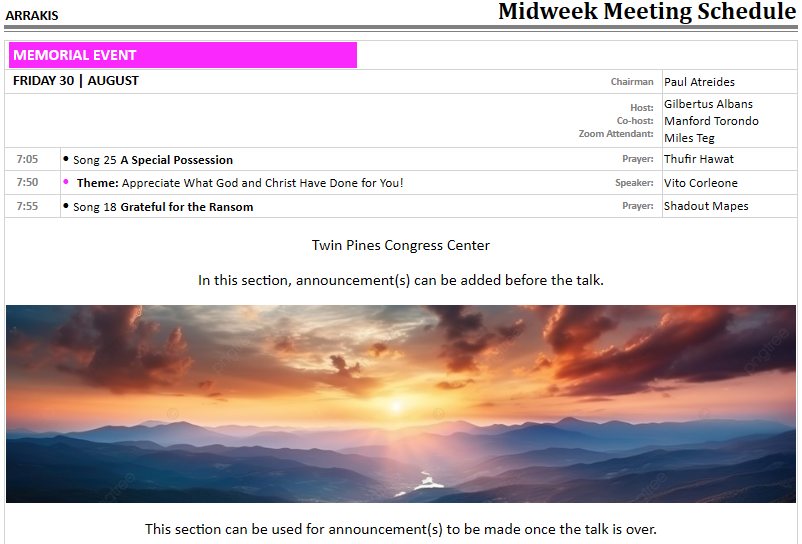
Workbook Templates Update
To simplify things, we have reduced the number of built-in Workbook templates:
- Workbook-S-140: Displays Midweek meetings and Special Events
- Workbook-S-140-Full: Displays Midweek & Weekend meetings and Special Events
- Workbook-S-140-Legacy: Displays Midweek meetings and Special Events
- Workbook-S-140-Weekend Meeting: Displays Weekend meetings and Special Events
All Workbook templates have been updated to use the new XML database.
Existing Special Events will be automatically moved to the new database. However, it’s still a good idea to create a backup before upgrading.
Song Titles
We continue to closely monitor for the release of “Sing Out Joyfully” to Jehovah songs in various languages (#152 to #158). The following languages are now complete:
- Gujarati
- Sesotho (South Africa)
Bugs Fixed
Two bugs have been fixed in the latest release:
 The Assignment History database now updates when a Congregation or Speaker is renamed. (GitHub discussion)
The Assignment History database now updates when a Congregation or Speaker is renamed. (GitHub discussion) Multiple away talks on the same weekend are now displayed correctly on the TalkDB–Public Talk Report template.
Multiple away talks on the same weekend are now displayed correctly on the TalkDB–Public Talk Report template.
Latest Download

Supported Operating Systems
- Windows 10
- Windows 11
Deprecated Operating Systems
These operating systems are no longer supported:
- Windows 7 (Service Pack 1)
- Windows 8.1
You can still download the last supported version of Meeting Schedule Assistant (which was 23.1.0) from here. But this version is no longer maintained. You are encouraged to use version 23.1.1 or higher.

Supported Operating Systems
- Windows 10
- Windows 11
Deprecated Operating Systems
These operating systems are no longer supported:
- Windows 7 (Service Pack 1)
- Windows 8.1
You can still download the last supported version of Meeting Schedule Assistant (which was 23.1.0) from here. But this version is no longer maintained. You are encouraged to use version 23.1.1 or higher.
Setup the software to update automatically or upgrade by using the Check for Update feature from the Help menu.