
I am pleased to announce that there is a new version of Meeting Schedule Assistant now available.
What’s New
Several improvements have been made in this release and you are encouraged to upgrade as soon as possible. These include:
Congregation Database
It is now much easier to share congregation information between Public Talk Coordinators by using the new Import and Export data tools.
Import
The Import from MSA tool enables you to import congregation data seamlessly into the Congregations database. During the import process, if any congregation names duplicate those already in the database, the importer will append a unique number to the name of the new congregations to avoid conflicts.

Export
The Export Congregations tool allows you to select and export congregation data with ease. Clicking the Local Congregation button will automatically select your local congregation.

Publishers Database
Clear Filter
- Easily reset the current filter by clicking the new Clear Filter button.
Brother / Sister Filters
- Brother and Sister have been added to the Extra Publisher Filters context menu.
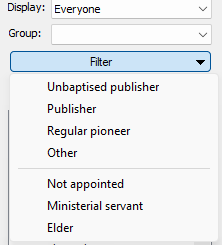
Weekend Meeting Editor
The Assignment History feature provides a quick overview of past / upcoming assignments, helping you make informed decisions. You can click on an assignment to view its history and easily reuse previous entries.
It has been improved and now supports:
- Congregation
- Speaker
For more details on how to use this feature, visit the related topic Using the Assignment History Panel.

Bugs Fixed

 Fixed an issue where the Auto Assign feature in the Meeting Editor could cause the application to shut down under certain conditions.
Fixed an issue where the Auto Assign feature in the Meeting Editor could cause the application to shut down under certain conditions.
Latest Download

Supported Operating Systems
- Windows 10
- Windows 11
Deprecated Operating Systems
These operating systems are no longer supported:
- Windows 7 (Service Pack 1)
- Windows 8.1
You can still download the last supported version of Meeting Schedule Assistant (which was 23.1.0) from here. But this version is no longer maintained. You are encouraged to use version 23.1.1 or higher.

Supported Operating Systems
- Windows 10
- Windows 11
Deprecated Operating Systems
These operating systems are no longer supported:
- Windows 7 (Service Pack 1)
- Windows 8.1
You can still download the last supported version of Meeting Schedule Assistant (which was 23.1.0) from here. But this version is no longer maintained. You are encouraged to use version 23.1.1 or higher.
Setup the software to update automatically or upgrade by using the Check for Update feature from the Help menu.