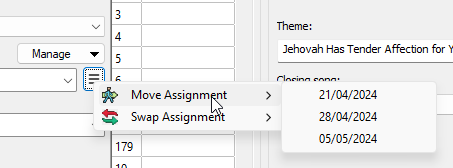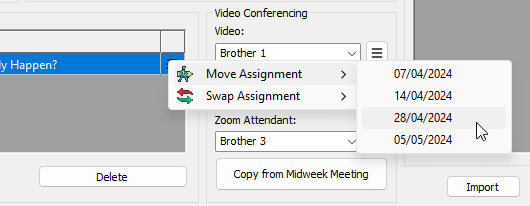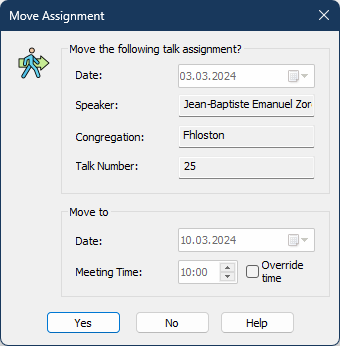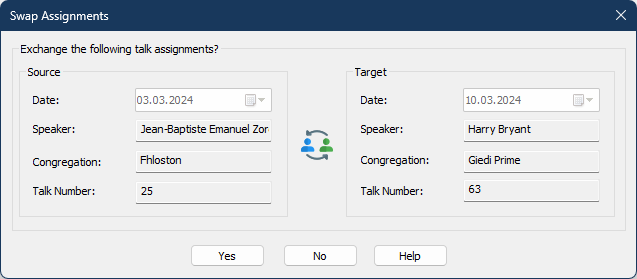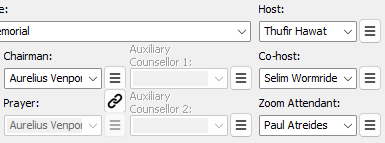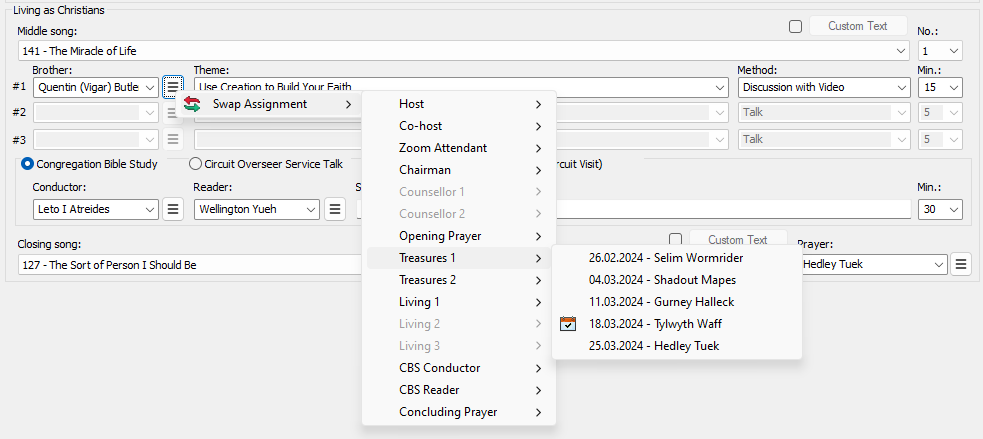Table of Contents
I am pleased to announce that there is a new version of Meeting Schedule Assistant now available.
What’s New
A number of significant improvements have been made to the software and it is hoped that these changes will make the software more intuitive and user friendly. Please keep the feedback coming!
Status Bar
The main status bar now has a hyperlink to add / edit your local congregation in the database.
Several parts of the software rely on this Local Congregation being configured correctly.

Move / Swap Public Talk Assignments
We continue our ongoing effort to add more useful tools to the Weekend Meeting Editor for the benefit of the Public Talk Coordinator.
In Public Talks it has a wizard to let you rearrange a public talk assignment (albeit a local / away talk). We are pleased to announce that Meeting Schedule Assistant now has a similar feature:
Away Talk
Click the hamburger icon on the far right of the away talk you want to move/swap to display this context menu.
A popup window is display on screen with the available details of the selected move / swap:
Hamburger Button
Swapping other types of assignments has always been possible in both meeting editors. It was felt that this feature might be underused since it is not immediately obvious in the GUI. You had to use a hotkey to invoke the feature.
Effort has been made to address this issue by adding a new hamburger icon next to all assignments that support swapping of assignment. Eg:
Click the hamburger icon to display the context menu:
Latest Download

Supported Operating Systems
- Windows 10
- Windows 11
Deprecated Operating Systems
These operating systems are no longer supported:
- Windows 7 (Service Pack 1)
- Windows 8.1
You can still download the last supported version of Meeting Schedule Assistant (which was 23.1.0) from here. But this version is no longer maintained. You are encouraged to use version 23.1.1 or higher.

Supported Operating Systems
- Windows 10
- Windows 11
Deprecated Operating Systems
These operating systems are no longer supported:
- Windows 7 (Service Pack 1)
- Windows 8.1
You can still download the last supported version of Meeting Schedule Assistant (which was 23.1.0) from here. But this version is no longer maintained. You are encouraged to use version 23.1.1 or higher.
Setup the software to update automatically or upgrade by using the Check for Update feature from the Help menu.
User Reviews
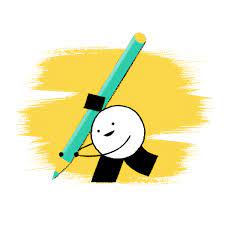
A big thank you to those of you who have been able to submit a software review.
Reviews can be submitted at any time by navigating to the User Reviews section on the website. Feel free to write your review in your native language if that is your preference.