
Table of Contents
I am pleased to announce that there is a new version of Meeting Schedule Assistant now available.
What’s New
Several improvements have been made with this release.
Settings
The Settings window has a new look n’ feel.:
Three improvements have been made:
- The Settings and More Settings windows have been merged into a single Settings window.
- The icons on the left have been updated.
- The Meeting Day / Meeting Time / Congregation settings have all been removed.
Please make sure that you Add your own congregation to the Congregations database. As a minimum:
- Type in your congregation name.
- Set it as local.
- Set your meeting days.
- Set your meeting times.
Splash Screen
Meeting Schedule Assistant now has a splash screen!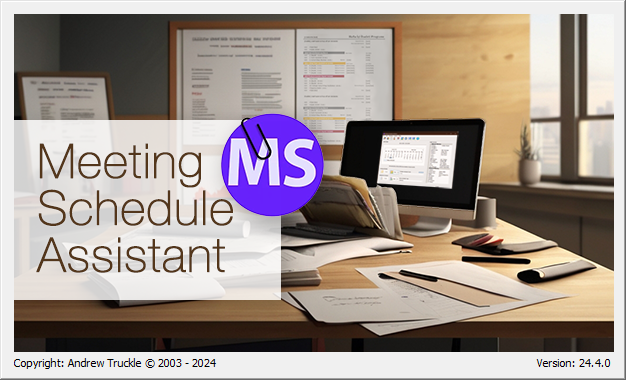
I want to thank our brother for volunteering his time to help locate the updated images that we have been incorporating into the software.
Publishers Database Window
Now you can quickly access the Custom Assignments from the Publishers Database window:
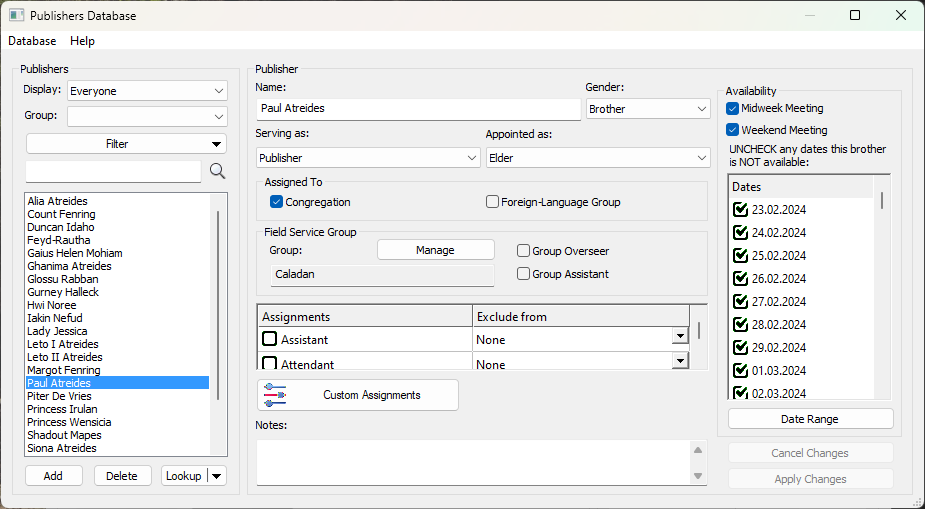
And now you can indicate whether a publisher has the Auxiliary Classroom Counsellor assignment role in the Publishers Database window. Only publishers with this assignment role will appear in the Meeting Editor drop-down lists.
Bugs Fixed
Some minor bugs have also been fixed in this release.
Latest Download

Supported Operating Systems
- Windows 10
- Windows 11
Deprecated Operating Systems
These operating systems are no longer supported:
- Windows 7 (Service Pack 1)
- Windows 8.1
You can still download the last supported version of Meeting Schedule Assistant (which was 23.1.0) from here. But this version is no longer maintained. You are encouraged to use version 23.1.1 or higher.

Supported Operating Systems
- Windows 10
- Windows 11
Deprecated Operating Systems
These operating systems are no longer supported:
- Windows 7 (Service Pack 1)
- Windows 8.1
You can still download the last supported version of Meeting Schedule Assistant (which was 23.1.0) from here. But this version is no longer maintained. You are encouraged to use version 23.1.1 or higher.
Setup the software to update automatically or upgrade by using the Check for Update feature from the Help menu.
User Reviews
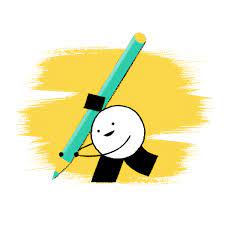
A big thank you to those of you who have been able to submit a software review.
Reviews can be submitted at any time by navigating to the User Reviews section on the website. Feel free to write your review in your native language if that is your preference.
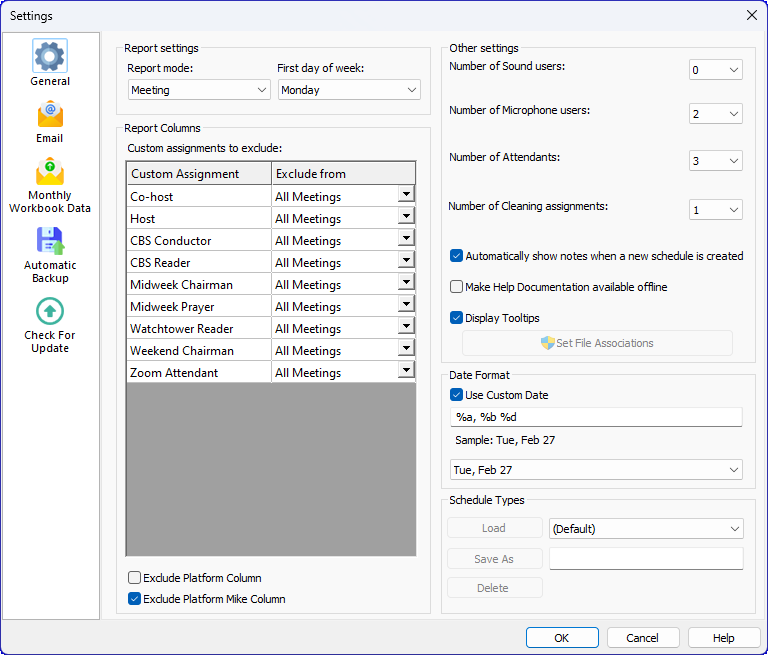
Hello brother,
Please i have a problem with a bugg observed on the program.
The date appears the same every week.
How can you assist to fix this please.
Bests regards
SOLUTION FOUND
OPTION/DEFAULT/DATE & TIME SETTING/UNCHECK ‘USE MEETING DATE;
SOLUTION TROUVEE
OPTION / PAR DEFAUT / PARAMETRE DATE ET HEURE / DECOCHER ” UTILISER LA DATE DE LA REUNION;
The feature works correctly. Have you remembered to go to the Congregation Database, select your congregation, and ensured that it is set as local, and that the day / times are correct?