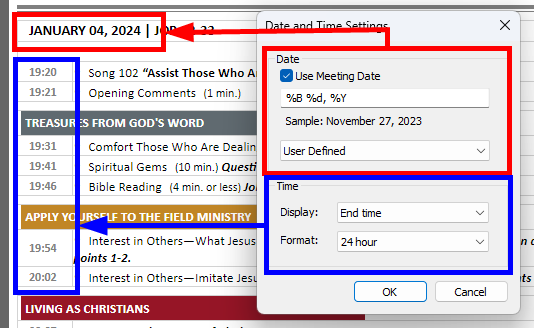I am pleased to announce that there is a new version of Meeting Schedule Assistant now available.
What’s New
Several improvements have been made to the Meeting Editor.
Date and Time Settings
It is now possible to customize the Date and Time on your schedules (GitHub discussion):
All built-in templates have been updated to take advantage of this new feature.
Updating Public Talk Databases
Firstly, I want to thank those of you who have used the new tool for submitting updates to public talk outlines. Please appreciate that there may be a delay before any submitted changes are reflected in the databases. This is because I endeavour to get any submissions verified by a second person. But, this is not always possible.
You’ll be pleased to know that we have improved the ability to update the database for public talks (GitHub discussion). Now it will only download the public talks database installer if it detects that the current database is out-of-date.
Slips Tab
The Meeting Editor now has a more informative and functional Slips tab (GitHub discussion). It is felt that this change will make things easier for first-time users of the software who don’t have the S-89 slip templates installed.
Detecting Duplicates
Discussion (with Video) assignments are now included when detecting duplicate assignments.
Bugs Fixed
Two bugs have been fixed:

 Printing Personal Copies does not include the Discussion (with Video) Assignments. (GitHub discussion)
Printing Personal Copies does not include the Discussion (with Video) Assignments. (GitHub discussion)
 Corrected issue with downloading December 2023 monthly data (some student material information was wrong).
Corrected issue with downloading December 2023 monthly data (some student material information was wrong).
Latest Download

Supported Operating Systems
- Windows 10
- Windows 11
Deprecated Operating Systems
These operating systems are no longer supported:
- Windows 7 (Service Pack 1)
- Windows 8.1
You can still download the last supported version of Meeting Schedule Assistant (which was 23.1.0) from here. But this version is no longer maintained. You are encouraged to use version 23.1.1 or higher.

Supported Operating Systems
- Windows 10
- Windows 11
Deprecated Operating Systems
These operating systems are no longer supported:
- Windows 7 (Service Pack 1)
- Windows 8.1
You can still download the last supported version of Meeting Schedule Assistant (which was 23.1.0) from here. But this version is no longer maintained. You are encouraged to use version 23.1.1 or higher.
Setup the software to update automatically or upgrade by using the Check for Update feature from the Help menu.
User Reviews
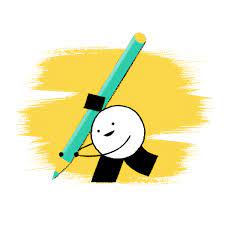
A big thank you to those of you who have been able to submit a software review.
Reviews can be submitted at any time by navigating to the User Reviews section on the website. Feel free to write your review in your native language if that is your preference.