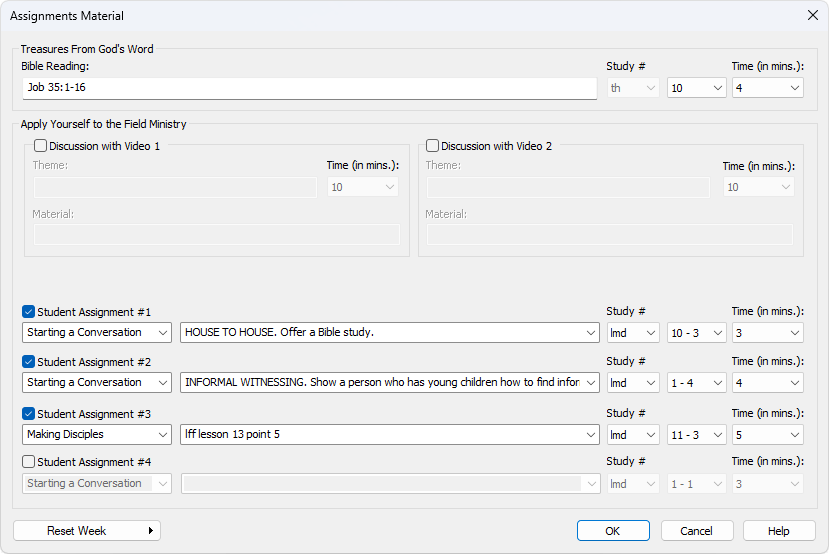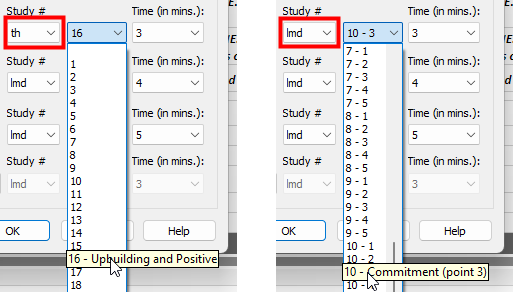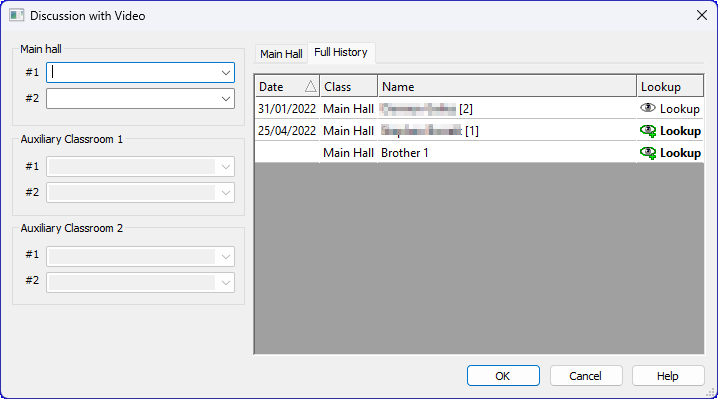Table of Contents
I am pleased to announce that there is a new version of Meeting Schedule Assistant now available.
What’s New
Meeting Schedule Assistant now supports the adjusted format of the Apply Yourself to the Field Ministry part of the midweek meeting. This concerns all meeting workbooks from January / February 2024 onward (GitHub discussion).The Assignments Material window has been updated to include:
- Two Discussion (with Video) items.
- New Student Item descriptions (the existing ones, like Initial Call etc. will be removed sometime in 2024).
- Support for the Love People brochure.
Bugs Fixed
Some users were unable to start the software after they had upgraded to version 24.1.4. We found out that this was due to their PC configuration and the fact that the main application window was showing 3 calendars instead of 2. This issue has been resolved.
Latest Download

Supported Operating Systems
- Windows 10
- Windows 11
Deprecated Operating Systems
These operating systems are no longer supported:
- Windows 7 (Service Pack 1)
- Windows 8.1
You can still download the last supported version of Meeting Schedule Assistant (which was 23.1.0) from here. But this version is no longer maintained. You are encouraged to use version 23.1.1 or higher.

Supported Operating Systems
- Windows 10
- Windows 11
Deprecated Operating Systems
These operating systems are no longer supported:
- Windows 7 (Service Pack 1)
- Windows 8.1
You can still download the last supported version of Meeting Schedule Assistant (which was 23.1.0) from here. But this version is no longer maintained. You are encouraged to use version 23.1.1 or higher.
Setup the software to update automatically or upgrade by using the Check for Update feature from the Help menu.
User Reviews
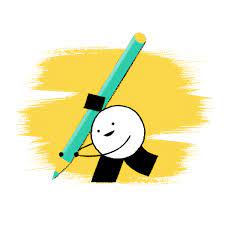
A big thank you to those of you who have been able to submit a software review.
Reviews can be submitted at any time by navigating to the User Reviews section on the website. Feel free to write your review in your native language if that is your preference.