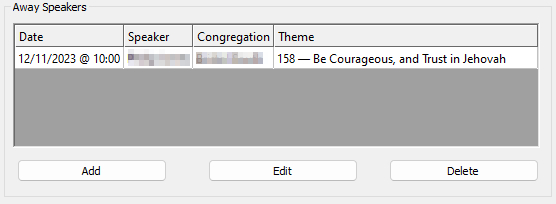Table of Contents
I am pleased to announce that there is a new version of Meeting Schedule Assistant now available.
What’s New
The Weekend Meeting Editor has been improved and it is now possible to assign more than two away talks (GitHub Discussion):
Managing Away Talks
Use the Add / Edit / Delete buttons to manage the away talks for that week. A new popup window is now displayed for you to manage an Away Talk assignment:
This new window should be familiar to existing Public Talks software users.
Importing Away Talks
It is now possible to import more than two away talk assignments from the Public Talks application:
The revised popup window displays all away talks for that week in a checklist and you can pick which talks to import.
Bugs Fixed
Several bugs were detected during implementation of the new feature and these are listed in the Revision History:

 The Import from Database History too now includes the additional Away Talk information (eg. date).
The Import from Database History too now includes the additional Away Talk information (eg. date).
 The Meeting Workbook Transfer tool now includes the required Congregations database information. Please note that MWT files created with older versions of the software are no longer supported and can’t be used (GitHub Discussion).
The Meeting Workbook Transfer tool now includes the required Congregations database information. Please note that MWT files created with older versions of the software are no longer supported and can’t be used (GitHub Discussion).
 Changes to Speakers’ availability was not getting saved to the Congregations database.
Changes to Speakers’ availability was not getting saved to the Congregations database.
Latest Download

Supported Operating Systems
- Windows 10
- Windows 11
Deprecated Operating Systems
These operating systems are no longer supported:
- Windows 7 (Service Pack 1)
- Windows 8.1
You can still download the last supported version of Meeting Schedule Assistant (which was 23.1.0) from here. But this version is no longer maintained. You are encouraged to use version 23.1.1 or higher.

Supported Operating Systems
- Windows 10
- Windows 11
Deprecated Operating Systems
These operating systems are no longer supported:
- Windows 7 (Service Pack 1)
- Windows 8.1
You can still download the last supported version of Meeting Schedule Assistant (which was 23.1.0) from here. But this version is no longer maintained. You are encouraged to use version 23.1.1 or higher.
Setup the software to update automatically or upgrade by using the Check for Update feature from the Help menu.
User Reviews
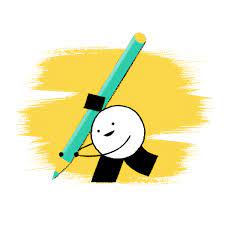
A big thank you to those of you who have been able to submit a software review.
Reviews can be submitted at any time by navigating to the User Reviews section on the website. Feel free to write your review in your native language if that is your preference.