
I am pleased to announce that there is a new version of Meeting Schedule Assistant now available.
What’s New
One thing you will immediately notice is that there is a new Database menu. All databases can be access from this menu.
The newsletter for version 24.0.0 mentioned that some of the features of the Public Talks software were being brought over into Meeting Schedule Assistant. We began by introducing the Congregations database feature.
The next phase is now complete! Version 24.1.0 has a new Public Talks database feature.
Public Talks Manager
It includes a Manager:
Public Talks Report Viewer
It also has a dedicated Report Viewer:
Use the Setup window to configure the look and feel of the report. It supports three report modes (which existing Public Talks users will find familiar):
- List
- Annual Review
- Summary
As expected, you can also design your own custom report templates so you are not forced to use the ones provided.
Issue Tracker
I am trying to move away from the support forum on the website. This decision has been made for several reasons:
- All forum data is held on the website and contributes to the amount of webspace I need.
- It is not possible to embed images in forum topics, unless they are stored on the website, or you use a service like IMGUR.
- Only a very small handful of users log into the website and a huge majority have never logged in despite signing up.
As a result, I plan on slowly winding down the support forum. I have begun by removing the Meeting Schedule Assistant category. The links in the software will now direct to the new Issues Tracker. I kindly ask that you make use of this tool when you need to request help or ask for a feature.
Latest Download

Supported Operating Systems
- Windows 10
- Windows 11
Deprecated Operating Systems
These operating systems are no longer supported:
- Windows 7 (Service Pack 1)
- Windows 8.1
You can still download the last supported version of Meeting Schedule Assistant (which was 23.1.0) from here. But this version is no longer maintained. You are encouraged to use version 23.1.1 or higher.

Supported Operating Systems
- Windows 10
- Windows 11
Deprecated Operating Systems
These operating systems are no longer supported:
- Windows 7 (Service Pack 1)
- Windows 8.1
You can still download the last supported version of Meeting Schedule Assistant (which was 23.1.0) from here. But this version is no longer maintained. You are encouraged to use version 23.1.1 or higher.
Setup the software to update automatically or upgrade by using the Check for Update feature from the Help menu.
User Reviews
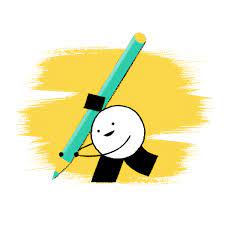
A big thank you to those of you who have been able to submit a software review.
Reviews can be submitted at any time by navigating to the User Reviews section on the website. Feel free to write your review in your native language if that is your preference.

