
Table of Contents
What’s New

The application has been re-branded! The new application logo has a better colour contrast and is easier to identify on the Windows 11 taskbar.
I want to take this opportunity to thank brother Patrick for his hard work in this rebranding process.
The following improvements have also been made:

 Updated the Meeting Editor Overview help topic.
Updated the Meeting Editor Overview help topic.
 Updated Italian public talk titles (#34, #39, #62, #93).
Updated Italian public talk titles (#34, #39, #62, #93).
Bugs Fixed
A couple of issues have been fixed with the Calendar Sync feature and main application menu:

 Corrected an issue with updating the online calendars where you ended up with duplicated calendar events.
Corrected an issue with updating the online calendars where you ended up with duplicated calendar events.
 Corrected an issue with updating the online calendars where several calendar events were deleted if you had a referenced schedule open.
Corrected an issue with updating the online calendars where several calendar events were deleted if you had a referenced schedule open. Resolved an issue with the initial display of the applications main menu.
Resolved an issue with the initial display of the applications main menu.
Latest Download

Supported Operating Systems
- Windows 10
- Windows 11
Deprecated Operating Systems
These operating systems are no longer supported:
- Windows 7 (Service Pack 1)
- Windows 8.1
You can still download the last supported version of Meeting Schedule Assistant (which was 23.1.0) from here. But this version is no longer maintained. You are encouraged to use version 23.1.1 or higher.

Supported Operating Systems
- Windows 10
- Windows 11
Deprecated Operating Systems
These operating systems are no longer supported:
- Windows 7 (Service Pack 1)
- Windows 8.1
You can still download the last supported version of Meeting Schedule Assistant (which was 23.1.0) from here. But this version is no longer maintained. You are encouraged to use version 23.1.1 or higher.
Setup the software to update automatically or upgrade by using the Check for Update feature from the Help menu.
User Reviews
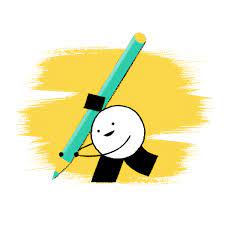
A big thank you to those of you who have been able to submit a software review.
Reviews can be submitted at any time by navigating to the User Reviews section on the website. Feel free to write your review in your native language if that is your preference.