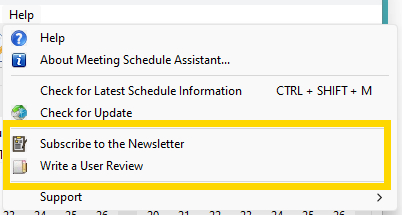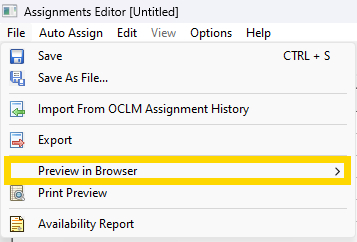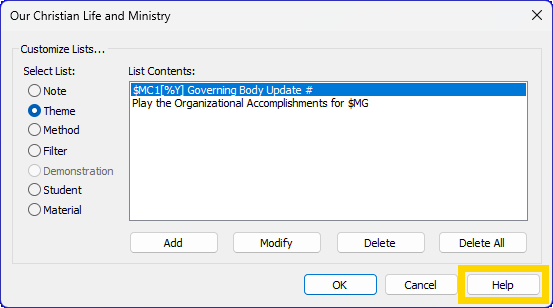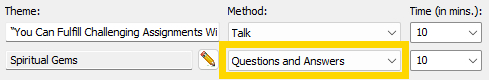I am pleased to announce that there is a new version of Meeting Schedule Assistant now available.
Table of Contents
What’s New
This version includes several improvements to both the Assignments Editor and Meeting Editor.
Help Menu
The main application Help menu has been updated to include the following:
- Subscribe to the Newsletter
- Write a User Review
Translations
A few updates have been made to several translations:
- Tamil
- Italian
Assignments Editor — Preview in Browser
A Preview in Browser feature was added to the Meeting Editor back in May 2019. The Assignments Editor has now been updated to include the same Preview in Browser feature on the File menu.
Meeting Editor — Customize Lists
The Customize Lists window has been updated. It now has a Help button which displays a new help topic.
Meeting Editor — Insert Date
The Insert Date window now has a Meeting Date option:
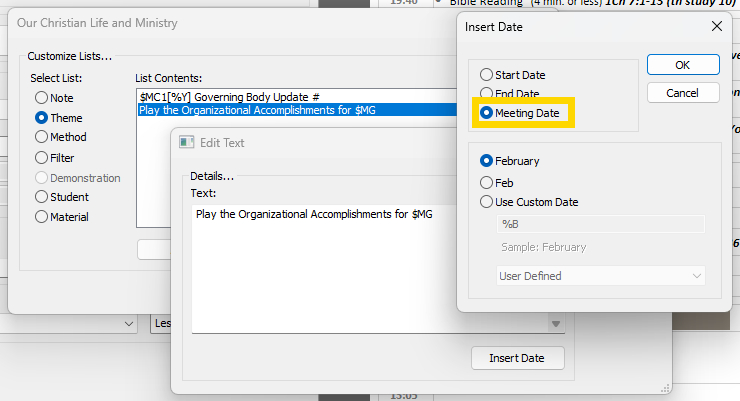
The above screenshot shows an example of how you can use this Meeting Date option when customizing the Themes drop-down list. Three new variables have been added:
- $MG
- $MGA
- $MGC[…]
You don’t need to worry about these variables really. Just think of them as placeholders for the meeting date.
Meeting Editor — Spiritual Gems
The Method control for the Spiritual Gems assignment is no longer disabled:
This change was made for the benefit of our beta testers. Sometimes the Method text gets deleted. Now you can quickly reset it by using the drop-down list.
Monthly Workbook Volunteers
Due to changing circumstances we would like to see if anyone can become volunteers for Monthly Workbook Data for these languages:
- Dutch
- Polish
Please use Contact Form and get in touch if you can help and come onboard.
Supported Operating Systems
Microsoft has officially ended support for the following operating systems:
- Windows 7 (on January 14, 2020)
- Windows 8.1 (on January 10, 2023)
According to our User Survey (which is still open) there is one user using Windows 7 and no users who are using Windows 8.1:
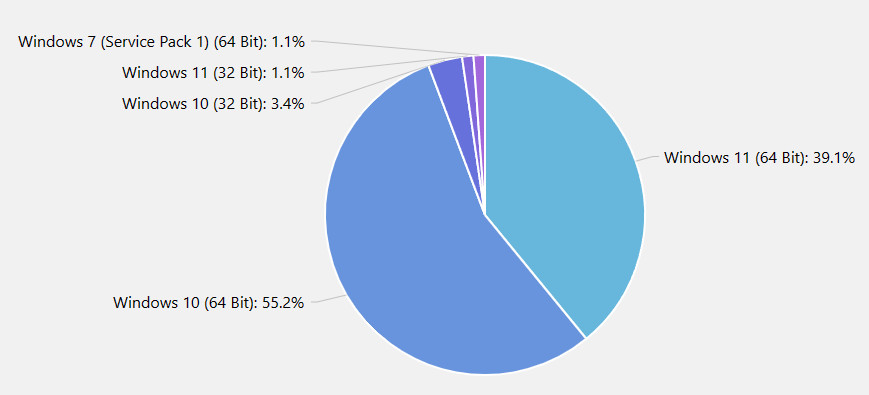
We will be dropping support for these operating systems with the next release of this software. So version 23.1.0 will be the last version that can be installed on these operating systems.
Latest Download

Supported Operating Systems
- Windows 10
- Windows 11
Deprecated Operating Systems
These operating systems are no longer supported:
- Windows 7 (Service Pack 1)
- Windows 8.1
You can still download the last supported version of Meeting Schedule Assistant (which was 23.1.0) from here. But this version is no longer maintained. You are encouraged to use version 23.1.1 or higher.

Supported Operating Systems
- Windows 10
- Windows 11
Deprecated Operating Systems
These operating systems are no longer supported:
- Windows 7 (Service Pack 1)
- Windows 8.1
You can still download the last supported version of Meeting Schedule Assistant (which was 23.1.0) from here. But this version is no longer maintained. You are encouraged to use version 23.1.1 or higher.
Setup the software to update automatically or upgrade by using the Check for Update feature from the Help menu.
User Reviews
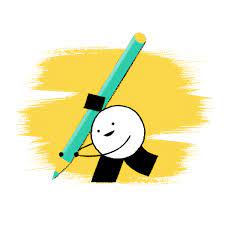
A big thank you to those of you who have been able to submit a software review.
Reviews can be submitted at any time by navigating to the User Reviews section on the website. Feel free to write your review in your native language if that is your preference.