
I am pleased to announce that there is a new version of Public Talks now available.
Newsletter Subscriptions — Update
I want to say thank you to all of you who have taken the time to update your subscription settings. Several users decided to unsubscribe due to changing circumstances. And I have manually deleted over 200 user accounts that have been inactive over the last few years. There are still a sizeable number of user accounts to review though.
I think I now know what is happening … when a user subscribes to the newsletter they may forget to select the newsletter categories and / or GDPR setting. As a result they end up subscribing but don’t receive any newsletters.
Table of Contents
What’s New
An issue was brought to my attention about the Add / Modify Talks window displaying a popup error message:
MFC internal error: unable to load error string from resource.
Popup error message
This error message was only displayed if you did not have any of your public talk titles marked as excluded. A few outlines are out of circulation at the moment so I did not anticipate or test for this scenario. I have now improved the software to handle this situation. Sorry for any inconvenience caused.
Supported Operating Systems
Microsoft has officially ended support for the following operating systems:
- Windows 7 (on January 14, 2020)
- Windows 8.1 (on January 10, 2023)
According to our User Survey (which is still open) there is one user using Windows 7 and no users who are using Windows 8.1:
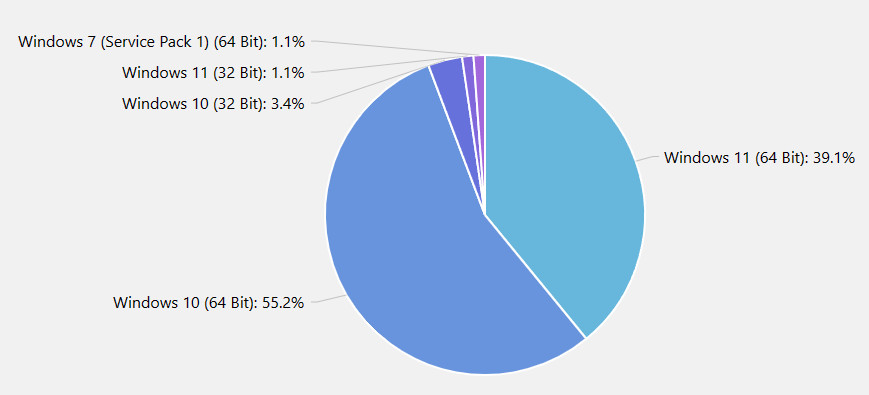
We will be dropping support for these operating systems with the next release of this software. So version 23.0.1 will be the last version that can be installed on these operating systems.
Latest Download
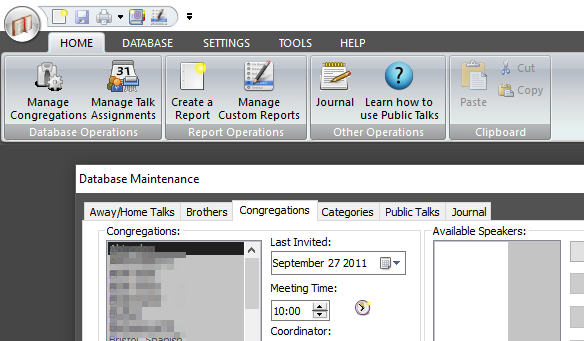
Supported Operating Systems
- Windows 10
- Windows 11
Deprecated Operating Systems
These operating systems are no longer supported:
- Windows 7 (Service Pack 1)
- Windows 8.1
You can still download the last supported version of Public Talks (which was 23.0.1) from here. But this version is no longer maintained. You are encouraged to use version 23.0.2 or higher.
You can also upgrade by using the Check for Update feature from the Help menu (if you have not been a beta tester).
User Reviews
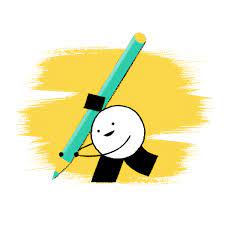
A big thank you to those of you who have been able to submit a software review.
Reviews can be submitted at any time by navigating to the User Reviews section on the website. Feel free to write your review in your native language if that is your preference.