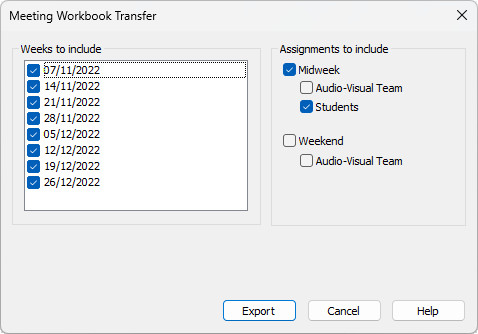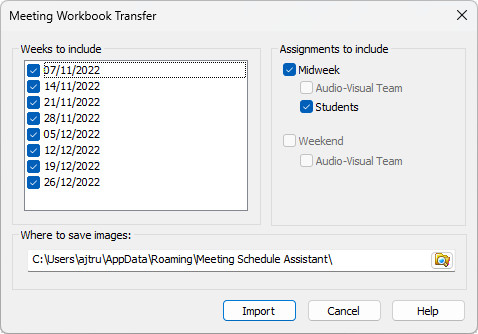I am pleased to announce that there is a new version of Meeting Schedule Assistant now available.
These translations are still under review:
- Japanese
- Portuguese Portugal
- Russian
Keep an eye out on the comments section below for updates concerning those translations.
- What’s New
- Bug Fixes
- Duty Assignment History
- Weekend Assignment History
- Importing Public Talks
- Latest Download
What’s New
The Meetings Editor has a brand-new Meeting Workbook Transfer tool. The Life and Ministry Meeting Overseer is responsible for making the assignments for the Midweek Meeting. This also includes the Student assignments. But brothers (maybe the Coordinator of the Body of Elders) might have oversight for the Weekend Meeting and/or Audio-Visual Team. The Transfer tool has been designed to make transferring the relavent information between each other as simple as possible.
Bug Fixes
Several bugs have been fixed in this version too. Please upgrade as soon as you can.
Duty Assignment History
There was an issue with the Duty Assignment History database that was brought to my attention. In version 22.0.6 we added the ability to sort the Columns in the Assignments Editor. That update caused the editor to save the Fixed assignment information in the history database with the wrong Index attribute values. Other assignment types were not affected. This issue has now been rectified.
- Do you use the Assignments Editor?
- Do you save the Duty Assignment History?
- Do you use custom templates in the Meetings Editor to display the Duty Assignment History?
What You Need To Do
Did you answer yes to any of the aforementioned questions? All you need to do is open your existing SRR data files, save them again, and make sure you click yes to the prompt to update the assignment history. This will correct the data held in the database.
Weekend Assignment History
The Weekend Meeting Editor had stopped displaying the Assignment History. In version 22.0.1 we made some changes to the assignment history database format and introduced this bug. Oops! 🤭
Importing Public Talks
The Import button was sometimes disabled on the Weekend Meeting Editor window. This issue has now been resolved.
Latest Download

Supported Operating Systems
- Windows 10
- Windows 11
Deprecated Operating Systems
These operating systems are no longer supported:
- Windows 7 (Service Pack 1)
- Windows 8.1
You can still download the last supported version of Meeting Schedule Assistant (which was 23.1.0) from here. But this version is no longer maintained. You are encouraged to use version 23.1.1 or higher.

Supported Operating Systems
- Windows 10
- Windows 11
Deprecated Operating Systems
These operating systems are no longer supported:
- Windows 7 (Service Pack 1)
- Windows 8.1
You can still download the last supported version of Meeting Schedule Assistant (which was 23.1.0) from here. But this version is no longer maintained. You are encouraged to use version 23.1.1 or higher.
Setup the software to update automatically or upgrade by using the Check for Update feature from the Help menu.