
I am pleased to announce that there is a new version of Meeting Schedule Assistant now available.
What’s New
Some new features and improvements have been made in this latest version of Meeting Schedule Assistant.
Saving
Closing the Assignment Editor or Meeting Editor will now show a new prompt:
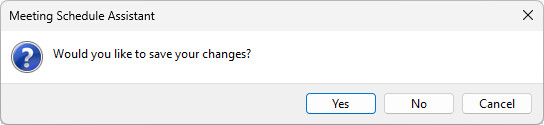
Hotkey
The Meetings Editor now supports a new hotkey (CTRL + SHIFT + S) which allows you to perform a quick save.
Memorial Info
You can now provide Memorial information for your schedule:
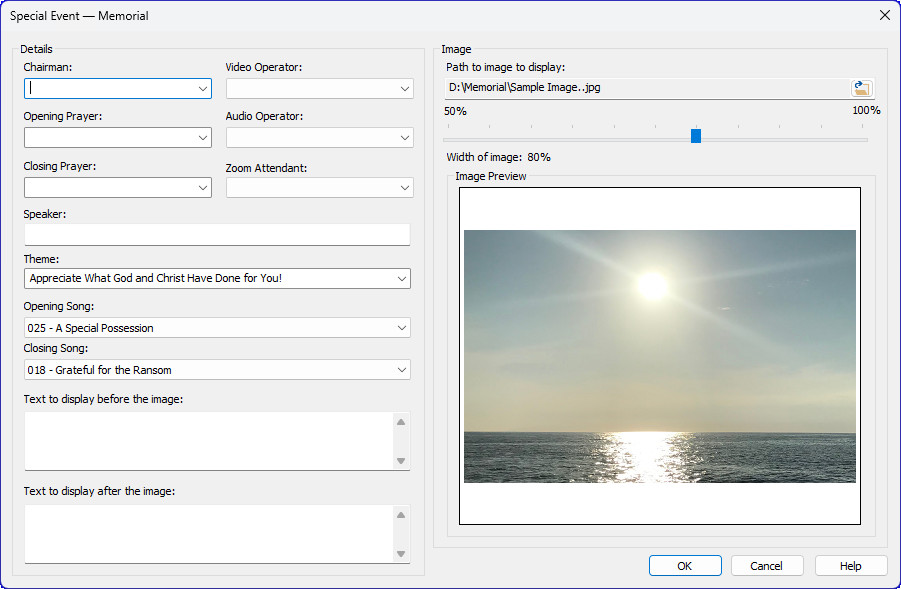
As you can see, it is now possible to provide additional information for the Memorial commemoration. Please read the help topic for full details. All Workbook-S-140 templates have been upgraded to display this new information and the Advanced Customization help topic explains the steps involved. Feel free to make your own adjustments to the look and feel of the Memorial information to meet your needs.
Note that your special events database and existing pre 23.0.1 MWB data files (that you open and save) will be automatically upgraded. This means that the newer data files are not binary compatible with older versions of the software (23.0.0 or older).
Memorial Outline Theme
The following Memorial outline themes will show in English as I have not been able to obtain them:
Armenian (will be available in version 23.0.2)
Aukan
Cebuano
Cibemba
Gun
Malagasy
Saramaccan
Slovenian
Zoom Attendant
The Assignments Editor now supports the Zoom Attendant assignment. This role was recently introduced for the Meeting Editor.
Please Note
This might cause some settings in the editor to reset. Please check as required.
Other Updates
Other improvements have been made to the software:
- Updated Japanese public talk titles (#25).
- Updated Punjabi song titles (#70, #72, #94, #100, #106).
- Updated all Workbook-S-140 templates to support the Zoom Attendant role.
- The Generic Importer (for assignment history) now supports the Zoom Attendant assignment.
Bug Fixes
Some bugs have also been fixed in this latest release:
- The Assignment History database now correctly handles Special Events.
- The Import from History Database tool had a bug which caused it to import the wrong assignments given certain conditions.
- Fixed an issue with the Student Slips template (the button handler was not working correctly if the schedule had more than one meeting displayed at the same time.
Latest Download

Supported Operating Systems
- Windows 10
- Windows 11
Deprecated Operating Systems
These operating systems are no longer supported:
- Windows 7 (Service Pack 1)
- Windows 8.1
You can still download the last supported version of Meeting Schedule Assistant (which was 23.1.0) from here. But this version is no longer maintained. You are encouraged to use version 23.1.1 or higher.

Supported Operating Systems
- Windows 10
- Windows 11
Deprecated Operating Systems
These operating systems are no longer supported:
- Windows 7 (Service Pack 1)
- Windows 8.1
You can still download the last supported version of Meeting Schedule Assistant (which was 23.1.0) from here. But this version is no longer maintained. You are encouraged to use version 23.1.1 or higher.
Setup the software to update automatically or upgrade by using the Check for Update feature from the Help menu.
Armenian Memorial theme has now been provided. This will be available in version 23.0.2 when it is released.