
I am pleased to announce that there is a new version of Meeting Schedule Assistant now available.
What’s New
Several changes have been made to the Midweek Editor so that you can assign a Zoom Attendant. For example:
The same change has also been made to the Weekend Meeting window:
The introduction of this new assignment has affected several other aspects of the Midweek Editor such as the:
- Auto Assign tool
- Import from Database History tool
- Swap Assignment menus (Midweek and Weekend)
- Default Templates
- Workbook S-140 (Public Talk / Watchtower Study / Service Talk Videoconference)
- Weekend Meeting Worksheet
- Online Calendars
Make sure that you go to the Publishers Database and select the new Zoom Attendant checkbox for each publisher that needs this assignment.
Note that you can also customize the Zoom Attendant label text on the Labels window.
Please Note
There are a few things that you need to be aware of, as listed below.
- You can open older MWB data files with the Midweek Editor, but MWB data files saved with this version are not binary compatible with older versions of the software.
- Changes will need to be made to any custom template that you are using (if you want to include the new Zoom Attendant assignment.
- Zoom Attendant has not been added to the Assignments Editor yet (as a column).
- Zoom Attendant has not been translated in the following languages yet:
DutchGermanJapanese
PolishRomanian- Russian
- Several partial translations
I have tried to revise the help documentation where needed.
Host / Co-host Dropdown Lists
The Host / Co-Host dropdown lists on the Weekend Meeting window now displays the names from the Publishers Database. They are no longer dynamic drop-down lists.
Translations
Public Talk titles has been updated for:
- Arabic
- Italian
- Twi
Song Titles has been updated for:
- Hindi
- Punjabi
Latest Download

Supported Operating Systems
- Windows 10
- Windows 11
Deprecated Operating Systems
These operating systems are no longer supported:
- Windows 7 (Service Pack 1)
- Windows 8.1
You can still download the last supported version of Meeting Schedule Assistant (which was 23.1.0) from here. But this version is no longer maintained. You are encouraged to use version 23.1.1 or higher.

Supported Operating Systems
- Windows 10
- Windows 11
Deprecated Operating Systems
These operating systems are no longer supported:
- Windows 7 (Service Pack 1)
- Windows 8.1
You can still download the last supported version of Meeting Schedule Assistant (which was 23.1.0) from here. But this version is no longer maintained. You are encouraged to use version 23.1.1 or higher.
Setup the software to update automatically or upgrade by using the Check for Update feature from the Help menu.


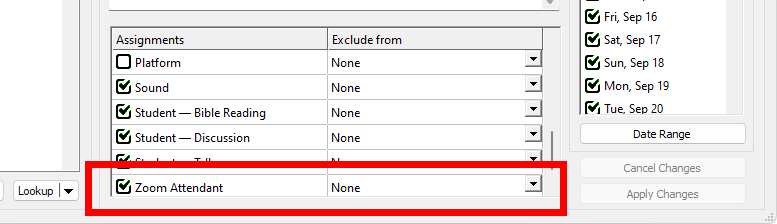
Dutch, German and Polish have now been updated.
Romanian has now been updated.
Japanese has now been updated.