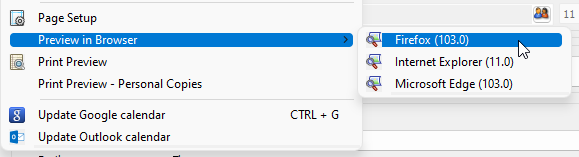I am pleased to announce that there is a new version of Meeting Schedule Assistant now available.
What’s New
This version of the software fixes a couple issues with the Meeting Editor.
Preview in Browser
You may recall that the Import from Database History feature was added to the Meeting Editor in the last version. And that a new menu item was added to the File menu. This caused the Preview in Browser sub-menu to stop displaying correctly. This issue has now been resolved.
Calendar Sync — Congregation Bible Study Duration
The actual Congregation Bible Study duration is now included with Calendar Sync. Up until now it was hardcoded to 30 minutes, even if the Meeting Editor had a custom duration.
Latest Download

Supported Operating Systems
- Windows 10
- Windows 11
Deprecated Operating Systems
These operating systems are no longer supported:
- Windows 7 (Service Pack 1)
- Windows 8.1
You can still download the last supported version of Meeting Schedule Assistant (which was 23.1.0) from here. But this version is no longer maintained. You are encouraged to use version 23.1.1 or higher.

Supported Operating Systems
- Windows 10
- Windows 11
Deprecated Operating Systems
These operating systems are no longer supported:
- Windows 7 (Service Pack 1)
- Windows 8.1
You can still download the last supported version of Meeting Schedule Assistant (which was 23.1.0) from here. But this version is no longer maintained. You are encouraged to use version 23.1.1 or higher.
Setup the software to update automatically or upgrade by using the Check for Update feature from the Help menu.