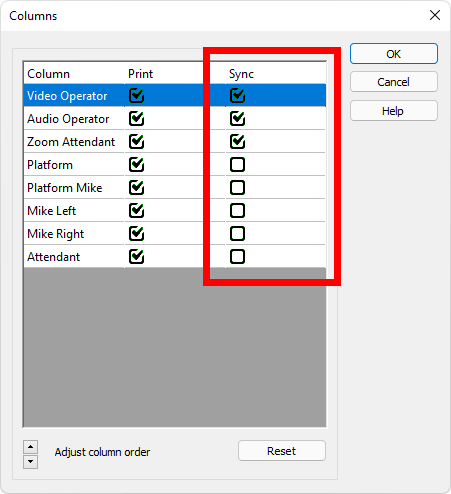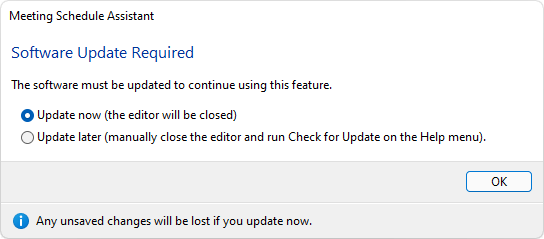- What’s New
- Bugs
- Features
- Calendar Sync
- Special Events
- Download Schedule Information
- Translations
- Latest Download
I am pleased to announce that there is a new version of Meeting Schedule Assistant now available.
What’s New
This latest version includes bug fixes, new features and updated translations. See the Revision History to find out more.
Bugs
The following bugs have been resolved:
- The Discussion with Video Assignment History was still showing the ¬DELETED¬ placeholders in the list.
- Moving an assignment up / down on the Columns window was not moving the associated check box setting.
- Your chosen print preferences on the Columns window were being reset every time you created a new schedule.
Features
The following improvements have been made to the software:
Calendar Sync
You can now indicate which assignments you would like to synchronize with the online calendars. See the Columns help topic for more information.
Adjust the Print and Sync settings to meet your specific requirements.
Special Events
The Assignments Editor now automatically looks for new Special Events when opening existing SRR schedule files. This behaviour is now consistent with the Midweek Editor.
Download Schedule Information
In it important to keep the software up to date to and is it is already possible to configure the software to check for updates automatically.
The Download Schedule Information window now offers to automatically close down the Midweek Editor (if required) and begin the update process for you.
Translations
Several updates have been made to a number of translations:
- Danish: Updated Public Talk titles.
- Hungarian: Updated Public Talk titles.
- Punjabi: Updated Song titles.
- Tamil: Updated song titles.
I would like to thank all our translations / monthly data brothers for the time taken to keep the software accurate.
Latest Download

Supported Operating Systems
- Windows 10
- Windows 11
Deprecated Operating Systems
These operating systems are no longer supported:
- Windows 7 (Service Pack 1)
- Windows 8.1
You can still download the last supported version of Meeting Schedule Assistant (which was 23.1.0) from here. But this version is no longer maintained. You are encouraged to use version 23.1.1 or higher.

Supported Operating Systems
- Windows 10
- Windows 11
Deprecated Operating Systems
These operating systems are no longer supported:
- Windows 7 (Service Pack 1)
- Windows 8.1
You can still download the last supported version of Meeting Schedule Assistant (which was 23.1.0) from here. But this version is no longer maintained. You are encouraged to use version 23.1.1 or higher.
Setup the software to update automatically or upgrade by using the Check for Update feature from the Help menu.