
I am pleased to announce that there is a new version of Meeting Schedule Assistant now available.
- What’s New
- Song Titles
- Closing Song Text
- How to Override the Closing Song
- Customized Templates
- Foreign Language Groups
- Latest Download
What’s New
This version resolves a bug that was brought to my attention. It was not possible to transition from the Slips preview to another preview!
Review the Revision History for a full list of the changes in this version.
Please note that the following translations still need to be updated:
- Japanese
- Russian
- Ukrainian
Song Titles
Several updates have been made to the song book titles in Punjabi.
Closing Song Text
The meeting for the week May 30 in the May – June 2022 Meeting Workbook concludes with a unique song. This required changes to be made to the Midweek Editor.
How to Override the Closing Song
- Set the Custom Text check option.
- Press the Custom Text button to display a pop-up window.
- Enter the text you want to use and press the OK button.
The current text will be displayed in a tooltip if you hover the mouse over the button. And your custom text will be saved to the MWB data file and displayed on the schedule automatically.
You will be pleased to know that the custom song text will be included in the Monthly Data (if available in your language).
Customized Templates
All of the default templates have been updated to display the custom song text. So you will need to make the same changes if you are using your own versions of the templates. The line numbers below are based on the Workbook-S-140 template:
<!--Displays the song information--> <xsl:template match="SongOpen | SongMiddle | SongEnd"> <td class="cellTime"> <xsl:value-of select="@EndTime24"/> </td> <td class="cellTheme"> <xsl:if test="self::SongMiddle"> <xsl:attribute name="colspan">3</xsl:attribute> <xsl:attribute name="class"></xsl:attribute> </xsl:if> <span> <xsl:attribute name="class"> <xsl:choose> <xsl:when test="self::SongOpen">bulletTFGW</xsl:when> <xsl:otherwise>bulletLAC</xsl:otherwise> </xsl:choose> </xsl:attribute> <xsl:text>•</xsl:text> </span> <xsl:if test="self::SongOpen or self::SongMiddle or (self::SongEnd and . != '0')"> <span class="textSongLabel"> <xsl:value-of select="//Labels/Song"/> </span> <span class="textSongNumber"> <xsl:value-of select="."/> </span> </xsl:if> <span class="textSongTitle"> <xsl:value-of select="@Title"/> </span> </td> <xsl:if test="self::SongOpen or self::SongEnd"> <td class="cellPosition"> <xsl:value-of select="//Labels/Prayer"/> </td> </xsl:if> </xsl:template>
Note that I have only just realised that the Worksheet templates will need to be updated too. But we have plenty of time to get those updated.
Foreign Language Groups
I have recently been assisting some brothers with issues on their computer by using AnyDesk / TeamViewer and I became aware of a situation that |I wanted to bring to your attention.
The Foreign Language Group setting should only be used if your congregation actually sponsors such a group. Otherwise it should be set to the default value of None. There is an Overview help topic that includes some more information.
We have now added a small hyperlink (od 9:42-44) on the main application window in an effort to help clear up any confusion:
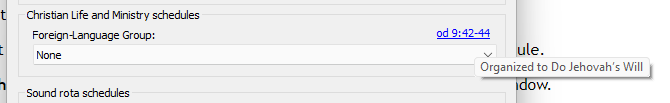
It should also be noted that when you prepare schedules for both the Congregation and a Foreign Language Group, and you want to sync to online calendars, that you need need two different calendars.
Latest Download

Supported Operating Systems
- Windows 10
- Windows 11
Deprecated Operating Systems
These operating systems are no longer supported:
- Windows 7 (Service Pack 1)
- Windows 8.1
You can still download the last supported version of Meeting Schedule Assistant (which was 23.1.0) from here. But this version is no longer maintained. You are encouraged to use version 23.1.1 or higher.

Supported Operating Systems
- Windows 10
- Windows 11
Deprecated Operating Systems
These operating systems are no longer supported:
- Windows 7 (Service Pack 1)
- Windows 8.1
You can still download the last supported version of Meeting Schedule Assistant (which was 23.1.0) from here. But this version is no longer maintained. You are encouraged to use version 23.1.1 or higher.
Setup the software to update automatically or upgrade by using the Check for Update feature from the Help menu.

For your custom Worksheet Templates all you need to do is wrap these two lines in a
xsl:iftest: