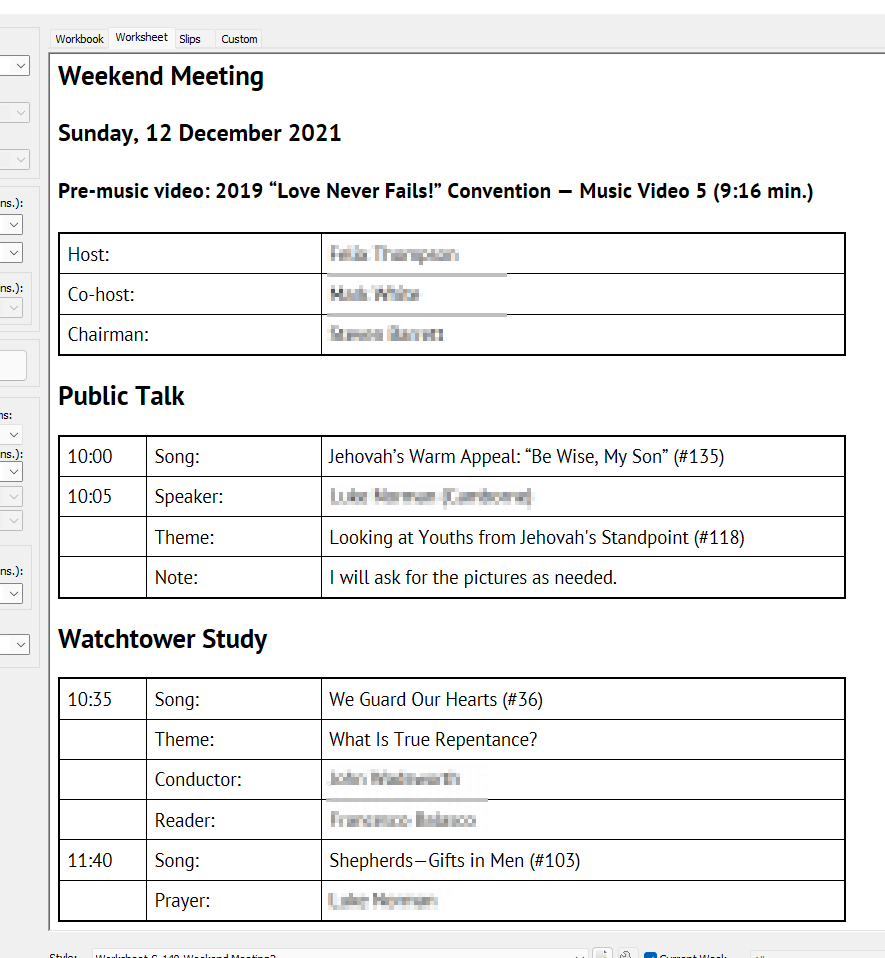I am pleased to announce that there is a new version of Meeting Schedule Assistant now available.
- What’s New
- Displaying Help Documentation
- Weekend Meeting — Speaker Notes
- Squashed Bugs!
- Software Freezing
- Special Events
- Student Material
- Latest Download
What’s New
I encourage everyone to upgrade to this latest edition of the software. It addresses several issues that were brought to my attention and has some new features. Please read on to find out more.
Displaying Help Documentation
You can now display help documentation by pressing the F1 hot key. This applies to most of the windows in the software. A Help button has also been added to some of the windows.
Weekend Meeting — Speaker Notes
You can now specify Speaker Notes on the Weekend Meeting window. The help documentation has not been updated yet.
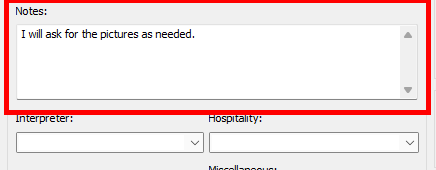
How can these speaker notes be used?
Speaker notes can be useful if you want to prepare a Worksheet for the AV Team. There is no standard template for such a worksheet but I have been working on my own. Here is an example:
This template makes use of a custom XML database for the Pre-music Videos. And includes the speaker notes and song numbers.
The speaker notes also support HTML content so it could be improved to include small thumbnails of any supplied media from the speaker.
Please contact me if you would like to try the schedule out and feel free to add any comments to this newsletter with your feedback.
Squashed Bugs!
A handful of bugs have also been resolved in this edition of the software.
Software Freezing
In some situations it seemed that the software was freezing and that you had to use the Task Manager to shut down the application. It turns out that this issue was related changes to the monitor configuration between instances of running the software. For example, it appeared to be hanging because the editor window was actually off screen. This happened if you went from 2 monitors to 1 monitor. The logic in the software has been improved and it will now move any window that is detected as “off screen” to the top left of the active monitor. Sorry for any confusion!
Special Events
Sometimes I was finding the special events would disappeer from the database. I turned out that I was saving the number of special events into the database in the wrong way. As a result it could mess things up – particularly if you mixed using 32 bit and 64 bit versions of the software. The issue has not been correctly but please keep an eye on your special events to make sure they are all there. You might need to update / add some of them again if needed. Sorry about this! Should be better now.
Student Material
This issue affects all of those who are monthly data volunteers and those of you who need to input the material into the editor yourself. This became apparent when we tried to input the material for the week March 21 – 27, 2022. It did not like you trying in a custom student item type (e.g. Memorial Invitation).
Publishers Database — Finetune Student Assignments
In the 21.2.5 Newsletter discussed the Publishers Database — Finetune Student Assignments. A few brothers have asked me why they don’t see students anymore in the Midweek Editor. The aforementioned link explained how to deal with this. I appreciate that some users do not subscribe to the Newsletter or find it difficult to understand English. Feel free to contact me if you are still not sure.
Latest Download

Supported Operating Systems
- Windows 10
- Windows 11
Deprecated Operating Systems
These operating systems are no longer supported:
- Windows 7 (Service Pack 1)
- Windows 8.1
You can still download the last supported version of Meeting Schedule Assistant (which was 23.1.0) from here. But this version is no longer maintained. You are encouraged to use version 23.1.1 or higher.

Supported Operating Systems
- Windows 10
- Windows 11
Deprecated Operating Systems
These operating systems are no longer supported:
- Windows 7 (Service Pack 1)
- Windows 8.1
You can still download the last supported version of Meeting Schedule Assistant (which was 23.1.0) from here. But this version is no longer maintained. You are encouraged to use version 23.1.1 or higher.
Setup the software to update automatically or upgrade by using the Check for Update feature from the Help menu.