
I am pleased to announce that there is a new version of Meeting Schedule Assistant now available.
What’s New
We have spent a lot of time working through the code and modernising it. You won’t see any changes as users of the software but it should make it more robust. There are still a few areas of the software that we want to update but we felt now was as good a time as any to make a release. Please let us know if you encounter any problems.
Windows 11
The software runs without any issues on Windows 11. But I wanted to take this opportunity to explain a couple of things to you (if you are interested) about Internet Explorer and Windows 11:
- Internet Explorer will not be on your computer if you do a clean install of Windows 11. Meeting Schedule Assistant will continue to work as normal but it does mean that this browser will not be listed on the Preview in Browsers sub menu. I might be able to add Microsoft Edge to the list of supported browsers but can’t guarentee if or when this will happen.
- Internet Explorer will continue to be on your computer if you decide to upgrade to Windows 11 from Windows 10. So Internet Explorer will still be available as a external browser on the sub menu.
Microsoft have confirmed to me in writing that web browser control that we are using will continue to function, even though Internet Explorer might not be on your computer. So there is nothing to worry about.
Microsoft Edge
Microsoft have made a new web browser control available for developers to use in their software. It is beased on the Microsoft Edge browser. I have spent some time investigating how to use the new control and I have the principles in mind now. However, this control is still in it’s infancy and it is lacking several features that we rely on in Meeting Schedule Assistant. Therefore, I have chosen to delay on implementing this new browser control. Once the issues I found have been resolved I can look at upgrading the software to use it.
Student Selector Window
It is now possible to filter by Publisher Notes on the Student Selector window.
Why might you want to filter by publisher notes? Some users have decided to use these notes to indicate which Field Service Group the publisher is in. And they wanted to have an easy way to limit the list of students to those from a specific group.
Now it is possible by using this new filter. It works in exactly the same way as the Name filter.
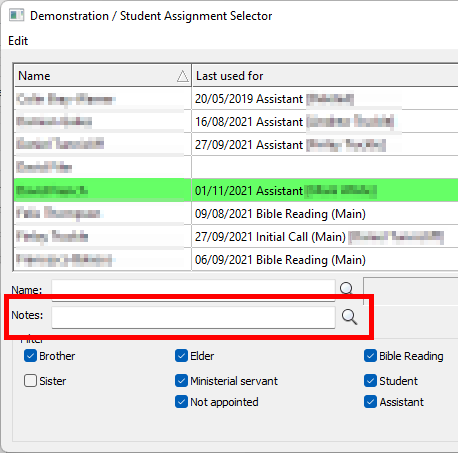
Latest Download

Supported Operating Systems
- Windows 10
- Windows 11
Deprecated Operating Systems
These operating systems are no longer supported:
- Windows 7 (Service Pack 1)
- Windows 8.1
You can still download the last supported version of Meeting Schedule Assistant (which was 23.1.0) from here. But this version is no longer maintained. You are encouraged to use version 23.1.1 or higher.

Supported Operating Systems
- Windows 10
- Windows 11
Deprecated Operating Systems
These operating systems are no longer supported:
- Windows 7 (Service Pack 1)
- Windows 8.1
You can still download the last supported version of Meeting Schedule Assistant (which was 23.1.0) from here. But this version is no longer maintained. You are encouraged to use version 23.1.1 or higher.
Setup the software to update automatically or upgrade by using the Check for Update feature from the Help menu.