
I am pleased to announce that there is a new version of Meeting Schedule Assistant now available.
What’s New
A couple of improvements have been made in this version of the software.
Public Talk Titles
The following public talk titles have been updated for Italian:
- #44
- #54
- #55
- #61
- #113
- #123
Discussion with Video and Assignment History Window
Another improvement has been made to the Discussion with Video popup window in the Midweek Editor.
It is now compatible with the Assignment History popup window! This window has extra features that some brothers prefer to use where possible.
Latest Download

Supported Operating Systems
- Windows 10
- Windows 11
Deprecated Operating Systems
These operating systems are no longer supported:
- Windows 7 (Service Pack 1)
- Windows 8.1
You can still download the last supported version of Meeting Schedule Assistant (which was 23.1.0) from here. But this version is no longer maintained. You are encouraged to use version 23.1.1 or higher.

Supported Operating Systems
- Windows 10
- Windows 11
Deprecated Operating Systems
These operating systems are no longer supported:
- Windows 7 (Service Pack 1)
- Windows 8.1
You can still download the last supported version of Meeting Schedule Assistant (which was 23.1.0) from here. But this version is no longer maintained. You are encouraged to use version 23.1.1 or higher.
Setup the software to update automatically or upgrade by using the Check for Update feature from the Help menu.
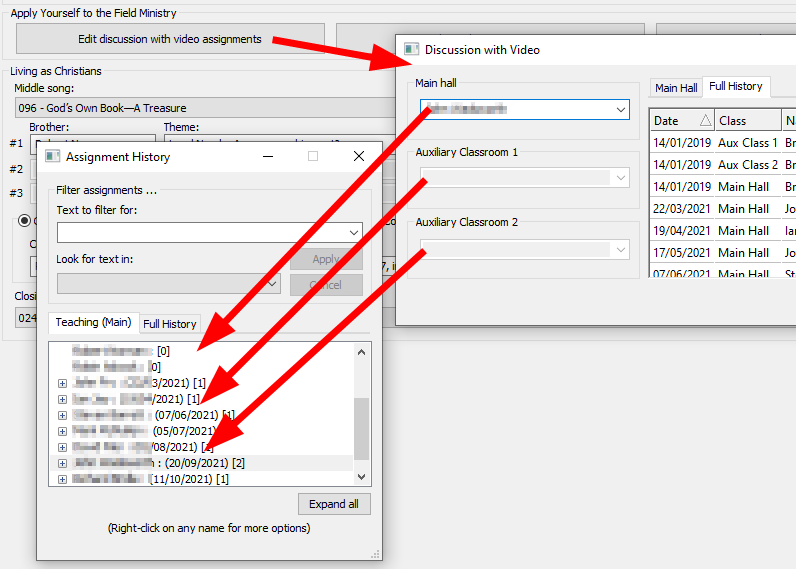
Runtime error when you update Google calendar
Apparently this is due to a bug that the Google Calender API developers have introduced. I understand that the sync will continue to work if you choose the “Single Week” mode. I know it is not ideal but until they resolve the issue and make an update available … Technical discussion here on GitHub. The Outlook Sync tool is unaffected.
I have just emailed you a beta for 21.2.2 which has a temporary code fix for this issue. When Google proide an official solution I can then change it as needed. Please try the link I sent you. Thanks.
I understand that Google are rolling out a fix in the next few hours.
I believe the issue with Google has now been officially resolved.