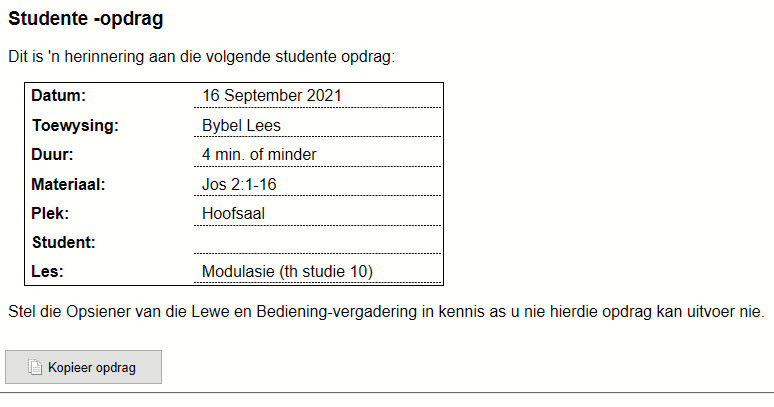I am pleased to announce that there is a new version of Meeting Schedule Assistant now available.
What’s New
This version includes several updates to several languages:
- Updated Afrikaans Public Talk titles.
- Updated Afrikaans translations for the custom S-89 assignment slip template.
- Updated Afrikaans translations (for the user interface and installer).
- Updated Punjabi song titles (#30, #50, #60, #88, #96, #104, #151).
- Updated Tamil song titles (#11, #14, #24, #25, #34, #36, #46, #64, #65, #78, #113, #114, #118, #123, #142).
- Internal updates to all Nuget packages (used by Google / Outlook features).
Thank you!
I would like to say thank you to our brother who was able to start maintaining the Afrikaans translation again and start supply monthly workbook data.
Latest Download

Supported Operating Systems
- Windows 10
- Windows 11
Deprecated Operating Systems
These operating systems are no longer supported:
- Windows 7 (Service Pack 1)
- Windows 8.1
You can still download the last supported version of Meeting Schedule Assistant (which was 23.1.0) from here. But this version is no longer maintained. You are encouraged to use version 23.1.1 or higher.

Supported Operating Systems
- Windows 10
- Windows 11
Deprecated Operating Systems
These operating systems are no longer supported:
- Windows 7 (Service Pack 1)
- Windows 8.1
You can still download the last supported version of Meeting Schedule Assistant (which was 23.1.0) from here. But this version is no longer maintained. You are encouraged to use version 23.1.1 or higher.
Setup the software to update automatically or upgrade by using the Check for Update feature from the Help menu.