
I am pleased to announce that there is a new version of Meeting Schedule Assistant now available.
What’s New
This version is a maintenance release which includes some updated support files. It also includes an updated Russian translation.
This version also fixes a bug that was brought to my attention with the Discussion with Video window. The brother availability (see Publishers Database help topic) was not working and has now been resolved.
Brother Availability — Clarification
The way Brother Availability works is slightly different in the editors.
- Assignments Editor: The dates that you tick should reflect the dates that are displayed on the report – like for like.
- Midweek Editor: You should untick the Monday for any week that the publisher is not available. otherwise they will still be displayed in the drop-down lists.
However, you should still untick the actual dates the publisher is not available for reports like Custom-S-140 Availability top function properly.
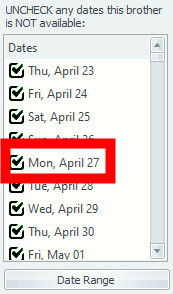
Latest Download

Supported Operating Systems
- Windows 10
- Windows 11
Deprecated Operating Systems
These operating systems are no longer supported:
- Windows 7 (Service Pack 1)
- Windows 8.1
You can still download the last supported version of Meeting Schedule Assistant (which was 23.1.0) from here. But this version is no longer maintained. You are encouraged to use version 23.1.1 or higher.

Supported Operating Systems
- Windows 10
- Windows 11
Deprecated Operating Systems
These operating systems are no longer supported:
- Windows 7 (Service Pack 1)
- Windows 8.1
You can still download the last supported version of Meeting Schedule Assistant (which was 23.1.0) from here. But this version is no longer maintained. You are encouraged to use version 23.1.1 or higher.
Setup the software to update automatically or upgrade by using the Check for Update feature from the Help menu.