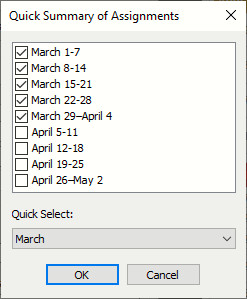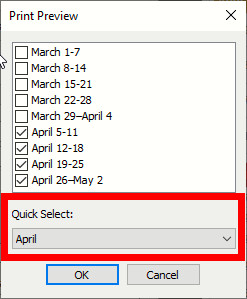I am pleased to announce that there is a new version of Meeting Schedule Assistant now available.
What’s New
This version includes an important bug fix for the Discussion with Videos assignment history. Thank you for bringing the issue to my attention and sorry for any inconvenience.
Quick Summary of Assignments
The Quick Summary of Assignments feature now displays a familiar popup window to allow you to select which weeks to include in the summary:
Print Preview
The Print Preview feature in the editor already displayed the above window too. However, you may have noticed that we have added a new Quick Select feature to this window:
The Quick Select drop-down list contains the following options:
- All (checks all of the dates)
- Month (checks all of the dates for the specified month)
- None (unchecks all of the dates)
Thank you for your continued support in using Meeting Schedule Assistant.
Latest Download

Supported Operating Systems
- Windows 10
- Windows 11
Deprecated Operating Systems
These operating systems are no longer supported:
- Windows 7 (Service Pack 1)
- Windows 8.1
You can still download the last supported version of Meeting Schedule Assistant (which was 23.1.0) from here. But this version is no longer maintained. You are encouraged to use version 23.1.1 or higher.

Supported Operating Systems
- Windows 10
- Windows 11
Deprecated Operating Systems
These operating systems are no longer supported:
- Windows 7 (Service Pack 1)
- Windows 8.1
You can still download the last supported version of Meeting Schedule Assistant (which was 23.1.0) from here. But this version is no longer maintained. You are encouraged to use version 23.1.1 or higher.
Setup the software to update automatically or upgrade by using the Check for Update feature from the Help menu.