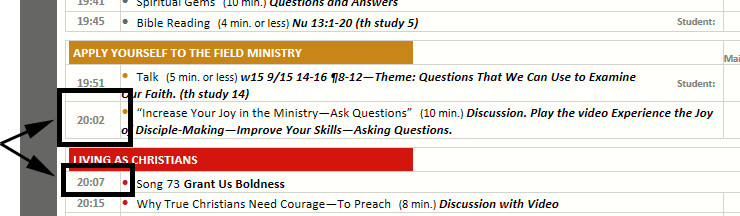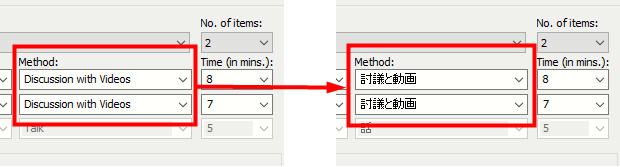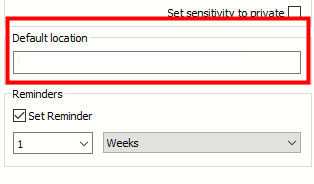I am pleased to announce that there is a new version of Meeting Schedule Assistant now available.
This version addresses a number of bugs and improvements:
What’s New
- What’s New
- Discussion with Video
- S-89 Assignment Slips
- Foreign-Language Group Mode
- Calendar Synchronization
- Latest Download
- Overview of S-89 Templates
Discussion with Video
Version 21.0.0 introduced support for the new Discussion with Video assignments. It was brought to my attention in the support forum topic that there was a 1 minute delay sometimes on the schedule. This issue has now been resolved:
S-89 Assignment Slips
The 11/20 templates have now been prepared for a number of languages. Get the latest status information in the support forum for your language.
The Midweek Editor was not correctly detecting when the S-89 11/20 Templates had been installed. Sorry for any confusion caused! This issue has now been resolved.
Foreign-Language Group Mode
Changing the Foreign-Language Group mode has been improved. The editor will now automatically change the standard Methods and Student Item descriptions to the new language. It is no longer required to restart the editor after you have changed the Foreign-Language Group language.
It is not possible to automatically update the following information on the schedule:
- Themes
- Congregation Bible Study material
- Student item material
Calendar Synchronization
Does your congregation sponsor a Foreign-Language Group? Then this improvement to Calendar Synchronization might be of benefit.
The location of the meeting is now related to the Foreign-Language Group setting. What this means is that it is now possible to specify the location independently for:
- Congregation
- Foreign-Language Group
You can read more about this in the discussion in the support forum topic.
Latest Download

Supported Operating Systems
- Windows 10
- Windows 11
Deprecated Operating Systems
These operating systems are no longer supported:
- Windows 7 (Service Pack 1)
- Windows 8.1
You can still download the last supported version of Meeting Schedule Assistant (which was 23.1.0) from here. But this version is no longer maintained. You are encouraged to use version 23.1.1 or higher.

Supported Operating Systems
- Windows 10
- Windows 11
Deprecated Operating Systems
These operating systems are no longer supported:
- Windows 7 (Service Pack 1)
- Windows 8.1
You can still download the last supported version of Meeting Schedule Assistant (which was 23.1.0) from here. But this version is no longer maintained. You are encouraged to use version 23.1.1 or higher.
Setup the software to update automatically or upgrade by using the Check for Update feature from the Help menu.
Overview of S-89 Templates
Several different versions of the S-89 Assignment Slip have been released over the years and templates have prepared accordingly. The list of styles in the drop-down list of the Midweek Editor can be confusing if you have installed templates multiple times. He is a summary of all the standard styles in that list (if installed):
| Style | S-89 Slip | Notes |
|---|---|---|
| AssignmentSlips-2020-11-v1.xsl | 11/20 | The latest version of the S-89 assignment slip. New templates are being prepared all the time. |
| AssignmentSlips-2020-11-v2.xsl | 11/20 | This version includes additional study number information (as configured in Assignment Slip Settings). |
| AssignmentSlips-2020.xsl | 10/19 | This version of the assignment slip is still the most recent for many languages. |
| AssignmentSlips-2020-v1.xsl | 10/19 | This version includes additional study number information (as configured in Assignment Slip Settings). |
| AssignmentSlips-2019.xsl | 10/18 | This older version of the assignment slip is still being used for Afrikaans, Aukan, Czech, Hindi, Lingala, Maltese, Saramaccan and Tamil. |
| AssignmentSlips-2019-v1.xsl | 10/18 | This version includes additional study number information (as configured in Assignment Slip Settings). |
| AssignmentSlips.xsl (see note below) | 10/17 | This older version of the assignment slip is still being used for Estonian, Gun, Malagasy, Sesotho, Setswana, Tsonga and Zulu. |
Note
The AssignmentSlips.xsl style is included with the installer whereas all the others are only included with the relevant templates ZIP archive.
Please make sure that you are using the correct style from the drop-down list.
If you have installed the S-89 slips multiple times and now want to remove the older version of the templates from your computer then I can provide you with the instructions of what you need to do.