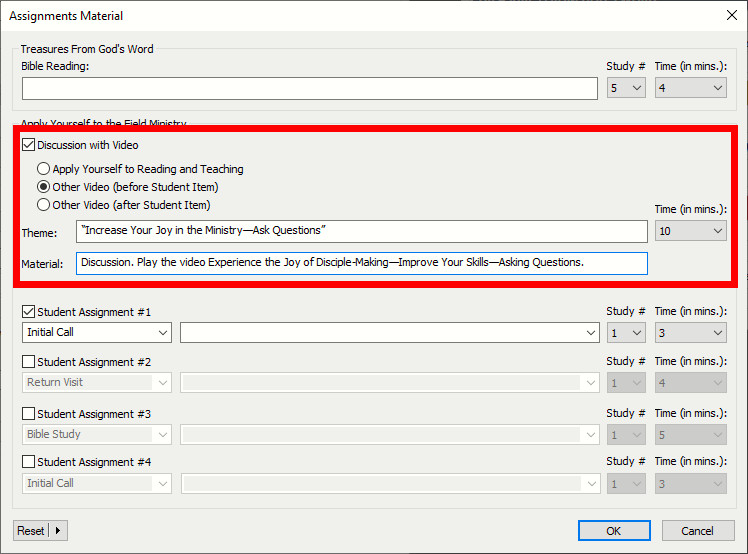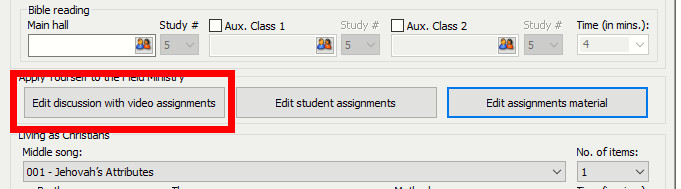I am pleased to announce that there is a new version of Meeting Schedule Assistant now available.
What’s New
New Discussion by Video assignments are now being during the Midweek Meeting. Here are two examples from the March / April 2021 workbook:
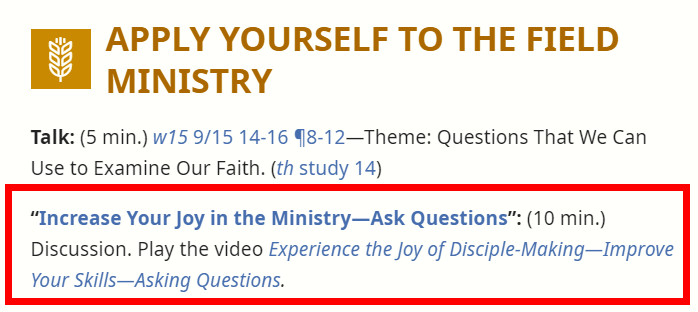
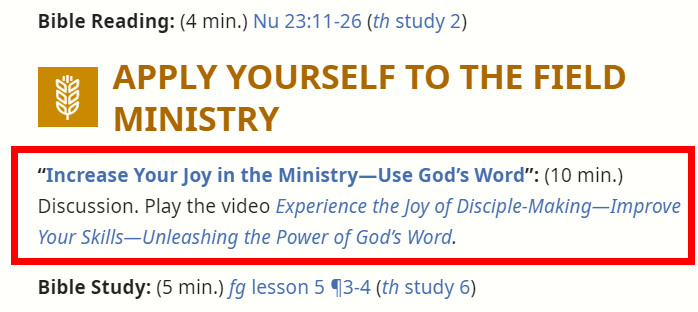
As you can see, these Discussion with Video assignments can be before or after the Student items. Several changes to the Midweek Editor were required. Here is a brief summary of what’s changed.
Assignments Material
New controls have been added the Assignments Material window so that you can input the new Discussion with Video information:
Note
You don’t normally need to use the Assignments Material window. Our Monthly Workbook Volunteers fill this information in for you, so that all you need to do is press F6 to download the data. However, not all languages have volunteers, in which case you would make use of this window.
Edit Discussion with Video Assignments
A new button has been added to the Midweek Editor to allow you to select who will handle these Discussion with Video assignments:
The Discussion with Video option must be set on the Assignments Material window for this button to be enabled. It displays the following new window.
The extra classroom controls are only enabled when you have two or three classes during the meeting.
All publishers who have the Midweek — Treasures will be displayed in the drop-down lists.

Please be aware of the following options when upgrading to version 21.0.0:
- You can open MWB data files saved with previous versions of the software. However, when you save them they will be upgraded to a newer format which is not binary compatible with older versions of the software. Keep backup copies of your MWB data files if you are in doubt.
- The Google / Outlook Calendar sync tools have been updated to include these new Discussion with Video assignments.
- The default Workbook and Worksheet Templates have been updated to cater for the new Discussion with Video assignments. You will need to make the same changes to your own custom templates and you can find details below about what you need to do.
Assignment History
These new assignments are currently not included with Assignment History. Hopefully this can be reviewed in the coming weeks.
Latest Download

Supported Operating Systems
- Windows 10
- Windows 11
Deprecated Operating Systems
These operating systems are no longer supported:
- Windows 7 (Service Pack 1)
- Windows 8.1
You can still download the last supported version of Meeting Schedule Assistant (which was 23.1.0) from here. But this version is no longer maintained. You are encouraged to use version 23.1.1 or higher.

Supported Operating Systems
- Windows 10
- Windows 11
Deprecated Operating Systems
These operating systems are no longer supported:
- Windows 7 (Service Pack 1)
- Windows 8.1
You can still download the last supported version of Meeting Schedule Assistant (which was 23.1.0) from here. But this version is no longer maintained. You are encouraged to use version 23.1.1 or higher.
Setup the software to update automatically or upgrade by using the Check for Update feature from the Help menu.
Updating Custom Templates
The following information is provided for those of you who have your own custom templates. It is assumed that you are comfortable with editing the script files. Please bare in mind that the line numbers displayed are indicative only.
— Changes to the Workbook Template
- Make the following changes to the AYFM template:
<!--Apply Yourself To The Field Ministry-->
<xsl:template match="AYFM">
<table class="tableAYFM" cellspacing="0" cellpadding="0">
<xsl:call-template name="SetColumnWidths"/>
<xsl:call-template name="SectionHeading">
<xsl:with-param name="strSection">AYFM</xsl:with-param>
<xsl:with-param name="iSpanColumns">3</xsl:with-param>
</xsl:call-template>
<xsl:apply-templates select="Teaching[@OtherDiscussionVideo=0] | Teaching[@OtherDiscussionVideo=1 and @VideoAfterStudentItem=0]" />
<xsl:apply-templates select="StudentItem"/>
<xsl:apply-templates select="Teaching[@OtherDiscussionVideo=1 and @VideoAfterStudentItem=1]" />
</table>
</xsl:template>
- Make the Teaching template look like this:
<!-- Teaching assigning - 10 minute talk -->
<xsl:template match="Teaching">
<tr>
<xsl:apply-templates select="Time" mode="End"/>
<xsl:choose>
<xsl:when test="@OtherDiscussionVideo=0">
<td class="cellTheme" colspan="2">
<span class="bulletAYFM">•</span>
<span class="textTheme">
<xsl:value-of select="Type"/>
</span>
<xsl:apply-templates select="Theme"/>
<xsl:apply-templates select="Time" mode="Duration"/>
<xsl:apply-templates select="StudyPointDescription"/>
</td>
</xsl:when>
<xsl:otherwise>
<td class="cellTheme" colspan="2">
<span class="bulletAYFM">•</span>
<span class="textTheme">
<xsl:value-of select="Type"/>
</span>
<xsl:apply-templates select="Theme"/>
<xsl:apply-templates select="Time" mode="Duration"/>
<xsl:apply-templates select="SourceMaterial"/>
</td>
</xsl:otherwise>
</xsl:choose>
<xsl:apply-templates select="Names/Name"/>
</tr>
</xsl:template>
— Changes to the Worksheet Template
- Change the first bit of the Display_AYTFM template as follows:
<!--Apply Yourself To The Field Ministry-->
<xsl:template name = "Display_AYTFM" >
<xsl:param name = "Class" />
<div class="containerAYFM">
<table cellpadding="2" cellspacing="0" class="tableOuter">
<tr>
<td class="textAYFM" colspan="4">
<xsl:value-of select="//Labels/ApplyYourselfToTheFieldMinistry"/>
</td>
</tr>
<xsl:apply-templates select="Teaching[@OtherDiscussionVideo=0] | Teaching[@OtherDiscussionVideo=1 and @VideoAfterStudentItem=0]">
<xsl:with-param name="Class" select="$Class"/>
</xsl:apply-templates>
<!--Student talks-->
<xsl:if test="StudentTalk1M/@Included='1'">
- Make another change to the Display_AYTFM template towards the end, like this:
</xsl:if>
<xsl:apply-templates select="Teaching[@OtherDiscussionVideo=1 and @VideoAfterStudentItem=1]">
<xsl:with-param name="Class" select="$Class"/>
</xsl:apply-templates>
</table>
</div>
</xsl:template>
- Make the Teaching template look like this:
<xsl:template match="Teaching">
<xsl:param name = "Class" />
<tr>
<td class="borderDotTimeDuration">
[<xsl:value-of select="Time/@EndTime24"/>]
</td>
<td class="borderDotTime">
<xsl:value-of select="Time"/>
</td>
<xsl:choose>
<xsl:when test="@OtherDiscussionVideo=0">
<td class="borderDotTheme">
<xsl:value-of select="Theme" disable-output-escaping="yes"/>
<br />
<span class="textMethod">
<xsl:text>[</xsl:text>
<xsl:value-of select="StudyPointDescription"/>
<span class="textStudyNumberReference">
<xsl:text> </xsl:text>
<xsl:value-of select="StudyPointDescription/@StudyPoint"/>
</span>
<xsl:text>]</xsl:text>
</span>
</td>
</xsl:when>
<xsl:otherwise>
<td class="borderDotTheme">
<xsl:value-of select="Theme" disable-output-escaping="yes"/>
<br />
<span class="textMethod">
<xsl:text>[</xsl:text>
<xsl:value-of select="SourceMaterial"/>
<xsl:text>]</xsl:text>
</span>
</td>
</xsl:otherwise>
</xsl:choose>
<td class="borderDotName">
<xsl:choose>
<xsl:when test ="$Class='M'">
<xsl:value-of select="Names/Name[@Class='1']"/>
</xsl:when>
<xsl:when test ="$Class='1'">
<xsl:value-of select="Names/Name[@Class='2']"/>
</xsl:when>
<xsl:when test ="$Class='2'">
<xsl:value-of select="Names/Name[@Class='3']"/>
</xsl:when>
</xsl:choose>
<xsl:text> </xsl:text>
</td>
</tr>
</xsl:template>