
I am pleased to announce that there is a new version of Meeting Schedule Assistant now available.
Whats New
This edition is primarily a maintenance release which fixes several issues related to the following:
- Google / Outlook calendar synchronisation.
- Installer’s handling of required support files that need downloading (Dot Net, Visual Studio Run-times).
As a result of the changes to the installer, it will now correctly detect if you need to install (or upgrade) your Visual Studio Run-times. Please wait for any additional setups to be performed by the installer. Also, it will now clearly show you if it fails to run one of the calendar synchronisation tools:
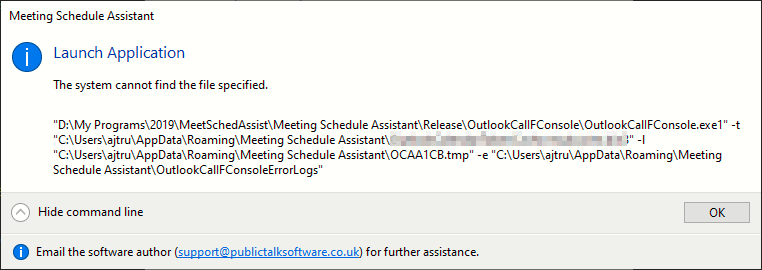
There are also one or two updates in this release too:
- Updated Public Talk outlines in Russian and Sranantongo.
- The installer now puts a copy of the installation log into this folder.
%programdata%\Meeting Schedule Assistant\Installation Logs
As usual you can find details information in the Revision History help topic.
Latest Download

Supported Operating Systems
- Windows 10
- Windows 11
Deprecated Operating Systems
These operating systems are no longer supported:
- Windows 7 (Service Pack 1)
- Windows 8.1
You can still download the last supported version of Meeting Schedule Assistant (which was 23.1.0) from here. But this version is no longer maintained. You are encouraged to use version 23.1.1 or higher.

Supported Operating Systems
- Windows 10
- Windows 11
Deprecated Operating Systems
These operating systems are no longer supported:
- Windows 7 (Service Pack 1)
- Windows 8.1
You can still download the last supported version of Meeting Schedule Assistant (which was 23.1.0) from here. But this version is no longer maintained. You are encouraged to use version 23.1.1 or higher.
Setup the software to update automatically or upgrade by using the Check for Update feature from the Help menu.