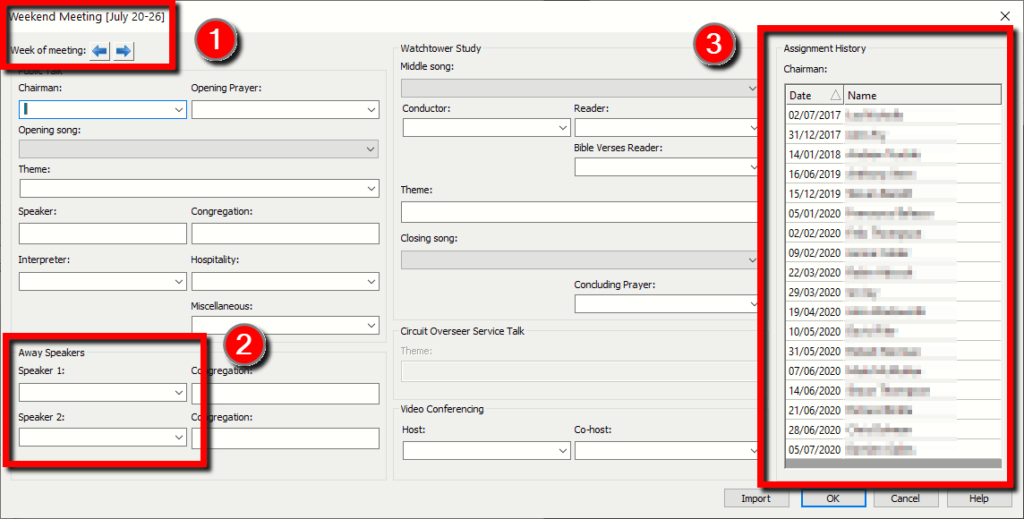I am pleased to announce that there is a new version of Meeting Schedule Assistant now available.
Whats New
This latest edition of Meeting Schedule Assistant has several bug fixes and several other improvements. Thank you for your continued suggestions and feedback.
Weekend Meeting
It was brought to my attention that there were some users of Meeting Schedule Assistant who only wanted to manage the Weekend Meeting and for various reasons did not want to use the Public Talks software. As a result, several improvements have been made to the Weekend Meeting window:
Here is a summary of the changes made:
- The Assignment History now also includes: Away Speaker, Bible Verses Reader and Interpreter.
- The window caption now includes the date of the meeting.
- You can now navigate directly from one weekend meeting to the next.
- The Away Speaker assignments are now dynamic drop-down lists.
- There is a new Assignment History feature on the right.
Please have a look at the Revision History to see a full list of the changes in this edition.
Please upgrade at your earliest convenience.
Latest Download

Supported Operating Systems
- Windows 10
- Windows 11
Deprecated Operating Systems
These operating systems are no longer supported:
- Windows 7 (Service Pack 1)
- Windows 8.1
You can still download the last supported version of Meeting Schedule Assistant (which was 23.1.0) from here. But this version is no longer maintained. You are encouraged to use version 23.1.1 or higher.

Supported Operating Systems
- Windows 10
- Windows 11
Deprecated Operating Systems
These operating systems are no longer supported:
- Windows 7 (Service Pack 1)
- Windows 8.1
You can still download the last supported version of Meeting Schedule Assistant (which was 23.1.0) from here. But this version is no longer maintained. You are encouraged to use version 23.1.1 or higher.
Setup the software to update automatically or upgrade by using the Check for Update feature from the Help menu.