
I am pleased to announce that there is a new version of Meeting Schedule Assistant now available.
What’s New
In this edition we have a new partial translation Tsonga. I would like to thank our brother for coming forward to do the translating and becoming a monthly workbook volunteer. Our brother said that Tsonga is used in the Northern part of South Africa.
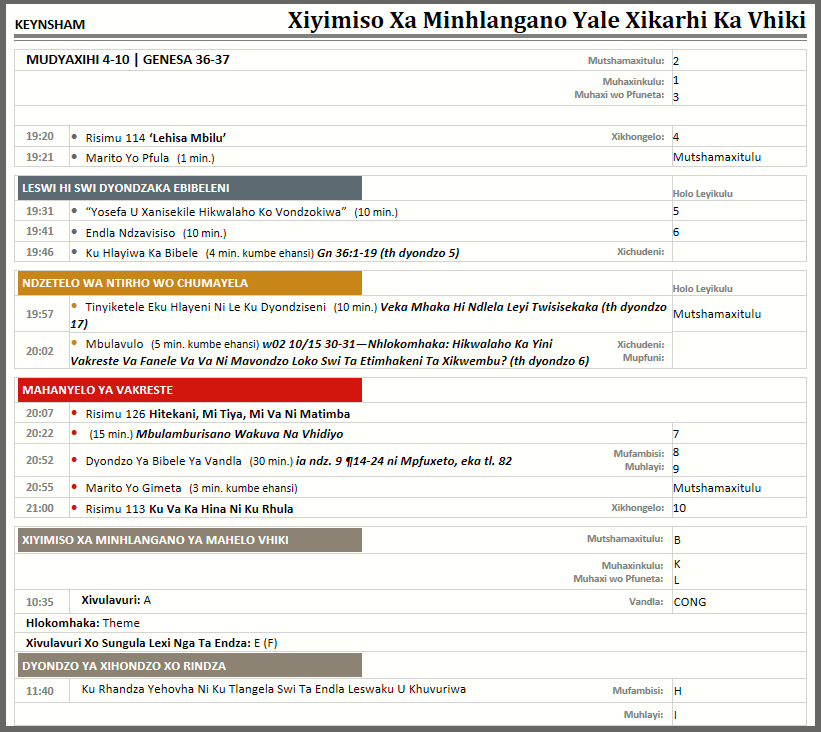
Modified Languages Menu
I have decided to move all of the Partial Translations into a sub-menu:
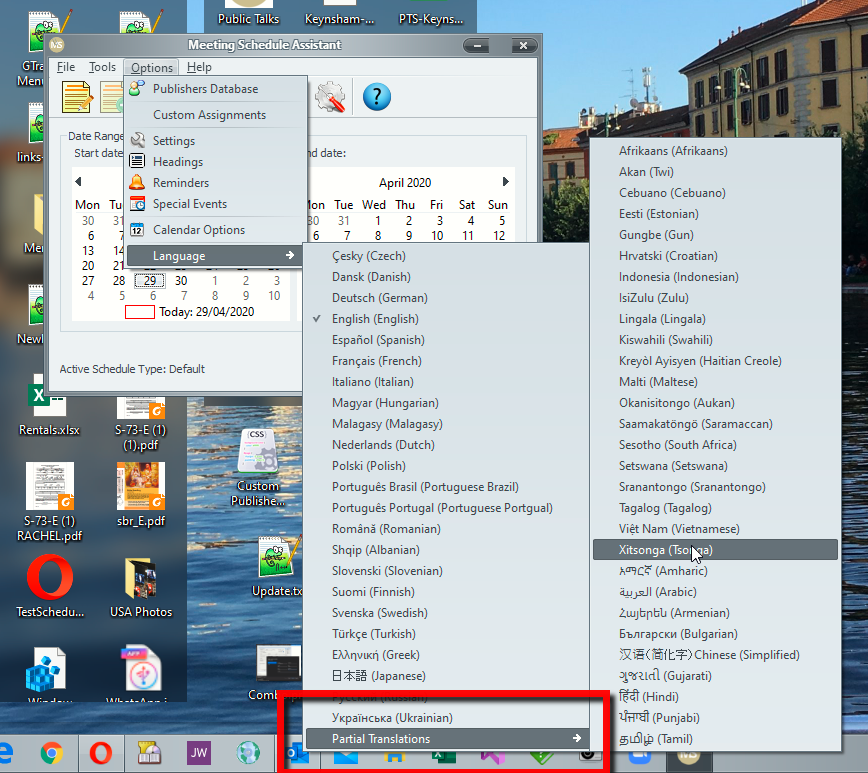
The previous menu was getting very tall and you had to scroll up or down to see the rest of the languages. This way it is a bit easier to navigate.
To think that jw.org now caters for 1,020 languages (last checked May 2, 2020). We now support whole or in part a total of 51 languages and most of these are still actively maintained. So a big thank you to our brothers and sisters who are keeping things up to date for us with Jehovah’s help!
Synchronise Exclusions
The Synchronise Exclusions feature in the Assignments Editor has been updated to include:
- Host
- Co-host
- Watchtower Conductor

Importing Schedule Templates
Some of you may be aware of the updated Workbook S-140 — Compact Style schedule template that I released in the Support Forum.
The template comprised three data files:
- CSS (for the look and feel of the schedule).
- XSL (the script template).
- XML (the translations library).
The existing Import Templates feature in the Midweek Editor allowed you to import CSS and XSL data files on your computer. You can now also import a ZIP Archive.
Just change the file type filter to zip when using the file selection window. The editor will extract all the files in your zip archive and put them in your user application data folder for Meeting Schedule Assistant.
This means that your zip archive could include additional XML files and perhaps image files.

Supported Operating Systems
- Windows 10
- Windows 11
Deprecated Operating Systems
These operating systems are no longer supported:
- Windows 7 (Service Pack 1)
- Windows 8.1
You can still download the last supported version of Meeting Schedule Assistant (which was 23.1.0) from here. But this version is no longer maintained. You are encouraged to use version 23.1.1 or higher.

Supported Operating Systems
- Windows 10
- Windows 11
Deprecated Operating Systems
These operating systems are no longer supported:
- Windows 7 (Service Pack 1)
- Windows 8.1
You can still download the last supported version of Meeting Schedule Assistant (which was 23.1.0) from here. But this version is no longer maintained. You are encouraged to use version 23.1.1 or higher.
Setup the software to update automatically or upgrade by using the Check for Update feature from the Help menu.