
I am very pleased to announce that there is a new version of Public Talks available to download! This edition has an important bug fix for the Check for New Talks feature so you need to upgrade.
Version 20.0.0 introduced the concept of a Has Digital Media setting for each public talk. The problem was that the Check for New Talks feature was incorrectly setting this setting for some of the new / revised outlines.
At the time of writing, there are only two public talk outlines with official media (in English):
- Talk #38
- Talk #56
After upgrading to the latest version, please go to the Public Talks maintenance page. You will clearly see which talks have been associated with digital media as they have a picture next to them. In the following screenshot you will see that there are a number of talks set incorrectly:
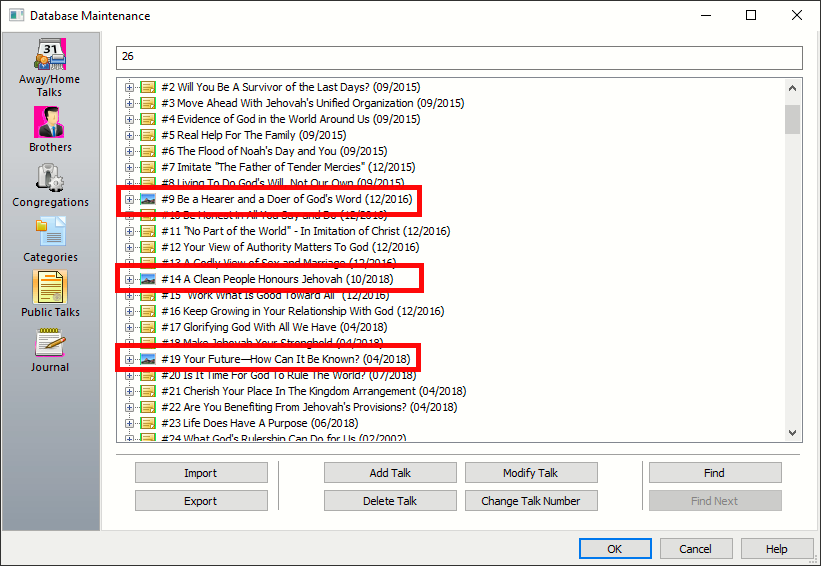
For each public talk that needs to be revised, click on Modify Talk and then unset the Has Digital Media setting like this and click OK:
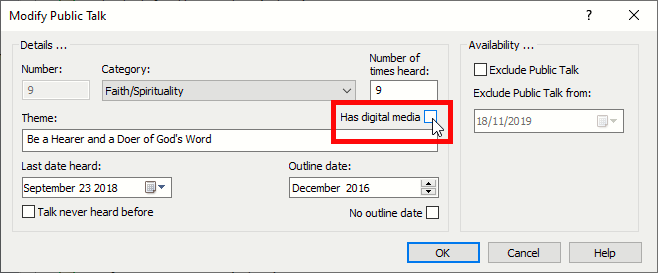
Repeat the above process for any other talk has has the incorrect setting to get your database back on track. This latest update fixes the issue so it won’t happen again for any future updates to the talk.
I am sorry for any inconvenience caused.
Latest Download
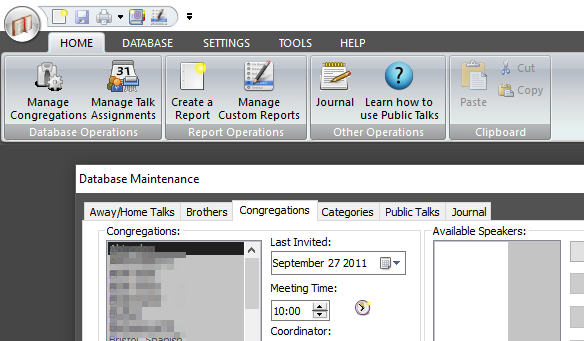
Supported Operating Systems
- Windows 10
- Windows 11
Deprecated Operating Systems
These operating systems are no longer supported:
- Windows 7 (Service Pack 1)
- Windows 8.1
You can still download the last supported version of Public Talks (which was 23.0.1) from here. But this version is no longer maintained. You are encouraged to use version 23.0.2 or higher.
You can also upgrade by using the Check for Update feature from the Help menu (if you have not been a beta tester).
Please note that I have now spotted another minor issue related to this. At the moment, when you click OK on the Modify Talk window, it doesn’t update the icon next to the theme in the list. Rest assured that the database has been updated though. This can be confirmed by re-displaying the Public Talks maintenance page and they will show the right images. I will fix this cosmetic issue tomorrow and release version 20.0.2.