
I am very pleased to announce that there is a new version of Public Talks available to download! This version has a several new features and I would like to thank all of our beta testers.
Using Images with Custom Script Editor
The Insert Image and Location Map features now support additional image formats. You can now use:
- BMP
- GIF
- JPG, JPEG
- PNG
- TIF, TIFF
Extra Public Talk Information
There have been two refinements here:
- You can now indicate if a Public Talk has digital media.
- You can now indicate if a Public Talk is temporarily excluded from being assigned. This happens from time to time as instructed by the branch.
As a result, several refinements have been made to the user interface. There is a brief overview:
- Add / Modify Public Talk

- Add / Edit Home or Away Talk Entry
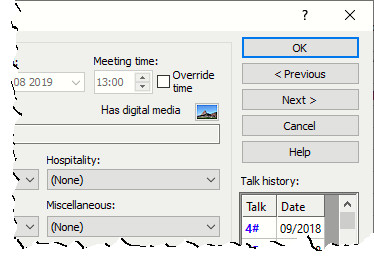
- Talk Requests List
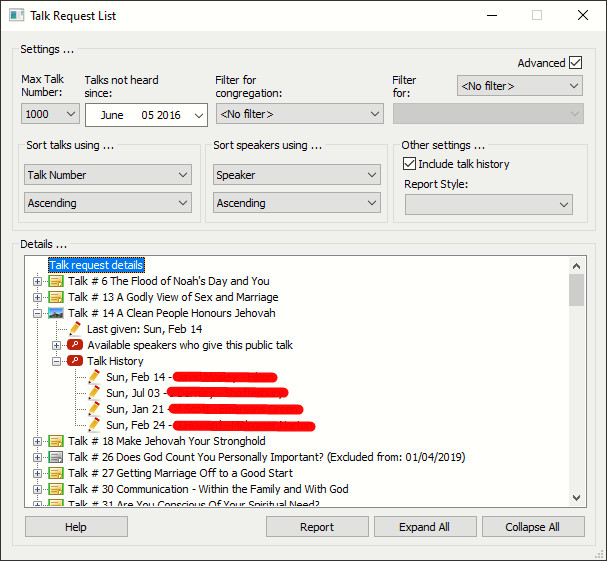
The Talk Requests List now has some new icons to provide you with feedback about the talk outlines. Specifically:
- It shows you if a talk outline has digital media.
- It shows you if a talk outline has been excluded.
- Check for New Talks

I should also point out that all the outline dates / digital media status have been reviewed for English. This will be reflected when you use the Check for New Talks feature. I am afraid I do not have the resources to do this review on other supported languages.
The above is an overview of the new features. You can find out more by having a look at the online help.
Outstanding Translations
The following languages still need to be updated:
- German (now available 28/11/2019)
- Russian (now available 25/11/2019)
- Spanish (now available 24/11/2019)
- Swedish (now available 01/12/2019)
Latest Download
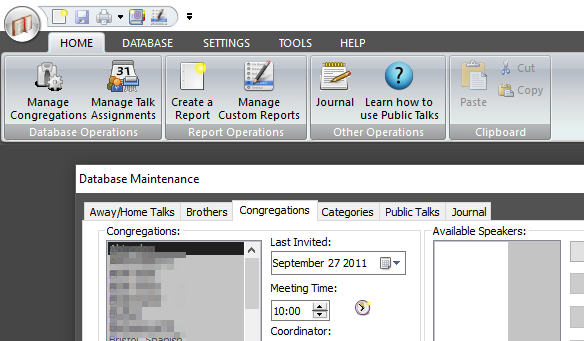
Supported Operating Systems
- Windows 10
- Windows 11
Deprecated Operating Systems
These operating systems are no longer supported:
- Windows 7 (Service Pack 1)
- Windows 8.1
You can still download the last supported version of Public Talks (which was 23.0.1) from here. But this version is no longer maintained. You are encouraged to use version 23.0.2 or higher.
You can also upgrade by using the Check for Update feature from the Help menu (if you have not been a beta tester).